Yamaha PSR-E333 Support Question
Find answers below for this question about Yamaha PSR-E333.Need a Yamaha PSR-E333 manual? We have 2 online manuals for this item!
Question posted by foxerbeta on December 4th, 2012
What Format I Need To Add A New Song To The Lessons?
I want to learn a new song... I'm still a begginer so I tough the best way would be the lessons... I need to know if I can and the format of the song to add it.
Current Answers
There are currently no answers that have been posted for this question.
Be the first to post an answer! Remember that you can earn up to 1,100 points for every answer you submit. The better the quality of your answer, the better chance it has to be accepted.
Be the first to post an answer! Remember that you can earn up to 1,100 points for every answer you submit. The better the quality of your answer, the better chance it has to be accepted.
Related Yamaha PSR-E333 Manual Pages
Midi Data Format - Page 2
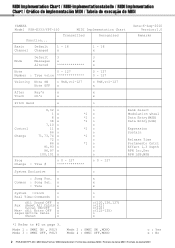
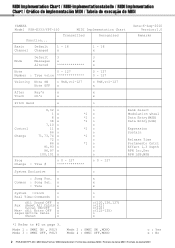
...No
2 PSR-E333/YPT-330 MIDI Data Format / MIDI-Datenformat / Format des données MIDI / Formato de datos MIDI / Formato de dados MIDI x
Common : Song Sel. ...Song Pos. MIDI Implementation Chart / MIDI-Implementationstabelle / MIDI Implementation Chart / Gráfico de implementación MIDI / Tabela de execução de MIDI
YAMAHA Model PSR-E333/YPT-330
[ Portable Keyboard...
Midi Data Format - Page 3
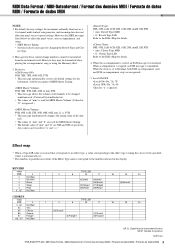
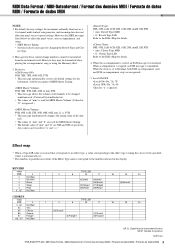
... from the instrument itself.
Any values can be transmitted when playing the accompaniment, song or using the Harmony effect.
3 Exclusive F0H, 7EH, 7FH, 09H, 01H...(2)Chorus2 (3)Flanger1
(1)Chorus1 (4)Flanger2
U.R.G., Digital Musical Instruments Division ©2011 Yamaha Corporation 103PO-A0
PSR-E333/YPT-330 MIDI Data Format / MIDI-Datenformat / Format des données MIDI / Formato de...
Owner's Manual - Page 2


...performed using new or refurbished parts that have any product submitted for new parts. ...claims must be presented to state. If you need assistance in the Warranted Area. Yamaha sells ...(US only)
LIMITED 1-YEAR WARRANTY ON PORTABLE KEYBOARDS
(NP, NPV, PSRE, YPG AND YPT ...at its products through a network of America.
2 PSR-E333/YPT-330 Owner's Manual
Yamaha suggests that goes into...
Owner's Manual - Page 5


...the instrument • Some of the preset songs have been edited for instructional purposes only, ...keyboard. • When cleaning the instrument, use a soft, dry cloth. Serial No.
(bottom)
About copyrights • Copying of the commercially available musical... Windows is not permitted under relevant laws.
DMI-3 2/2
PSR-E333/YPT-330 Owner's Manual 5 Make sure to discard used ...
Owner's Manual - Page 6


...Song Book, complete the user registration at the above website. XGlite
As its name implies, "XGlite" is on /off switch, gives you fill out the User Registration form.
6 PSR-E333/YPT-330 Owner's Manual
STYLE FILE
The Style File Format combines all software and hardware products that any GM-compatible music... and Spanish) If you can be needed when you maximum expressive level control over...
Owner's Manual - Page 7


...
44
Connecting a Personal Computer 44 Transferring data between the instrument and
a computer 45 Registering Style Files 46
Appendix
Troubleshooting 47 Song Book Sample 48 Voice List 58 Drum Kit List 62 Style List 64 Music Database List 65 Song List 66 Effect Type List 67 Specifications 68 Index 69
PSR-E333/YPT-330 Owner's Manual 7
Owner's Manual - Page 10
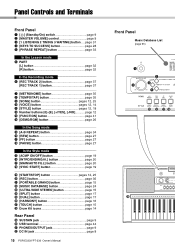
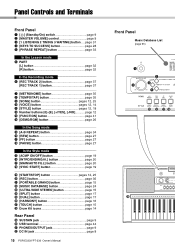
...[KEYS TO SUCCESS] button page 28 t [PHRASE REPEAT] button page 33
In the Lesson mode y PART
[L] button page 32 [R] button page 32
In the Recording mode y...37
u [METRONOME] button page 35 i [TEMPO/TAP] button page 35 o [SONG] button pages 12, 25 !0 [VOICE] button pages 12, 14 !1 [STYLE] ...PSR-E333/YPT-330 Owner's Manual
Front Panel
Music Database List (page 65)
q
e
w
r
t
!5 !6 !7 !8
@8
Owner's Manual - Page 13
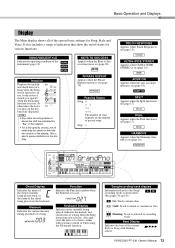
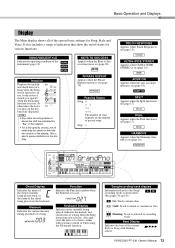
...the chord being played. HARMONY Appears when the Harmony function is on (page 15).
PSR-E333/YPT-330 Owner's Manual 13 Basic Operation and Displays
Display
The Main display shows all.../off status for Song, Style and Voice.
Notation
Displays the melody and chord notes of a Song when the Song lesson function is in the display. It also includes a range of chords you play on the keyboard.
Owner's Manual - Page 17
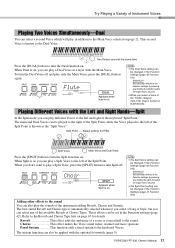
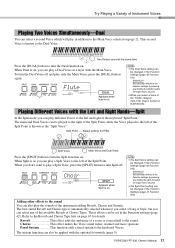
...The best-...Song or Style, but you don't want...keyboard Voices.
Panel Sustain This function adds a fixed sustain to the sound.
When Split is known as the "Split Voice"
Split Point ...... Reverb This effect adds the ambience of the available Reverb or Chorus Types.
NOTE • The Split Voice setting can also be set in the Function settings (page 42 Function 011).
PSR-E333...
Owner's Manual - Page 21
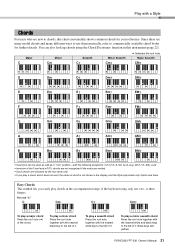
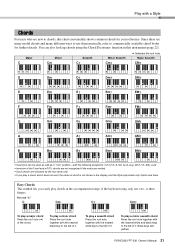
...three keys altogether). PSR-E333/YPT-330 Owner's Manual 21 Play with a Style
Chords
For users who are new to the left of it. Since there are many useful chords and many different ways to use them musically, refer to ...play a major chord Press the root note ()
of the keyboard using the Chord Dictionary function in this chart conveniently shows common chords for further details.
Owner's Manual - Page 25
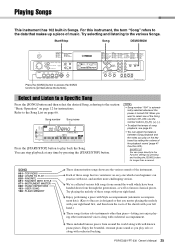
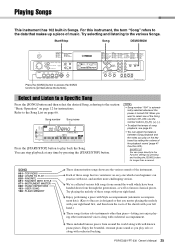
...keyboard by setting the volume of song playback, see page 35.
• You can adjust the balance between Song playback and the notes you play solo or along with ease, and another more challenging version.
When you want...and then learn the roots of music.
Enjoy performing a piece with well-known piano pieces. PSR-E333/YPT-330 Owner's Manual 25 For this instrument, the term "Song" refers ...
Owner's Manual - Page 28


... the first time, we 'll select song "Für Elise (Basic)" from the "LEARN TO PLAY" category. Step01
Lesson part : Right-hand lesson : Left-hand lesson : Both-hands lesson
28 PSR-E333/YPT-330 Owner's Manual Each time you effectively master the Song by mastering each phrase separately. You can practice the preset Songs using a keyboard instrument for "Für Elise
(Basic)" is...
Owner's Manual - Page 29


...," "2 Timing" or "3 Waiting" described on the keyboard as soon as desired by pressing the [KEYS TO SUCCESS] button.
NOTE
• When you select the new Song, the lowest number Step not yet passed of the Song will appear in the display.
When you want to turn off these Lesson modes with the Keys to Success function...
Owner's Manual - Page 31


... use it well. The Lesson modes:
1 Listening There's no need to play the keyboard in the display. The model melody/chords (in other words, the musical material you should play in three easy steps. LISTEN
004
The notation and key positions of the part you learn it for the lesson.
Song Lesson lets you selected will vary...
Owner's Manual - Page 38
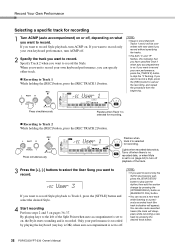
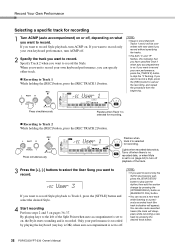
When you want to record your performance is recorded by pressing the [INTO/ENDING/rit.] button or [MAIN/AUTO FILL] button.
• You can also mute recorded tracks (the track will disappear) while recording a new track by pressing the desired track button.
38 PSR-E333/YPT-330 Owner's Manual rEC User 1
001
NOTE
• Keep...
Owner's Manual - Page 43
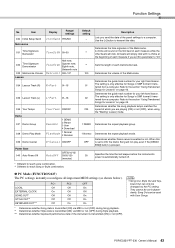
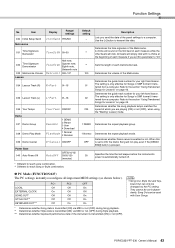
... not.
Determines the time signature of the Metronome.
**
A chime will simply click with User Songs. PSR-E333/YPT-330 Owner's Manual 43 Refer to transmit the data. Function Settings
No. Default setting
- All beats will sound on page 46.
NOTE
• Song Out, Style Out and Keyboard Out can be changed by the PC setting.
Owner's Manual - Page 45
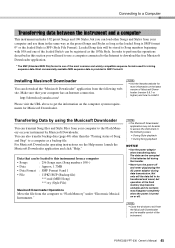
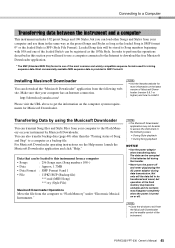
...instrument by using the Musicsoft Downloader
You can transmit Song files and Style Files from your computer to "Flash Memory" under "Electronic Musical Instruments." NOTE • Close the window to...File) format is turned on the computer system requirements for Musicsoft Downloader. PSR-E333/YPT-330 Owner's Manual 45 Not only will need to use them in the same way as the preset Songs and...
Owner's Manual - Page 46
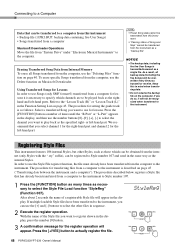
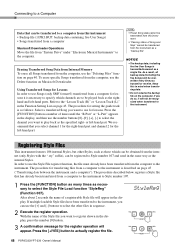
...the Style file you want to play back as a single file. As a result, all Songs transferred from the computer, use Songs (only SMF format 0) transferred from ...PSR-E333/YPT-330 Owner's Manual The procedure described below registers a Style file that you do so, it is described on the computer.
Press the [+/YES] button to the "Lesson Track (R)" or "Lesson Track (L)" in the same way...
Owner's Manual - Page 47
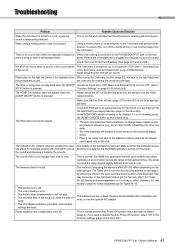
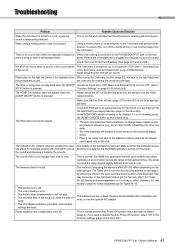
...keyboard, then play cor- voice, Split Voice, auto accompaniment, song, and Metronome.
For Types 06-26, turning auto accompaniment on or off has no sound is output. PSR-E333...32 notes - Replace all six batteries with completely new ones, or use any sound. Power suddenly and ... rear
when a song or style is pressed. Always press the [STYLE] button first when you need to the PHONES/...
Owner's Manual - Page 68


... Data Format Lesson
Overall Controls
Miscellaneous Internal Memory Connectivity Amplifiers Speakers
W x D x H
Tone Generating Technology Number of Polyphony (Max.) Number of Voices
Reverb Chorus Ultra-Wide Stereo Harmony Dual Split Panel Sustain Number of Preset Styles Fingering Style Control User Styles Music Database One Touch Setting (OTS) Number of Preset Songs Number of Songs Number...
Similar Questions
Recording Music From Psr-s550 To Laptop
What Software Do We Use To Record Music From Psr-s550 To A Laptop
What Software Do We Use To Record Music From Psr-s550 To A Laptop
(Posted by kinivuira 6 years ago)
Where Can I Download This Backup File For My Keyboard, Psr-e333>>>11pk3.bup(back
(Posted by Jerrymike 11 years ago)
I Wish To Download The Music Featured In My Keyboard Psr-e333
Would you give me the site I would use to acheive the above.
Would you give me the site I would use to acheive the above.
(Posted by derekj552 12 years ago)

