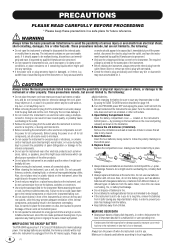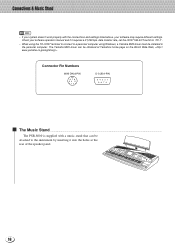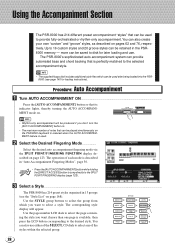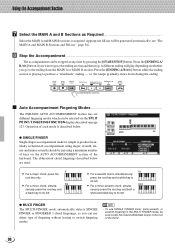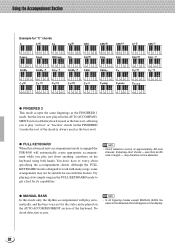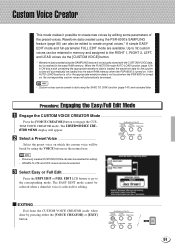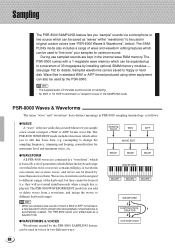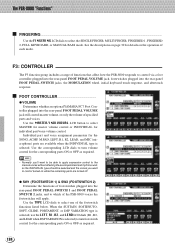Yamaha PSR-8000 Support Question
Find answers below for this question about Yamaha PSR-8000.Need a Yamaha PSR-8000 manual? We have 1 online manual for this item!
Question posted by countrylifecars on November 23rd, 2014
Operating Drawbar Feature On Psr 8000
I CAN FIND ALL THE ORGAN SOUNDS BUT CANT FIND A WAY TO USE THE DRAWBARS also can the leslie feature be operated buy some sought of foot swith if so which sicket would it plug in to also how do I connect a volume pedal to the keyboard thankyou Dave
Current Answers
Answer #1: Posted by TommyKervz on January 25th, 2015 6:51 PM
Owners manual might be very helpfull in a case like this' download on the link below
Related Yamaha PSR-8000 Manual Pages
Similar Questions
Comment Réinitialiser Le Système Du Synthétiseur Arrangeur Yamaha Psr 8000 ?
après changement du rubber contact de mon synthétiseur Yamaha psr 8000, comment relancer l...
après changement du rubber contact de mon synthétiseur Yamaha psr 8000, comment relancer l...
(Posted by yvansoulard 2 years ago)
Yamaha Psr 8000 Power Supply Problem
Where can I find yamaha psr 8000 support. There are 2 electronic components (possibly ceramic resist...
Where can I find yamaha psr 8000 support. There are 2 electronic components (possibly ceramic resist...
(Posted by blancharddane 7 years ago)
Comparable Musical Keyboard To Yamaha Psr I425 That You Can Buy In America
(Posted by khkrmard 9 years ago)
Yamaha Psr 8000 Auto Accompaniment
I have a problem with my auto accompaniment on my psr 8000,when playing without the auto accompanime...
I have a problem with my auto accompaniment on my psr 8000,when playing without the auto accompanime...
(Posted by elmdonkitchens 12 years ago)