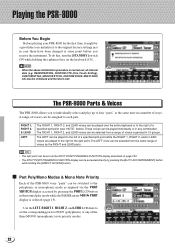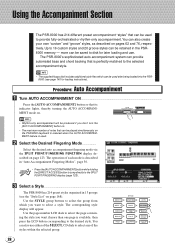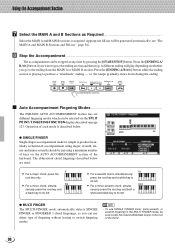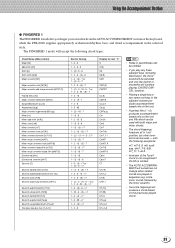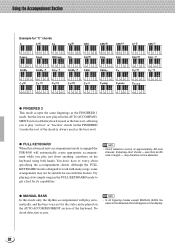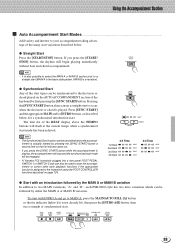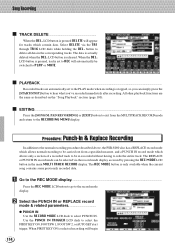Yamaha PSR-8000 Support Question
Find answers below for this question about Yamaha PSR-8000.Need a Yamaha PSR-8000 manual? We have 1 online manual for this item!
Question posted by elmdonkitchens on February 2nd, 2012
Yamaha Psr 8000 Auto Accompaniment
Current Answers
Answer #1: Posted by kaylbe on April 2nd, 2012 4:04 AM
I never had this issue corrected. I did take it in two times and still the problem persisted. I had a similar problem with one of the keys/notes on my PSR-2000 keyboard not being recognized when it was played. I was only charged $85 (US) for the fix. So I imagine I could take the PSR-8000 in to the new repair facility I use and the fix wouldn't break me.
I hope this helps to explain your problem. I had a hard time trying to explain myself in this post, so I hope this made sense to you! If this isn't your problem (again, check the display against the chord you are actually playing), I don't know what else it could be.
-Kaylbe
Related Yamaha PSR-8000 Manual Pages
Similar Questions
après changement du rubber contact de mon synthétiseur Yamaha psr 8000, comment relancer l...
Where can I find yamaha psr 8000 support. There are 2 electronic components (possibly ceramic resist...
when i use the learning mode (waiting) and choose to play right hand lesson, the key i press is toos...
I need to purchase a music rest for the psr-8000 or any music rest compatible with this model. Is an...