Yamaha PSR640 Support Question
Find answers below for this question about Yamaha PSR640.Need a Yamaha PSR640 manual? We have 1 online manual for this item!
Question posted by hectorfelipe261 on July 15th, 2011
Recording My Own Styles.
I'm trying to record my own style because you're allowed three. When I tried to save it, it didnt save. Am I supposed to record them to a disk first then transfer to the 640? These are the styles 161-163.
Current Answers
There are currently no answers that have been posted for this question.
Be the first to post an answer! Remember that you can earn up to 1,100 points for every answer you submit. The better the quality of your answer, the better chance it has to be accepted.
Be the first to post an answer! Remember that you can earn up to 1,100 points for every answer you submit. The better the quality of your answer, the better chance it has to be accepted.
Related Yamaha PSR640 Manual Pages
Owner's Manual - Page 4


...display and easy-to-use interface also greatly enhance the operability of a fine electronic keyboard. Keep the manual in a safe place for later reference.
Packing List
Please check... while trying out the various features described. The Yamaha PSR-740/640 PortaTone combines the most of your PSR-740/640.
• PSR-740/PSR-640
• Music Stand (page 14)
• Sample Disk
•...
Owner's Manual - Page 6
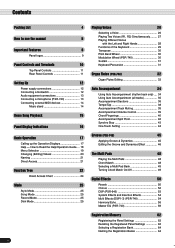
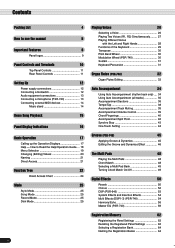
...Style Mode 25 Song Mode 25 Record Mode 25 Disk... Mode 25
6
Playing Voices
26
Selecting a Voice 26 Playing Two Voices (R1, R2) Simultaneously ......... 27 Playing Different Voices
with the Left and Right Hands 28 Functions of the Keyboard 29 Transpose 30 Pitch Bend Wheel 30 Modulation Wheel (PSR-740 30 Sustain 31 Keyboard...-640 53...Music stand 14
Demo Song Playback...
Owner's Manual - Page 8
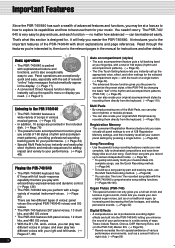
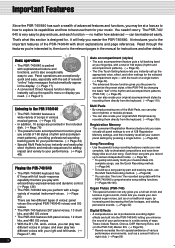
...Recording
• Use the powerful song recording features create your performance. (→ Page 48)
Playing the PSR-740/640
• The PSR-740/640 keyboard has 61 keys with full touch-response capability that lets you play two different voices with your music... your original accompaniment styles by recording them floppy disk as a User song. Important Features
Since the PSR-740/640 has such a...
Owner's Manual - Page 9
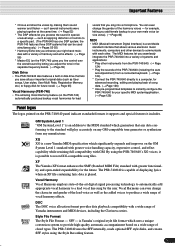
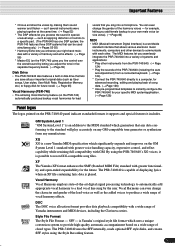
...-740/640 into a microphone. Style File Format The Style File Format - such as if several instruments were playing together at the same time. (→ Page 52)
* The DSP effects let you process the sound in disk drive that lets you save all your own male voice (or vice versa). (→ Page 82)
MIDI
• MIDI (Musical...
Owner's Manual - Page 25


... pressing the [LOAD] button, [SAVE] button or the [UTILITY] button. When Synchronized Start standby is on, the auto accompaniment starts as soon as you can record your own original performances and songs, create original styles and Multi Pad phrases. In the Disk mode you play a key on the keyboard.
In the Record mode you play a key...
Owner's Manual - Page 39
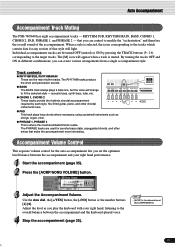
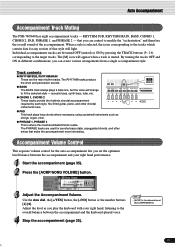
...ON by each style. When a style is muted. ...style will change
to the overall balance between the accompaniment and your right hand, listening to fit the selected style...from a single accompaniment style. q CHORD 1, ... auto accompaniment lets you play the keyboard with your right hand performance.
1...keyboard-played voice.
4 Stop the accompaniment (page 35).
• [ACMP] is where the musical...
Owner's Manual - Page 44
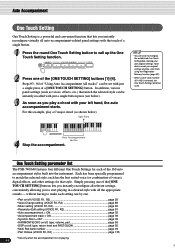
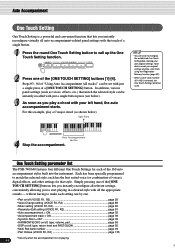
...you instantly reconfigure all relevant settings, conveniently allowing you to match the selected style; To be instantly recalled with just ... anytime, save them using the Registration Memory function (page 62).
• When a User style (number 161-163) is ...styles built into the instrument. One Touch Setting parameter list
The PSR-740/640 features four different One Touch Settings for that style...
Owner's Manual - Page 48


...
Playing the Multi Pads
Press any of the Multi Pads. Chord Match
1 Press the [STYLE] button (page 34). 2 Turn AUTO ACCOMPANIMENT on the selected Multi Pad.
Split Point
• Simply tap any of the Multi Pads.
Try playing other chords and pressing the pads.
48
• The chord match on/off status...
Owner's Manual - Page 59
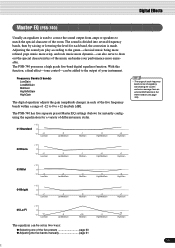
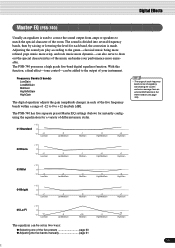
... EQ settings (below) for instantly configuring the equalization for a variety of different music styles.
+12
01 Standard 0
-12
+3
LowGain
0 LowMidGain
-1 MidGain
0 HighMidGain...bands, then by transmitting the system exclusive message from an external MIDI device to the PSR-740/640 (see page 163).
02 Disco
+12
0
-12
+7
LowGain
-2 LowMidGain
-1 MidGain
+2 HighMidGain
+7 HighGain
03...
Owner's Manual - Page 62
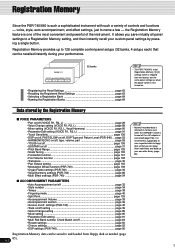
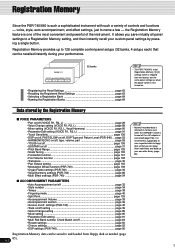
... idea to save important data to floppy disk so that can be saved to and loaded from the factory) are the same panel settings as needed (page
62 65).
• Material recorded data is retained in memory even when the STANDBY switch is turned off , DSP Type and Return Level (PSR-640) ... voice, style, auto accompaniment...
Owner's Manual - Page 65


....
• It may not be recorded on a 2DD disk.
Disk Operations
Built into the PSR-740/640 is compatible with style data contained on the included sample disk, as well as commercially available disk styles in the GM standard. You can be saved. q The PSR-740/640 is indicated in any number of User styles/pads and registration data to floppy...
Owner's Manual - Page 68


... the disk?"
Save
You can save PSR-740/640 User styles, User...640 is inserted an alert message will be read by accidentally formatting a disk. Take care not to the PSR-740/640. • If a disk that the Format function is inserted into the disk drive, it automatically deletes all the previously recorded data will be careful not to floppy disks.
1 Insert the floppy disk into the disk...
Owner's Manual - Page 69


... User Style (161-163) data gathered together into one single file.
Disk Operations
3 Select the file type. Save all Registration Memory (bank 01-32) data gathered together into one single file.
4 Press the [NEXT] button to display the Save operation screen. Select NEW when creating a new file.
• Although all setup data into the PSR-740/640...
Owner's Manual - Page 70


... the selected data type.
70
68 LOAD
DISK SAVE UTILITY
DISK IN USE
3 Select the file to be loaded All, Style, Pad, Regist Style+Reg. Data types that can reload them into the PSR-740/640.
1 Insert the floppy disk into the disk drive.
2 Press the [LOAD] button. Disk Operations
Load
After saving User style (161-163), User pad (banks 37-40), and...
Owner's Manual - Page 110


...User styles by playing voice R1 from floppy disk (page 65). The PSR-740/640 provides two basic ways to and loaded from the keyboard. Rhythm Track page 112 • Style Recording ...recorded to the PSR-740/640 style tracks. s User Style Tracks
The tracks which can be used .
110
108
s Data that is converted when you play chords in the chart below allow you to edit already recorded style...
Owner's Manual - Page 112


... to display the TRACK selection screen. 112
• Multiple sections cannot be recorded at the same time.
110 Use the data dial, the [+/YES] button or the [-/NO] button.
3 Press the [NEXT] button.
4 Select a style to begin with. Style Recording
Style Recording - Use the data dial, the [+/YES] button, the [-/NO] button or the number buttons...
Owner's Manual - Page 119


... HIGH KEY Highest Key setting
Set the highest key (upper limit of the octaves) of the recorded style changes in which the source pattern will be less than the highest key will actually be set ...as high notes from a bass or low notes from a piccolo) from the Record mode. See page 121 for any of the keyboard (when using auto accompaniment). To abort the Clear operation, press the [-/NO]...
Owner's Manual - Page 124
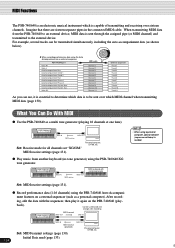
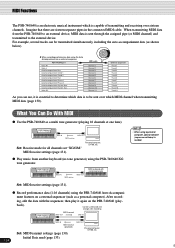
... external device. When transmitting MIDI data from another keyboard (no tone generator
Set: MIDI receive settings (page 131).
What You Can Do With MIDI
q Use the PSR-740/640 as shown below). q Play music from the PSR-740/640 to edit and arrange after recording
PSR-740/640
MIDI transmit
MIDI OUT
MIDI IN
124
MIDI...
Owner's Manual - Page 159


.... All the data listed above can be saved to the factory preset condition by selecting "All" as an AC adaptor is turned on the keyboard. "Now initializing the internal memory..." page 63... normal operation if the PSR-740/ 640 freezes or begins to floppy disk so that your backed-up data are backed up - CAUTION
• All registration and User Style/Pad memory data, plus the other...
Owner's Manual - Page 184
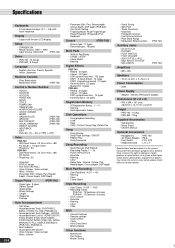
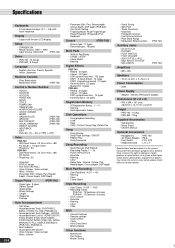
...8226; Setup Data : Volume, Octave, Pan,
Reverb depth, Chorus depth, DSP depth
Multi Pad Recording
• User Pad Bank : 4 (37 - 40) • Naming • Clear • Chord Match
Style Recording
• User Styles : 3 (161 - 163) • Recording Tracks
PSR-740 : 12 Sections x 8 tracks PSR-640 : 10 Sections x 8 tracks • Drum Cancel • Quantize • Naming • Clear •...
Similar Questions
Yamaha Prs 520 Keyboard's Screen
My musical keyboard yamaha PSR 520 's screen is not working properly. So I want to repair or replace...
My musical keyboard yamaha PSR 520 's screen is not working properly. So I want to repair or replace...
(Posted by mebairagi99 1 year ago)
Music Keyboard
i want to buy a motherboard for yamaha psr -e423 or e433
i want to buy a motherboard for yamaha psr -e423 or e433
(Posted by bwalya905 8 years ago)
Comparable Musical Keyboard To Yamaha Psr I425 That You Can Buy In America
(Posted by khkrmard 9 years ago)

