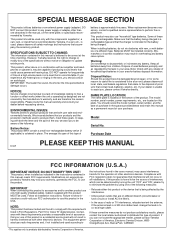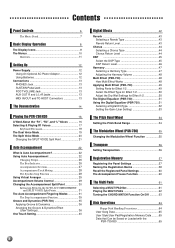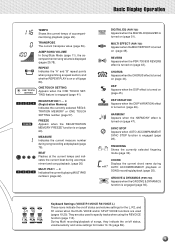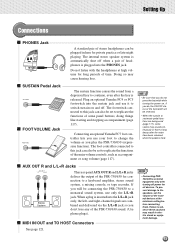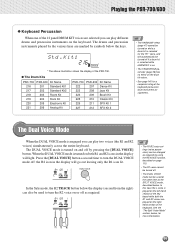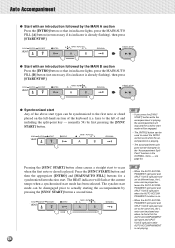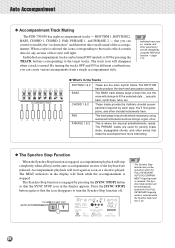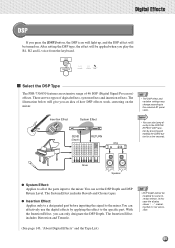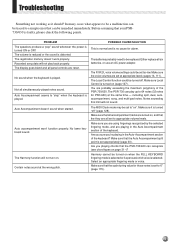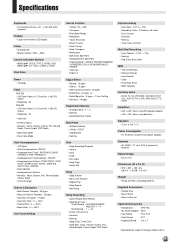Yamaha PSR-630 Support Question
Find answers below for this question about Yamaha PSR-630.Need a Yamaha PSR-630 manual? We have 1 online manual for this item!
Question posted by jnadamsimon1 on January 25th, 2012
My Yamaha Psr630 Keyboard Keys Stopped Working. Other Functions Are Working. Wha
The person who posted this question about this Yamaha product did not include a detailed explanation. Please use the "Request More Information" button to the right if more details would help you to answer this question.
Current Answers
Related Yamaha PSR-630 Manual Pages
Similar Questions
Some Keys Is Not Working
।some button of my yamaha psr 630 is not working and we need indian style rhythm
।some button of my yamaha psr 630 is not working and we need indian style rhythm
(Posted by sanjayseth5 1 year ago)
Sustain Pedal Not Working Properly.
my sustain pedal isn't working, when I press it my piano works but the notes aren't sustaining and w...
my sustain pedal isn't working, when I press it my piano works but the notes aren't sustaining and w...
(Posted by Sidneybelisle 2 years ago)
Turned On Psr 630 While Setting Up For A Gig And Nothing Was Working.
What could possibly be wrong with my PSR 630? I was setting up for a gig and turned everything on, b...
What could possibly be wrong with my PSR 630? I was setting up for a gig and turned everything on, b...
(Posted by ejeanie 8 years ago)
Piano Stopped Working. I Tried The White Key/black Reset, And Nothing...help
Piano stopped working...I tried the reset usual...nothings' worked. What else could it be?
Piano stopped working...I tried the reset usual...nothings' worked. What else could it be?
(Posted by darkhorse689 10 years ago)
After A Few Minutes Of Playing Static Sound Is Made And Keyboard Stops Working
(Posted by Anonymous-89371 11 years ago)