Yamaha CLP-230 Support Question
Find answers below for this question about Yamaha CLP-230.Need a Yamaha CLP-230 manual? We have 1 online manual for this item!
Question posted by darkhorse689 on August 20th, 2013
Piano Stopped Working. I Tried The White Key/black Reset, And Nothing...help
Piano stopped working...I tried the reset usual...nothings' worked. What else could it be?
Current Answers
There are currently no answers that have been posted for this question.
Be the first to post an answer! Remember that you can earn up to 1,100 points for every answer you submit. The better the quality of your answer, the better chance it has to be accepted.
Be the first to post an answer! Remember that you can earn up to 1,100 points for every answer you submit. The better the quality of your answer, the better chance it has to be accepted.
Related Yamaha CLP-230 Manual Pages
Owners Manual - Page 4


...Application Index 5 Panel Controls and Terminals 8 Before Using the Clavinova 10
Key Cover 10 Music Rest 10 Music Braces (CLP-240 10 Turning the Power On 11 Setting the Volume 12 Using ...62 Message List 63 Troubleshooting 64 Options 64 CLP-240/230: Keyboard Stand Assembly ........ 65 Handling the Floppy Disk Drive (FDD) and Floppy Disks (CLP-240 69 Installing the Floppy Disk Drive (...
Owners Manual - Page 8


... CLP-240/230 Grand Piano 1 and 2 voices feature samples painstakingly recorded from the CLP-240)
2
3
4
6
! Moreover, this specially crafted keyboard lets you use of a true acoustic piano.
(The panel illustration is pressed, and "Keyoff Samples" that add the subtle sound produced when the keys are released. MIN
MAX
MASTER VOLUME
DEMO
ON TRANSPOSE
REC
LEFT
RIGHT
STOP PLAY...
Owners Manual - Page 9


...that is turned off) on the left - CLP-240/230 Owner's Manual 9 When DDE is on ...from 14 internal sounds including Grand Piano 1 and 2. and righthand sections of the keyboard.
^ [BRILLIANCE], [REVERB],...CLP-240 page 26 For playing different voices on the keyboard.
7 [PLAY/PAUSE], [STOP] buttons pages 15, 41 For playing back the preset songs, your recorded material or commercially available music...
Owners Manual - Page 10
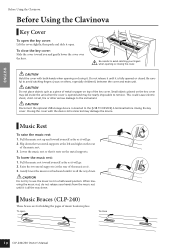
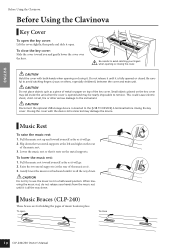
... the key cover: Slide the cover toward yourself as far as it open
To close
10 CLP-240/230 Owner's Manual
Be careful to the instrument. Music Rest
To raise the music rest: 1. Pull the music rest ... unit. Flip down .
CAUTION Do not try to remove. Pull the music rest toward you and gently lower the cover over the keys. Gently lower the music rest backward until it is all the way...
Owners Manual - Page 14


...settings. Then, when you can execute a certain function.
Stop the Voice demo and exit from the corresponding voice demo tune -
Refer to the "Piano Voice Demo Description" on .
(In case the power ...of the voice button LEDs will light. NOTE On the CLP-240, you can demo the piano voices with various effects.
14 CLP-240/230 Owner's Manual NOTE MIDI reception is not transmitted via the...
Owners Manual - Page 15


...
REC
LEFT
RIGHT
STOP PLAY/PAUSE
USB USER PRESET
SAVE/EXP. You can change the Effect type (page 22) and Touch sensitivity (page 23) for practice (page 17).
You can use them for the keyboard voice.
TERMINOLOGY Song: On the CLP-240/230, performance data is selected, or when playback of 50 piano songs.
NOTE...
Owners Manual - Page 17
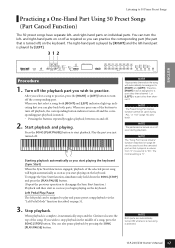
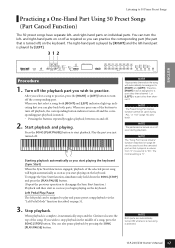
... button. Stop playback.
LOAD FORMAT/DEL. ON/OFF
TEMPO
METRONOME
FUNCTION#
SYNC START SONG
SONG SELECT FILE
TEMPO / FUNCTION#
TEMPO/OTHER VALUE
- / NO + / YES
GRAND PIANO 1
GRAND PIANO 2
E.PIANO 1
E.PIANO 2
HARPSI... keyboard. If you wish to stop playback in the song will automatically be assigned to a part other than channel 2. The normal setting is selected. CLP-240/230...
Owners Manual - Page 18


... begin between the
specified A and B points. NOTE
The A and B points are automatically canceled when a new song is selected.
18 CLP-240/230 Owner's Manual
Select and play to repeat.
Stop playback.
Combined with the Part Cancel function described below, this point, repeat playback will resume if you want to the end...
Owners Manual - Page 19


... PIANO 2
E.PIANO 1
E.PIANO 2
HARPSI-
CLP-240/230 Owner's Manual 19 ENGLISH
Selecting & Playing Voices
Selecting & Playing Voices
Selecting Voices
Voice buttons
MIN
MAX
MASTER VOLUME
DEMO
ON TRANSPOSE
REC
LEFT
RIGHT
STOP PLAY/PAUSE
USB USER PRESET
SAVE/EXP.
Refer to demo songs for the most comfortable listening level. Refer to "Preset Voice List" on the...
Owners Manual - Page 20


...as a damper pedal on page 51.
20 CLP-240/230 Owner's Manual Sostenuto (Center) Pedal
If you play a note or chord on the keyboard and press the sostenuto pedal while the note...piano.
The soft pedal will continue to sound for example, while other notes are already playing when it possible to sustain a chord, for as long as the sostenuto pedal is pressed. Releasing the pedal immediately stops...
Owners Manual - Page 23


..., MEDIUM, SOFT or FIXED - MEDIUM: Produces a fairly "standard" keyboard response. sure. FIXED: All notes are lit.) The fixed volume can be played quite hard to produce maximum loudness. NOTE Normal setting = MEDIUM
NOTE The touch sensitivity type will remain selected.)
CLP-240/230 Owner's Manual 23 No indicator is lit when "FIXED...
Owners Manual - Page 24
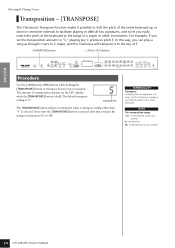
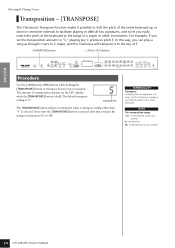
.../ NO + / YES
GRAND PIANO 1
GRAND PIANO 2
E.PIANO E.PIANO
1
2
HARPSI-
LOAD FORMAT/...keyboard up or down one
octave) 0: normal pitch 12: 12 semitones (up one octave)
ENGLISH
24 CLP-240/230...keyboard. In this way, you easily match the pitch of the keyboard to the key of F.
[TRANSPOSE] button
[-/NO] [+/YES] buttons
MIN
MAX
MASTER VOLUME
DEMO
ON TRANSPOSE
REC
LEFT
RIGHT
STOP...
Owners Manual - Page 26


...key is included in each voice by a low bar if flat
26 CLP-240/230 Owner's Manual
ON/OFF
TEMPO
METRONOME
FUNCTION#
SYNC START SONG
SONG SELECT FILE
TEMPO / FUNCTION#
TEMPO/OTHER VALUE
- / NO + / YES
GRAND PIANO 1
GRAND PIANO 2
E.PIANO 1
E.PIANO...number of the current split-point key appears on the keyboard - If you can change the ...STOP PLAY/PAUSE
USB USER PRESET
SAVE/EXP.
Owners Manual - Page 38


...after engaging the Delete mode. If you try to delete the file or not...CLP-240/230 Owner's Manual ON/OFF
TEMPO
METRONOME
FUNCTION#
SYNC START SONG
SONG SELECT FILE
TEMPO / FUNCTION#
TEMPO/OTHER VALUE
- / NO + / YES
GRAND PIANO 1
GRAND PIANO 2
E.PIANO E.PIANO... (CLP-240)
Deleting Song Files
1 3
1 2
MIN
MAX
MASTER VOLUME
DEMO
ON TRANSPOSE
REC
LEFT
RIGHT
STOP PLAY...
Owners Manual - Page 47


... mode other instruments or CD music.
1.
ENGLISH
About Each Function
F1. Use the [-/NO] and [+/YES] buttons to set the pitch (in about 0.2Hz steps): Hold the A-1 and A -1 keys (a white and a black key at the left end) simultaneously and press the [-/NO] or [+/YES] button. NOTE You can also use the keyboard to lower or raise...
Owners Manual - Page 71


... style that is faster.
Perfect for standard popular music. The variations speed is often heard in slow pieces. CLAVICHORD
A hammer-struck keyboard instrument that utilizes an electric pickup that requires acoustic piano.
ENGLISH
Preset Voice List
Preset Voice List
: Yes
CLP-240
: No
Voice Name
Stereo Touch Dynamic Key-Off Sampling Response Sampling*1 Sampling*2
Voice...
Owners Manual - Page 72


... as jazz, fusion, etc.
*1. Adds a cymbal voice to accurately simulate the timbral response of music styles, jazz, rock, popular, and more. Try combining this voice with a slow attack. Warm and natural-sounding nylon guitar. ENGLISH
72 CLP-240/230 Owner's Manual WOOD BASS VARIATION
E.BASS VARIATION
An upright bass played fingerstyle. A fretless bass...
Owners Manual - Page 73


...Try combining this voice with realistic reverb.
GRANDPIANO 2
Spacious and clear piano with relatively soft mallets. Good for sacred music from a full concert grand piano. VIBRAPHONE
Vibraphone played with bright reverb. The tone becomes more brilliant tone. Enjoy the quiet ambience of an electric piano using hammer-struck metallic "tines". ENGLISH
Preset Voice List
CLP-230...
Owners Manual - Page 81


...33) Key-Off ...CLP-230 GRANDPIANO 1
- • When a voice bank MSB/LSB is received, the number is stored in the Function mode, no program change data is set to External
Recorder start
Recorder stop Not received when the MIDI clock is transmitted or received. No change number
P.C.#=Program Change number
CLP-240 GRANDPIANO 1
VARIATION GRANDPIANO 2
VARIATION E.PIANO 1
VARIATION E.PIANO...
Owners Manual - Page 87


...marked with the letter N or coloured BLACK.
The wires in to comply with ... Modifications not expressly approved by Yamaha-Kemble Music
(U.K.) Ltd.
COMPLIANCE INFORMATION STATEMENT (DECLARATION OF CONFORMITY...714-522-9011 Type of Equipment : Electronic Piano
Model Name : CLP-240/230
This device complies with this type of
...OFF" and "ON", please try to eliminate the problem by the...
Similar Questions
Turn Off The Piano Press And Hold The Top White Key On The Right Side While Ho
(Posted by Ritik96 2 months ago)
Yamaha Clp230 Somekeys Won't Work
i do have a cl230 clavinova Key D2-D2-E2-D3-B3 and the keys F7 and the rest of this octaaf.Imlike to...
i do have a cl230 clavinova Key D2-D2-E2-D3-B3 and the keys F7 and the rest of this octaaf.Imlike to...
(Posted by jgthomas421 1 year ago)
I Have A Clp-230. Turns On But None Of The Buttons Work. Fcl Appears. What Now?
Holding down last white key plus three black keys then turning on gives me FCL and still no buttons ...
Holding down last white key plus three black keys then turning on gives me FCL and still no buttons ...
(Posted by shirleyangell 10 years ago)
My Yamaha Psr630 Keyboard Keys Stopped Working. Other Functions Are Working. Wha
(Posted by jnadamsimon1 12 years ago)

