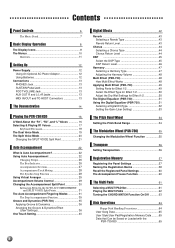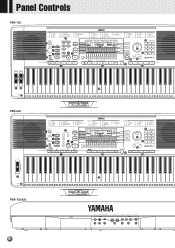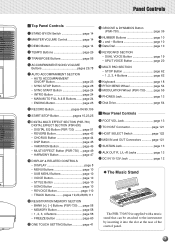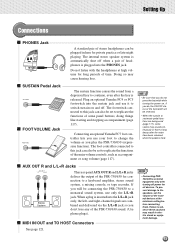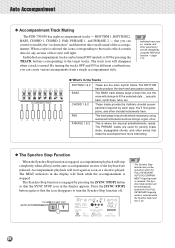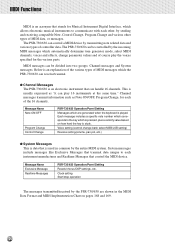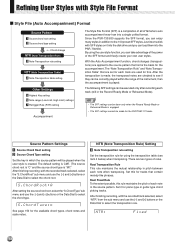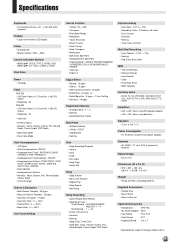Yamaha PSR-630 Support Question
Find answers below for this question about Yamaha PSR-630.Need a Yamaha PSR-630 manual? We have 1 online manual for this item!
Question posted by sanjayseth5 on January 17th, 2023
Some Keys Is Not Working
Current Answers
Answer #1: Posted by customer228 on January 17th, 2023 5:27 PM
- Dead batteries or a malfunctioning power adapter
- Connectivity issues with a computer or other external device
- Damaged or malfunctioning buttons or keys
- A software or firmware issue that requires an update or repair
It is recommended that you check the power source and connectivity, troubleshoot the buttons and keys, and consult the manual or contact the manufacturer for further assistance.
Answer #2: Posted by MercedesAMG on January 17th, 2023 4:50 AM
- Check the connections: Make sure that all the connections between the keyboard and any external devices, such as a computer or amplifier, are securely plugged in and that there are no loose connections or damaged components.
- Check the power: Make sure that the keyboard is properly plugged in and that the power outlet is functioning.
- Clean the keys: Clean the keys with a soft, dry cloth to remove any dirt or debris that may be blocking the movement of the keys.
- Check the manual: Consult your keyboard's manual for troubleshooting steps specific to your model, and for instructions on how to properly adjust the keyboard.
- Check the firmware: Make sure that the keyboard's firmware is updated to the latest version.
- Check the circuit board: Make sure that the circuit board is properly functioning and that there are no loose connections or damaged components.
- Check the key mechanism: Make sure that the key mechanism is properly functioning and that there are no loose connections or damaged components.
If none of the above steps resolves the issue, it may be a hardware problem and you should contact the manufacturer or an authorized service center for further assistance. It's also possible that the keyboard's internal parts need to be replaced, which is a complex process that would require professional knowledge and tools.
Regarding Indian style rhythm, Yamaha PSR 630 is a portable keyboard from the 90s, it might not have Indian rhythms, you may consider using the external styles or midi files of Indian rhythms using a computer, or upgrading to a newer model that supports Indian rhythms.
Please respond to my effort to provide you with the best possible solution by using the "Acceptable Solution" and/or the "Helpful" buttons when the answer has proven to be helpful. Please feel free to submit further info for your question, if a solution was not provided. I appreciate the opportunity to serve you!
Related Yamaha PSR-630 Manual Pages
Similar Questions
Yamaha keyboard PSR 520 display is not working. Please suggest remedy. I am in Chen
What could possibly be wrong with my PSR 630? I was setting up for a gig and turned everything on, b...
I've recently bought a second hand Yamaha PSR-220 but none of the 'G' keys work! Is there a specific...
The keys of my Yamaha psr 630 keyboard are not functioning anymore. Only 3 of the 61 keys give tones...