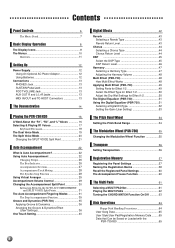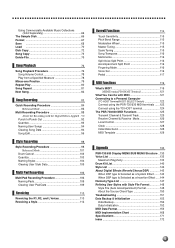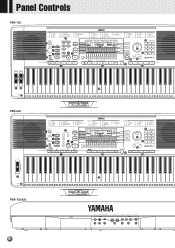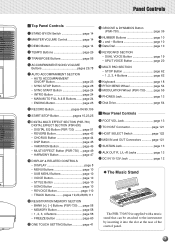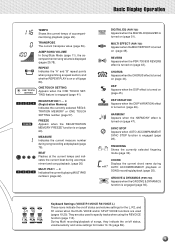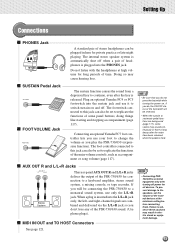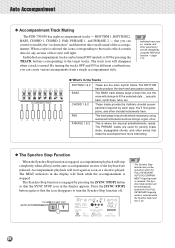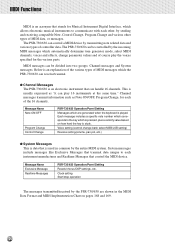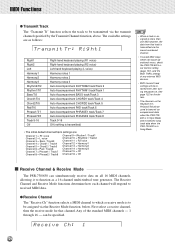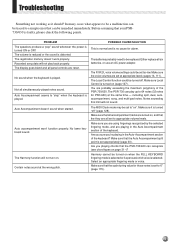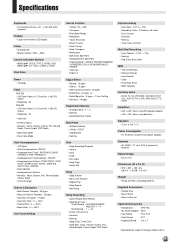Yamaha PSR-630 Support Question
Find answers below for this question about Yamaha PSR-630.Need a Yamaha PSR-630 manual? We have 1 online manual for this item!
Question posted by benujam on May 16th, 2017
Volume Goes Up And Down
Current Answers
Answer #1: Posted by BusterDoogen on May 16th, 2017 2:09 PM
I hope this is helpful to you!
Please respond to my effort to provide you with the best possible solution by using the "Acceptable Solution" and/or the "Helpful" buttons when the answer has proven to be helpful. Please feel free to submit further info for your question, if a solution was not provided. I appreciate the opportunity to serve you!
Related Yamaha PSR-630 Manual Pages
Similar Questions
Yamaha keyboard PSR 520 display is not working. Please suggest remedy. I am in Chen
What Software Do We Use To Record Music From Psr-s550 To A Laptop
What could possibly be wrong with my PSR 630? I was setting up for a gig and turned everything on, b...
Hi i have a yamaha psr 630 that keeps asking to format disk.Changed the floppy drive with the same r...
The keys of my Yamaha psr 630 keyboard are not functioning anymore. Only 3 of the 61 keys give tones...