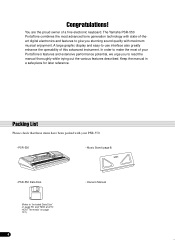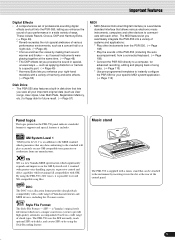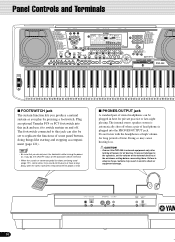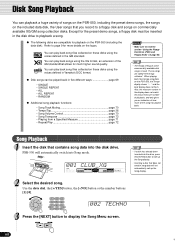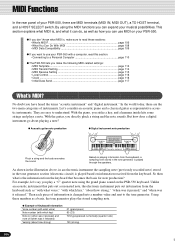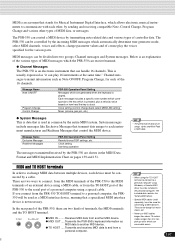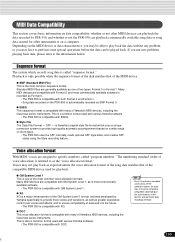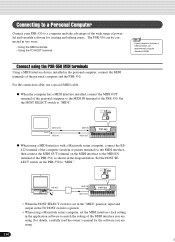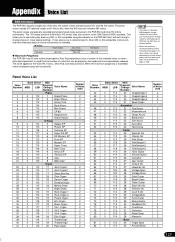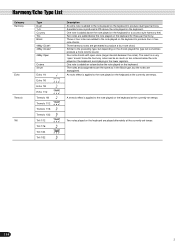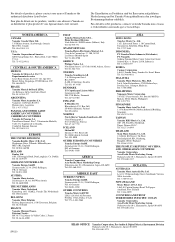Yamaha PSR-550 Support Question
Find answers below for this question about Yamaha PSR-550.Need a Yamaha PSR-550 manual? We have 1 online manual for this item!
Question posted by pwine12 on March 10th, 2013
Yamaha Psr 550 Midi Problem
Hi am Sammy. I just Bought a usb to midi cable some few days ago and the am having problem with it.
When am Playing the keboard, It Doesnt respond in real time. it take some second to respond in music production softwares eg (Fl Studio and Reason)
The second problem is that it Prolong a key in the software part assuming am still holding the key and yet am not.
It Kind of slow hence i cant press lot of keys and shift faster....
Hoping To hear From U
Thanks
Current Answers
Related Yamaha PSR-550 Manual Pages
Similar Questions
Music Production For Starters
Please can I use a midi cable with this keyboard in order to connect it with a music production soft...
Please can I use a midi cable with this keyboard in order to connect it with a music production soft...
(Posted by danieladeyemo8 2 years ago)
Suitable Midi Cable?
which midi cable is suitable for psr-550 and where to buy it online?
which midi cable is suitable for psr-550 and where to buy it online?
(Posted by vsara25597 10 years ago)
Parts For Psr 550
I need the mother board for that keyboard PSR 550
I need the mother board for that keyboard PSR 550
(Posted by musicaliaec 11 years ago)
What Midi Cable Do I Need For A Psr-248
I am looking for what MIDI cable I need to purchase for my Yamaha Portatone PSR-248
I am looking for what MIDI cable I need to purchase for my Yamaha Portatone PSR-248
(Posted by chickensbunniesandhomeschool 11 years ago)