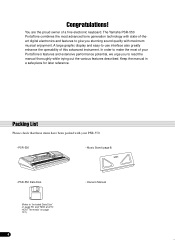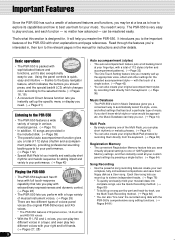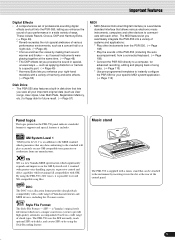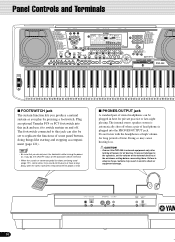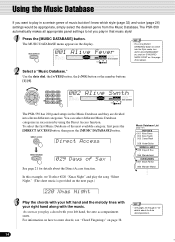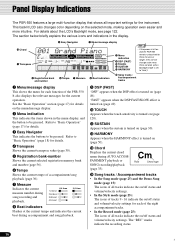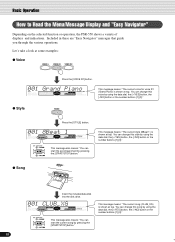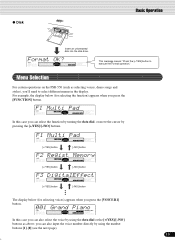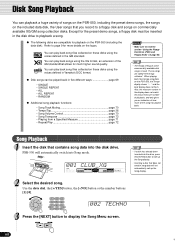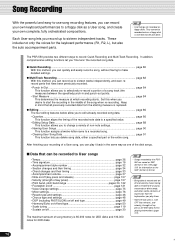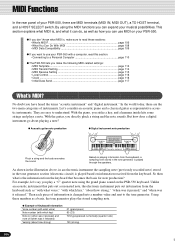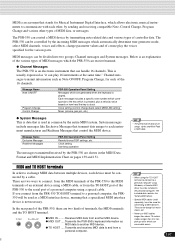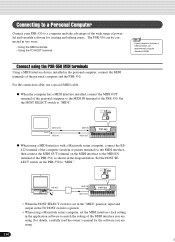Yamaha PSR-550 Support Question
Find answers below for this question about Yamaha PSR-550.Need a Yamaha PSR-550 manual? We have 1 online manual for this item!
Question posted by vsara25597 on February 22nd, 2014
Suitable Midi Cable?
which midi cable is suitable for psr-550 and where to buy it online?
Current Answers
Related Yamaha PSR-550 Manual Pages
Similar Questions
Yamaha Keyboard Psr 520 Display Not Working
Yamaha keyboard PSR 520 display is not working. Please suggest remedy. I am in Chen
Yamaha keyboard PSR 520 display is not working. Please suggest remedy. I am in Chen
(Posted by benyas14 3 years ago)
Recording Music From Psr-s550 To Laptop
What Software Do We Use To Record Music From Psr-s550 To A Laptop
What Software Do We Use To Record Music From Psr-s550 To A Laptop
(Posted by kinivuira 6 years ago)
Parts For Psr 550
I need the mother board for that keyboard PSR 550
I need the mother board for that keyboard PSR 550
(Posted by musicaliaec 11 years ago)
Yamaha Psr 550 Midi Problem
Hi am Sammy. I just Bought a usb to midi cable some few days ago and the am having problem with it. ...
Hi am Sammy. I just Bought a usb to midi cable some few days ago and the am having problem with it. ...
(Posted by pwine12 11 years ago)