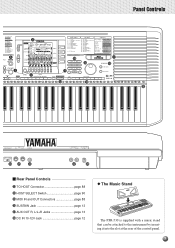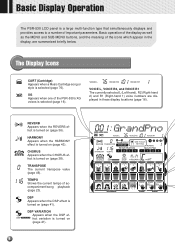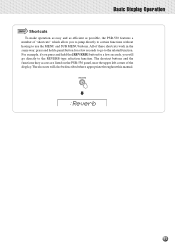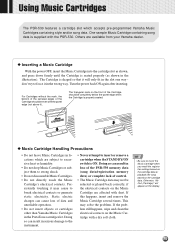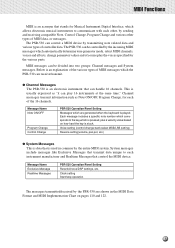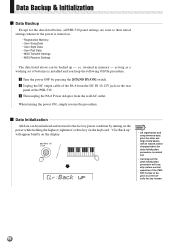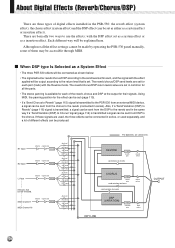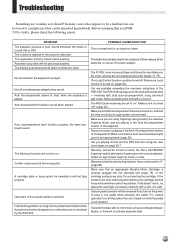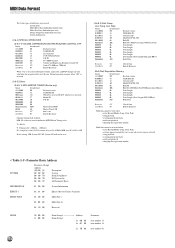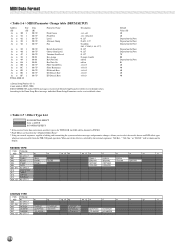Yamaha PSR-530 Support Question
Find answers below for this question about Yamaha PSR-530.Need a Yamaha PSR-530 manual? We have 1 online manual for this item!
Question posted by mpena63 on November 17th, 2015
Do You Have Yamaha Psr 530 Panel Contact Parts Xr 564 And Xr 565
The person who posted this question about this Yamaha product did not include a detailed explanation. Please use the "Request More Information" button to the right if more details would help you to answer this question.
Current Answers
Answer #1: Posted by TommyKervz on November 18th, 2015 7:31 AM
No' Go here: http://usa.yamaha.com/support/parts_manuals/
Related Yamaha PSR-530 Manual Pages
Similar Questions
Comparable Musical Keyboard To Yamaha Psr I425 That You Can Buy In America
(Posted by khkrmard 9 years ago)
Purchase Of Yamaha Psr 530 Backup Cartridge
I want to purchase one Yamaha PSR 530 backup cartridge please
I want to purchase one Yamaha PSR 530 backup cartridge please
(Posted by pereracf 11 years ago)
Where Can I Purchase Cartridges For The Psr 530?
Where can I purchase cartridges for the PSR 530?
Where can I purchase cartridges for the PSR 530?
(Posted by jimmiewray 11 years ago)
Yamaha Psr-530 Wont Turn On
I have a Yamaha psr-530 that wont turn on. Is there an internal fuse or battery that may need to be ...
I have a Yamaha psr-530 that wont turn on. Is there an internal fuse or battery that may need to be ...
(Posted by bbfhouse 12 years ago)