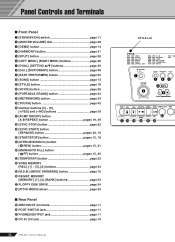Yamaha PSR-450 Support Question
Find answers below for this question about Yamaha PSR-450.Need a Yamaha PSR-450 manual? We have 1 online manual for this item!
Question posted by sagayaprasannakumar on January 10th, 2013
Can I Add New Voice(indian) And Styles To Psr 450
The person who posted this question about this Yamaha product did not include a detailed explanation. Please use the "Request More Information" button to the right if more details would help you to answer this question.
Current Answers
Related Yamaha PSR-450 Manual Pages
Similar Questions
Yamaha Psr 450
When i switch on my keyboard, its only displaying Yamaha but owhen i try to use any i.e style or voi...
When i switch on my keyboard, its only displaying Yamaha but owhen i try to use any i.e style or voi...
(Posted by kimanijackson79 1 year ago)
What Memory Card Does Yamaha Psr 450 Keyboard Need
can i know what type of memory card does yamaha psr 450 need
can i know what type of memory card does yamaha psr 450 need
(Posted by herlyparan06 1 year ago)
Can I Add New Tones To My Psr E413
(Posted by 828reddus 9 years ago)
Indian Styles Yamaha Psr 275 Keyboard
how to install indian styles (rythems) in Yamaha PSR 275 keyboard
how to install indian styles (rythems) in Yamaha PSR 275 keyboard
(Posted by rajkishor95 11 years ago)