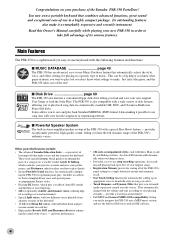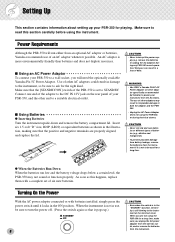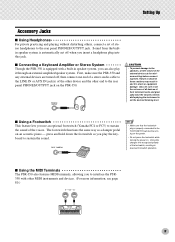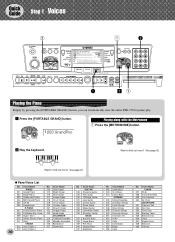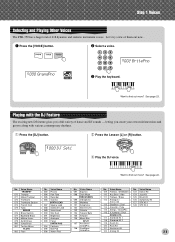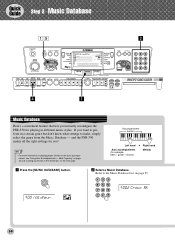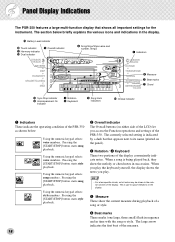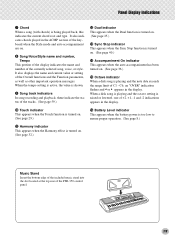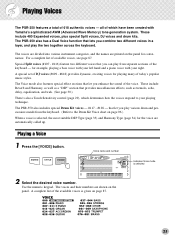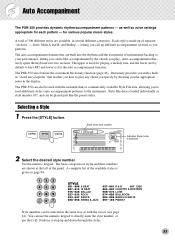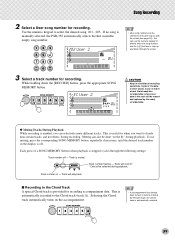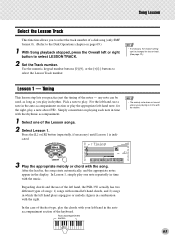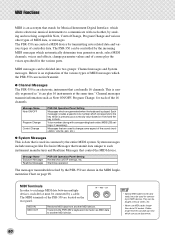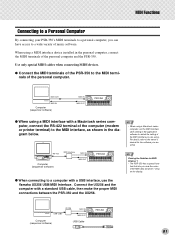Yamaha PSR-350 Support Question
Find answers below for this question about Yamaha PSR-350.Need a Yamaha PSR-350 manual? We have 1 online manual for this item!
Question posted by peterforrey on December 7th, 2012
Download Psr350 Manual
The person who posted this question about this Yamaha product did not include a detailed explanation. Please use the "Request More Information" button to the right if more details would help you to answer this question.
Current Answers
Answer #1: Posted by prateekk007 on December 7th, 2012 2:24 PM
Hi
Prateek K
#iworkfordell
Please download the owner’s manual from the below mentioned link:
Please reply if you have any further questions.
Thanks & RegardsPrateek K
#iworkfordell
Thanks & Regards
Prateek K
Related Yamaha PSR-350 Manual Pages
Similar Questions
What Is The Price Of Yamaha Psr 350 In India?
(Posted by kaliyakrishna16000 2 years ago)
Yamaha Keyboard Psr 520 Display Not Working
Yamaha keyboard PSR 520 display is not working. Please suggest remedy. I am in Chen
Yamaha keyboard PSR 520 display is not working. Please suggest remedy. I am in Chen
(Posted by benyas14 3 years ago)
Recording Music From Psr-s550 To Laptop
What Software Do We Use To Record Music From Psr-s550 To A Laptop
What Software Do We Use To Record Music From Psr-s550 To A Laptop
(Posted by kinivuira 6 years ago)
Psr 350 And Logic Pro
I'm trying to connect the Yamaha PSR 350 and use it for MIDI sequencing with logic pro. The OS has d...
I'm trying to connect the Yamaha PSR 350 and use it for MIDI sequencing with logic pro. The OS has d...
(Posted by Anonymous-135811 9 years ago)
Installing Indian Styles To My Yamaha Psr 350
i have a yamaha psr 350 keyboard.i need to know how to install indian styles (rythems) in Yamaha PSR...
i have a yamaha psr 350 keyboard.i need to know how to install indian styles (rythems) in Yamaha PSR...
(Posted by harshahari24 10 years ago)