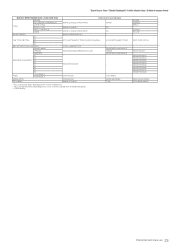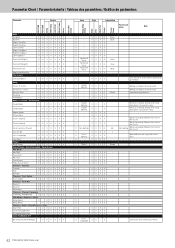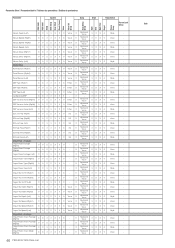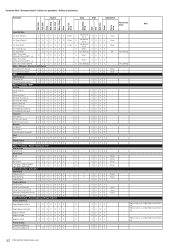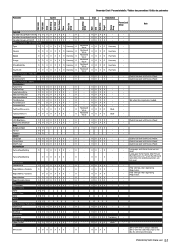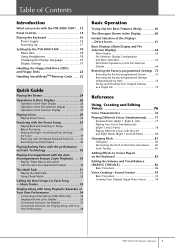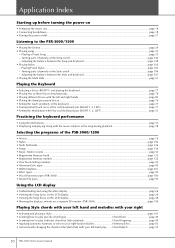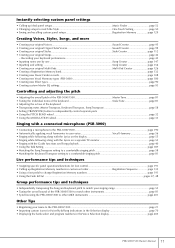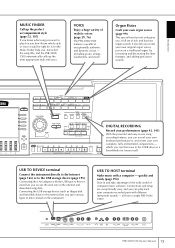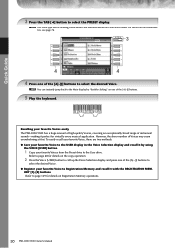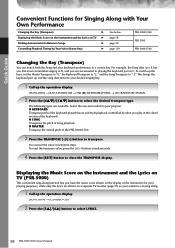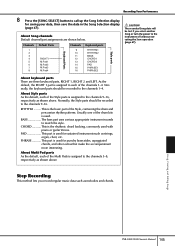Yamaha PSR-3000 Support Question
Find answers below for this question about Yamaha PSR-3000.Need a Yamaha PSR-3000 manual? We have 2 online manuals for this item!
Question posted by bbruimf on December 8th, 2013
How To Update Psr 3000
The person who posted this question about this Yamaha product did not include a detailed explanation. Please use the "Request More Information" button to the right if more details would help you to answer this question.
Current Answers
Related Yamaha PSR-3000 Manual Pages
Similar Questions
How To Update Psr S900
Version is 1.23 .i want to update because some of the rhythms are not working
Version is 1.23 .i want to update because some of the rhythms are not working
(Posted by bimaltirkey7710 1 year ago)
How Do I Reset Language To English On Psr 3000 Yamaha
How do. I reset my language option to English on my PSR. 3000 Yamaha. Keyboard
How do. I reset my language option to English on my PSR. 3000 Yamaha. Keyboard
(Posted by adlinks34 9 years ago)
How Can Download Free Yamaha Psr 3000 Voices, Styles And Others?
(Posted by mtianasam 10 years ago)
How I Can Frimwire Upgrade My Yamaha Psr 3000
Hi can you please tell me how i can upgrade mig yamaha psr 3000
Hi can you please tell me how i can upgrade mig yamaha psr 3000
(Posted by kmcr2000 11 years ago)