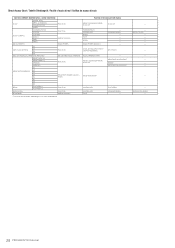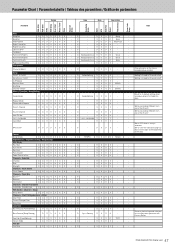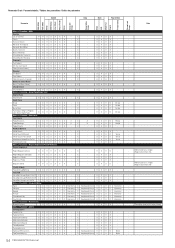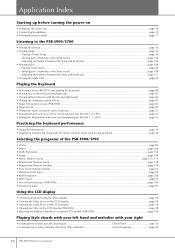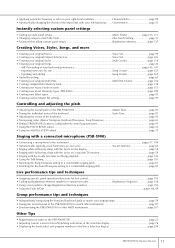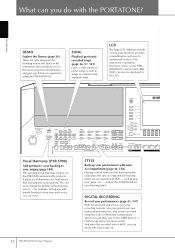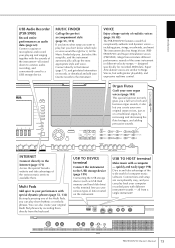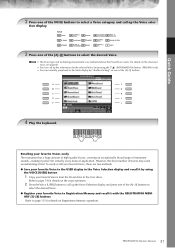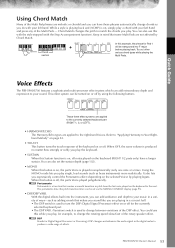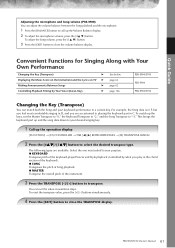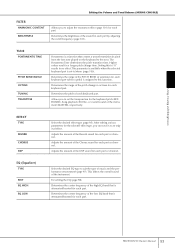Yamaha PSR-S900 Support Question
Find answers below for this question about Yamaha PSR-S900.Need a Yamaha PSR-S900 manual? We have 2 online manuals for this item!
Question posted by bimaltirkey7710 on January 30th, 2023
How To Update Psr S900
Current Answers
Answer #1: Posted by Sahbaz6 on January 31st, 2023 1:06 AM
Download the latest firmware update from the Yamaha website.
Connect a USB flash drive to your computer.
Transfer the firmware update to the USB flash drive.
Connect the USB flash drive to your PSR-S900.
Turn on the PSR-S900.
Navigate to the "Utility" menu on the PSR-S900.
Select "USB Memory" and then "Firmware Update."
Follow the on-screen instructions to complete the update.
Note: Be sure to read and follow the instructions carefully to avoid any issues during the update process.
Md Sahbazur Rahman
Related Yamaha PSR-S900 Manual Pages
Similar Questions
I am from India. I own a Yamaha PSR S900. Recently, its display was dimming and now nothing readable...
On my PSR-s900 the didplay dont lit.Before that the different lamps was twinkling for a week.