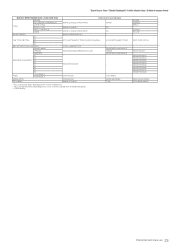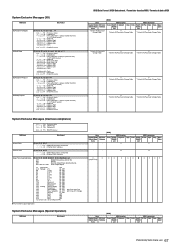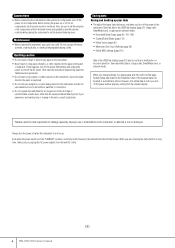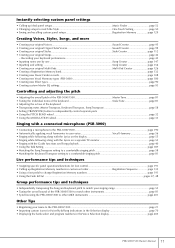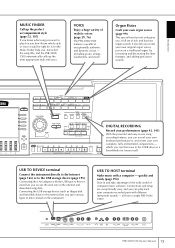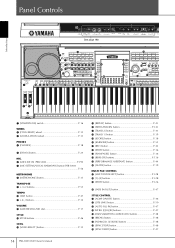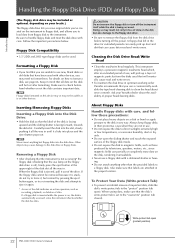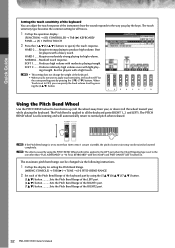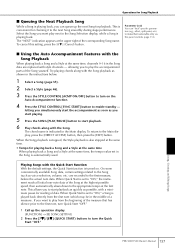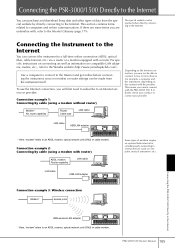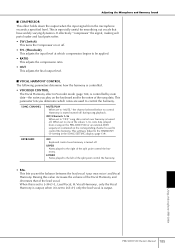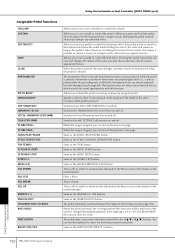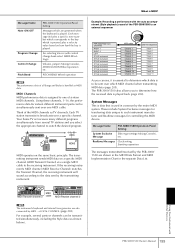Yamaha PSR-3000 Support Question
Find answers below for this question about Yamaha PSR-3000.Need a Yamaha PSR-3000 manual? We have 2 online manuals for this item!
Question posted by cdocascap on December 1st, 2011
Psr Pitch Bend Wheel Circuit Board Computability
Hi All,
I own a Yamaha PSR-3000 and it has a bad intermittent problem where the pitch drifts flat every once in a while. Once it starts it is very frequent. by using the on board diagnostic mode and internal inspection I have narrowed it down to that internal component. I have access to several discarded PSR-e403 units. I was wondering if since the circuit boards for the Modulation Wheel and the Pitch Bend Wheel are actually 2 separate components,if it is possible to use the good Pitch Bend Circuit Board from the PSR-e403 in my PSR-3000. I don't know if anyone else has had this problem. I have been a Pro Keyboardist for over 37 years and have never encountered anything like it. Usually it's things like spring and center return issues. The wire U-spring in my PSR-3000 is fine and this instrument has not been used much. I would appreciate any information on experiences others may have had like this.Thank YouCraig
Current Answers
Related Yamaha PSR-3000 Manual Pages
Similar Questions
How To Download Beats Onto A Usb And Then Download The Beats Onto My Psr 300
(Posted by Kosurusebastian12 8 months ago)
My Psr E403 Voice ,style Problem
My psr e403 voice,style,easy song and few number keys are not working display is broken can it be fi...
My psr e403 voice,style,easy song and few number keys are not working display is broken can it be fi...
(Posted by jasonvictor2706 10 months ago)
How Can I Trigger The Finger Chord With Psr E403?
My PSR E403 Finger chord is not functioning. How do I use it?
My PSR E403 Finger chord is not functioning. How do I use it?
(Posted by artled 10 years ago)
How I Can Frimwire Upgrade My Yamaha Psr 3000
Hi can you please tell me how i can upgrade mig yamaha psr 3000
Hi can you please tell me how i can upgrade mig yamaha psr 3000
(Posted by kmcr2000 11 years ago)