Yamaha PSR-290 Support Question
Find answers below for this question about Yamaha PSR-290.Need a Yamaha PSR-290 manual? We have 1 online manual for this item!
Question posted by elizeolivier on August 7th, 2012
How Do I Record And Listen To My Own Playing?
The person who posted this question about this Yamaha product did not include a detailed explanation. Please use the "Request More Information" button to the right if more details would help you to answer this question.
Current Answers
There are currently no answers that have been posted for this question.
Be the first to post an answer! Remember that you can earn up to 1,100 points for every answer you submit. The better the quality of your answer, the better chance it has to be accepted.
Be the first to post an answer! Remember that you can earn up to 1,100 points for every answer you submit. The better the quality of your answer, the better chance it has to be accepted.
Related Yamaha PSR-290 Manual Pages
Owner's Manual - Page 6
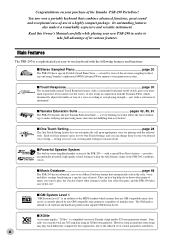
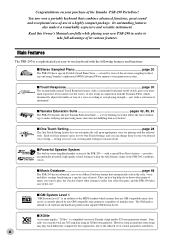
... a special Bass Boost feature - Just select the genre, and the PSR-290 takes care of the PSR-290's authentic voices. created by any GM-compatible music data can play , but you don't know what settings to -use keyboard with the selected style.
I Stereo Sampled Piano page 20
The PSR-290 has a special Portable Grand Piano Voice - You now own...
Owner's Manual - Page 7
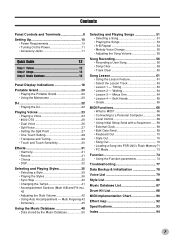
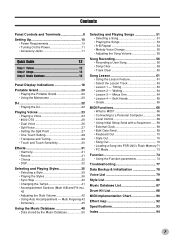
...; Bulk Data Send 69 • Keyboard Out 70 • Style Out 70 • Song Out 70 • Loading a Song into PSR-290's Flash Memory71 • PC Mode 73
Function 74 • Using the Function parameters 74
Troubleshooting 77
Data Backup & Initialization 78
Voice List 79
Style List 86
Music Database List 87
Drum Kit...
Owner's Manual - Page 11
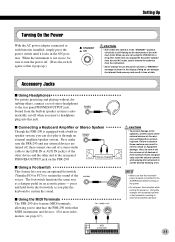
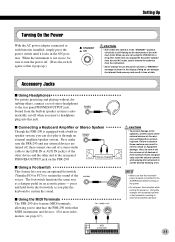
... using the PSR-290 for a long time, make
sure the PSR-290 and any external devices are
turned off when you unplug the AC power adaptor from the wall AC outlet, and/or remove the batteries from the built-in speaker system is shown in reversed footswitch operation. Doing so can also play the keyboard to...
Owner's Manual - Page 12


...includes only a portion of the total available voices. Quick Guide
Step 1 Voices
q
w
GrandPno
001
092 001
zz
r
q
Playing the Piano
Simply by pressing the [PORTABLE GRAND] button, you can automatically select the Grand Piano voice. Piano 010 Hyper Tines ...64257;nd out more ? See page 20.
12
G Panel Voice List
No.
GrandPno
001
x Play the keyboard. Want to find out more ? No.
Owner's Manual - Page 13
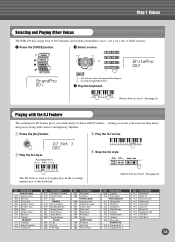
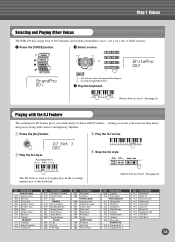
...Playing Other Voices
The PSR-290 has a huge total of the keyboard.
Voice Name 099 Equinox 100 Dark Moon
PERCUSSION 101 Vibraphone 102 Marimba 103 Xylophone 104 Steel Drums 105 Celesta 106 Tubular Bells 107 Timpani 108 Music... e Play the keyboard. Playing with various contemporary rhythms.
q Press the [DJ] button. DJ Set 1
000
w Play the DJ style. Voice Name 087 Recorder 088 Ocarina...
Owner's Manual - Page 14
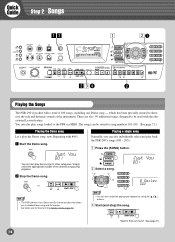
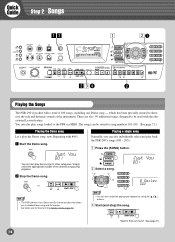
... 99 additional songs, designed to disable Demo song and DJ function. The songs can also play back the PSR-290's songs (001 - 205). Just You
001
You can also select the appropriate category by...song -
Quick Guide
Step 2 Songs
zx
z
GrandPno
001
092 001
xq
xcr
w
Playing the Songs
The PSR-290 is packed with a total of the desired song during playback. which has been specially...
Owner's Manual - Page 15
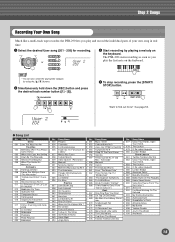
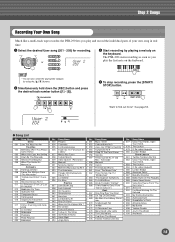
...'s Clock 096 Amazing Grace 097 My Bonnie 098 Yankee Doodle 099 Joy To The World 100 Ave Maria
15 The PSR-290 starts recording as soon as you play the first note on
the keyboard. w Simultaneously hold down the [REC] button and press
the desired track number button ([1] - [5]).
Song Name 077 Close Your Hands...
Owner's Manual - Page 17


Step 3 Music Database
Looking up Chords in the display. Dict.
See page 48.
17
Chord area
x Specify the root note of the chord as you play the keyboard, letting you the individual notes. b To leave the Dictionary function, press the
[DICTIONARY] button again
Want to find out more ? See page 45.
Keys ...
Owner's Manual - Page 18
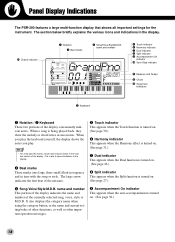
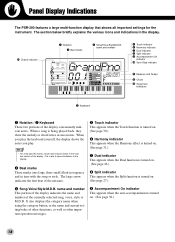
Panel Display Indications
The PSR-290 features a large multi-function display that shows all notes may be shown in the notation section of the currently selected song, voice, style or M.D.B. When you play the keyboard yourself, the display shows the notes you play.
• For a few specific chords, not all important settings for the instrument...
Owner's Manual - Page 19
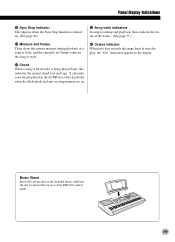
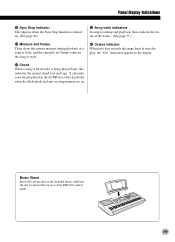
... played in the ACMP area of note display, the "8va" indication appears in the display.
!2 Chord When a song (with chords) is turned on. (See page 40.)
!3 Song track indicators In song recording ...of the keyboard when the Style mode and auto accompaniment are on. Music Stand Insert the bottom edge of the included music stand into the slot located at the top rear of the PSR-290 control panel...
Owner's Manual - Page 22
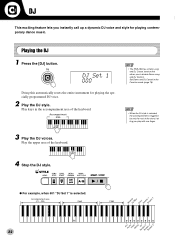
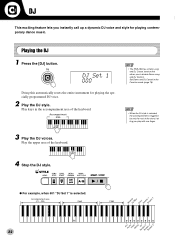
... the entire instrument for playing contemporary dance music.
Play the upper area of the chord, letting you play with one finger.
3 Play the DJ voices. Play keys in the Function mode (page 76).
• When the DJ style is selected, the accompaniment is selected:
Accompaniment area (C1 - Accompaniment area
• The PSR-290 has a Demo song and...
Owner's Manual - Page 23


... number
GrandPno
001
2 Select the desired voice number. Category name
GUITAR
23
Playing a Voice
1 Press the [VOICE] button.
G Select the voice CATEGORY ...generation system. These include 480 XG voices and drum kits. Playing Voices
The PSR-290 features a total of the keyboard, play the two together across the keyboard. The PSR-290 also has a Dual Voice or Split Voice function that lets...
Owner's Manual - Page 35
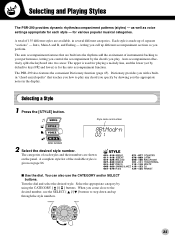
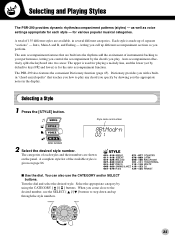
...accompaniment effectively splits the keyboard into the rhythms add...up different accompaniment sections as voice settings appropriate for various popular musical categories.
You can also use the SELECT [ ]/[ ] ... number, use the CATEGORY and/or SELECT buttons. Selecting and Playing Styles
The PSR-290 provides dynamic rhythm/accompaniment patterns (styles) -
Style name and...
Owner's Manual - Page 51
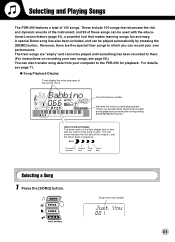
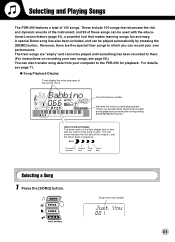
... the current chord. Babbino
066
120 012
Current measure number
Indicates the tracks currently playing back. (These can also transfer song data from your computer to them. (For instructions on recording your own performance.
Selecting and Playing Songs
The PSR-290 features a total of Second Third Fourth
measure
beat
beat beat
Selecting a Song
1 Press the...
Owner's Manual - Page 56


...; Reverb Type*
• Tempo*, Time Signature* (if there is completely recorded, simply play on the PSR-290 is recorded in time," even when recording without style. other tracks, you record new ones. Before you actually start recording, you record your performance "in real time as you can only be recorded to the normal (melody) tracks:
• Note on/off . (See...
Owner's Manual - Page 58


... can continue recording, playing other chords in the display flashes.
7 Listen to your part before recording, press the...recording. When the beat marks and track number start recording
simply by playing the keyboard (or by pressing the [START/STOP] button). Track will record.* * Cannot be done "on the fly" during recording. This is muted. Each press of the keyboard...
Owner's Manual - Page 61


... proper tempo. and right-hand parts are divided into several different categories or music genres.
61 FurElise
or
036
The songs are ready to practice with both hands... essentially the same as you play the keyboard.
any note can also use Song data you've loaded from computer with one of the notes - Waiting In this lesson step, the PSR-290 waits for practice. Press the...
Owner's Manual - Page 63


... left hand, the PSR-290 actually has two different types of the keyboard.
Regarding chords and the use a note in the auto accompaniment area or play in time with the song. Auto accompaniment area
63 After the lead-in, the song starts automatically, and the appropriate notes appear in time with the music. Timing
This...
Owner's Manual - Page 66
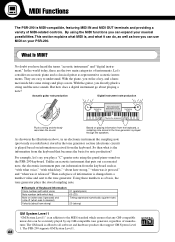
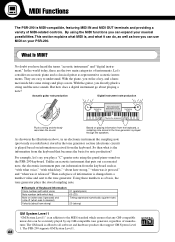
...recorded note) stored in the tone generator is played based on information received from the keyboard such as how you can expand your PSR-290....playing information from the keyboard that any GM-compatible music data can be accurately played by any GM-compatible tone generator, regardless of Keyboard Information Voice number (with what voice," "with which key) Note on the PSR-290 keyboard...
Owner's Manual - Page 67


... the PSR-290's keyboard information as Note ON/OFF, Program Change, for Musical Instrument Digital Interface, which automatically determine tone generator mode, select MIDI channels, voices and effects, change some aspect of the PSR-290 are used for the various parts. MIDI Functions
MIDI is an electronic instrument that can handle 16 channels. MIDI messages can play...
Similar Questions
what Is The Availability Of Psr 290 Model In India..? Is It Discontinued..??
What is the availability of PSR 290 model in India..? Is it discontinued..?? If available, what is t...
What is the availability of PSR 290 model in India..? Is it discontinued..?? If available, what is t...
(Posted by Anonymous-173536 1 year ago)
How Is Ampli Ic Number
Of Yamaha Psr 290
Ic Number yamaha psr 290
Ic Number yamaha psr 290
(Posted by quickaugustin 12 years ago)

