Yamaha PSR-E333 Support Question
Find answers below for this question about Yamaha PSR-E333.Need a Yamaha PSR-E333 manual? We have 2 online manuals for this item!
Question posted by Jakesfa on August 10th, 2014
Yamaha Psr E333 How To Record And Play Back
The person who posted this question about this Yamaha product did not include a detailed explanation. Please use the "Request More Information" button to the right if more details would help you to answer this question.
Current Answers
There are currently no answers that have been posted for this question.
Be the first to post an answer! Remember that you can earn up to 1,100 points for every answer you submit. The better the quality of your answer, the better chance it has to be accepted.
Be the first to post an answer! Remember that you can earn up to 1,100 points for every answer you submit. The better the quality of your answer, the better chance it has to be accepted.
Related Yamaha PSR-E333 Manual Pages
Midi Data Format - Page 3
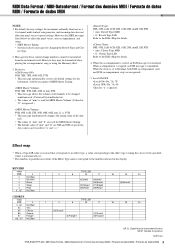
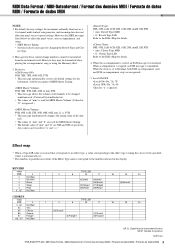
..." and "ll" are used for details.
However, they may be transmitted when playing the accompaniment, song or using the Harmony effect.
3 Exclusive F0H, 7EH, 7FH...
16
17
18
19
20
(2)Chorus2 (3)Flanger1
(1)Chorus1 (4)Flanger2
U.R.G., Digital Musical Instruments Division ©2011 Yamaha Corporation 103PO-A0
PSR-E333/YPT-330 MIDI Data Format / MIDI-Datenformat / Format des donné...
Owner's Manual - Page 4
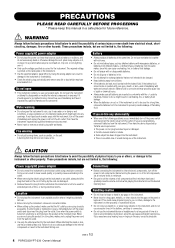
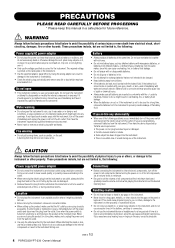
...such as water seeps into the gaps on the panel or
keyboard.
CAUTION
Always follow the basic precautions listed below to avoid...PSR-E333/YPT-330 Owner's Manual
DMI-3 1/2 If you are using is not to be used for a long period of time at their minimum levels and gradually raise the volume controls while playing the instrument to do so might result in any openings. Pulling by Yamaha...
Owner's Manual - Page 5


...keyboard. • When cleaning the instrument, use . • This product incorporates and bundles computer programs and contents in which Yamaha...turn the power off . DMI-3 2/2
PSR-E333/YPT-330 Owner's Manual 5 Yamaha cannot be held responsible for damage caused by...software, style files, MIDI files, WAVE data, musical scores and sound recordings. Always turn the power off when the instrument ...
Owner's Manual - Page 6


... music data can play back differently compared to the original data, due to all of Yamaha's...PSR-E333, for example) in English, French, German and Spanish) If you want to know -how into the slots as shown. Please check with your Yamaha dealer.
• My Yamaha Product User Registration
* The PRODUCT ID on the sheet will be included depending on ).
Using the music rest
Insert the music...
Owner's Manual - Page 7


... the Chord Dictionary . 22 Try Playing a Song with a Style 23 Play Using the Music Database 24
Playing Songs
25
Select and Listen to ...the Metronome 35 Changing the Tempo 35
Record Your Own Performance
36
Recording 36 Recording to a Specific track 37 Deleting User ...Music Database List 65 Song List 66 Effect Type List 67 Specifications 68 Index 69
PSR-E333/YPT-330 Owner's Manual 7
Owner's Manual - Page 9


...levels and gradually raise the volume controls while playing the instrument to shipment from the instrument.
... to set the volumes of headphones, keyboard amplifier, stereo system, mixer, tape recorder, or other line-level audio device... (Standby/On) switch to your hearing. Plug the Yamaha FC4 or FC5 footswitch into this changes the recognized polarity...PSR-E333/YPT-330 Owner's Manual 9
Owner's Manual - Page 12
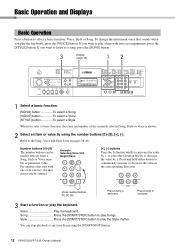
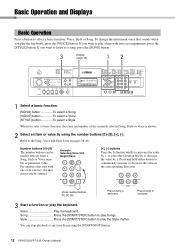
...
2 Select an item or value by pressing the [START/STOP] button.
12 PSR-E333/YPT-330 Owner's Manual Refer to continuously increase or decrease the value in the ... or press the [-] button briefly to decrease. Voice Play the keyboard. Press number buttons [0], [0], [2]. Basic Operation and Displays
Basic Operation
Press a button to play the Style rhythm. To change the instrument voice that ...
Owner's Manual - Page 13
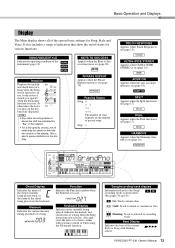
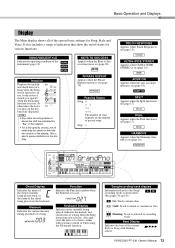
...when playing a chord or when using the Dictionary function. Also indicates the notes of a Song.
003
Function
Indicates the Function number when the Function is selected as recording ...play on the keyboard are indicated by "8va" in the notation.
• For a few specific chords, not all of the chord being played back, or the name of the current basic settings for various functions. PSR-E333...
Owner's Manual - Page 15
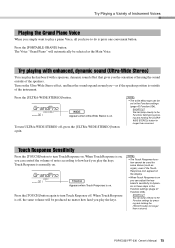
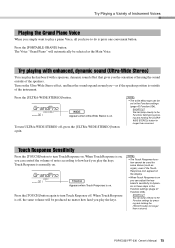
...than a second. When Touch Response is outside of Instrument Voices
Playing the Grand Piano Voice
When you simply want to play the keyboard with a spacious, dynamic sound effect that gives you the sensation...the [TOUCH] button for some Voices (such as the Main Voice.
Touch Response is on . PSR-E333/YPT-330 Owner's Manual 15 NOTE
• The wide effect type can jump directly to turn...
Owner's Manual - Page 16
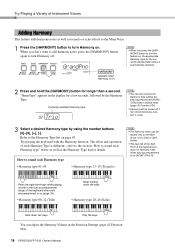
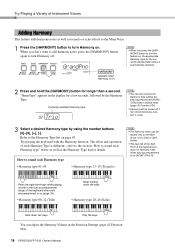
...-hand keys while playing chords in the auto accompaniment range of the keyboard when auto accompaniment is on , the appropriate Harmony type for the currently selected Main Voice is on page 67.
GrandPno
001
Appears when Harmony is lit). "HarmType" appears in the Function Settings (page 42 Function 026).
16 PSR-E333/YPT-330...
Owner's Manual - Page 18
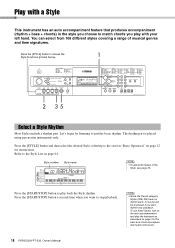
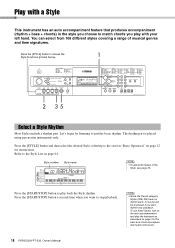
... rhythm part is played using percussion instruments only. Refer to play the keyboard as described on page 19 (The bass and chord accompaniment parts will be produced if you play with your left hand.
NOTE
• Since the Pianist category Styles (098-106) have no rhythm parts, no sound will sound.)
18 PSR-E333/YPT-330...
Owner's Manual - Page 24


... to stop playback by pressing the [INTRO/ENDING/rit.] button (page 20).
24 PSR-E333/YPT-330 Owner's Manual The panel settings will automatically be changed in the Function settings (page 41 Function 005). A Music Database name will start playing when you 're not sure how to select the best Voice and Style for...
Owner's Manual - Page 27


....
[REW] button ........ Hold for a few seconds, indicating that range. PSR-E333/YPT-330 Owner's Manual 27 Press this procedure, press the [START/STOP] button to the section "Basic Operation" on a cassette deck or CD player, letting you prefer.
1 Select the Song and play the keyboard. 004 HnkyTonk
NOTE • You cannot change the mel...
Owner's Manual - Page 28


... the following website:
https://member.yamaha.com/myproduct/regist/
Keys to ...LEARN TO PLAY" category Songs (004-019).
24 3
1
001 GrandPno
001
1 Select a song for your lesson. Appears when Keys to the music score in ...Songs using a keyboard instrument for the first time, we 'll select song "Für Elise (Basic)" from the "LEARN TO PLAY" category. Passing...PSR-E333/YPT-330 Owner's Manual
Owner's Manual - Page 31


...musical material you should play appear in the score and the keyboard on playing each note in time with
the Lesson feature include Songs transferred from a computer to flash memory (SMF Format 0 only; The procedure for transferring songs are playing...In this mode, try playing the correct notes. see page 45). Simply concentrate on the display.
WAITING
004
PSR-E333/YPT-330 Owner's ...
Owner's Manual - Page 36
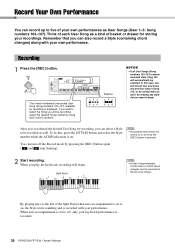
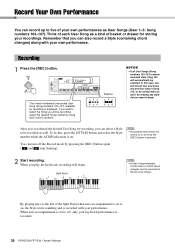
... be erasing any previous data in Song 103, so be careful that you play the keyboard, recording will begin.
After you've selected the desired User Song for storing your own...once the [REC] button is recorded.
36 PSR-E333/YPT-330 Owner's Manual Flashes
NOTICE
• If all User Songs (Song numbers 103-107) contain recorded data, Song 103 will be recording, select the desired Song number...
Owner's Manual - Page 38
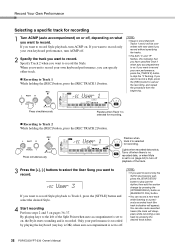
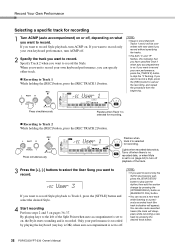
... of the Split Point when auto accompaniment is recorded. If you want to record only the rhythm (percussion) part, press the [START/STOP] button to record. If you want to play just the rhythm, then add the section change by pressing the desired track button.
38 PSR-E333/YPT-330 Owner's Manual Turns off when there...
Owner's Manual - Page 44
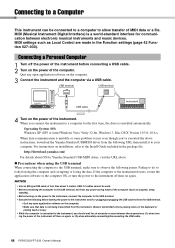
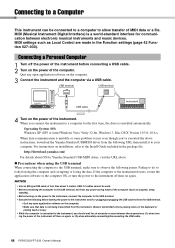
... musical instruments and music devices.
ing the power of the instrument. MIDI (Musical ... alternately connecting/disconnecting the USB cable.
44 PSR-E333/YPT-330 Owner's Manual If the computer ...playing notes on the keyboard or
playing back a song.) • While the computer is connected to /from the USB terminal.
• Quit any open application software on again. http://download.yamaha...
Owner's Manual - Page 66
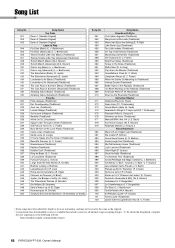
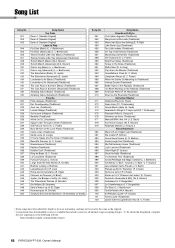
...Burgmüller) Für Elise (L. Beethoven) Turkish March (W.A. https://member.yamaha.com/myproduct/regist/
66 PSR-E333/YPT-330 Owner's Manual v. Dvořák) Brahms' Lullaby (J. Bizet) ... 046 047 048 049 050
Song Name Top Picks Demo 1 (Yamaha Original) Demo 2 (Yamaha Original) Demo 3 (Yamaha Original) Learn to Play Für Elise (Basic) (L. C. I 've Been Working on...
Owner's Manual - Page 68


... may not be included depending on your Yamaha dealer.
68 PSR-E333/YPT-330 Owner's Manual Specifications
Size/Weight Keyboard Display Panel Voices
Effects
Accompaniment Styles
Songs
Functions... Style Control User Styles Music Database One Touch Setting (OTS) Number of Preset Songs Number of Songs Number of Tracks Data Capacity Recording Function Playback Recording
Metronome Tempo Range Transpose ...
Similar Questions
Comparable Musical Keyboard To Yamaha Psr I425 That You Can Buy In America
(Posted by khkrmard 9 years ago)
I Want To Know ,how I Can Record Song In Pc Which I Played In Keyboard As It Is.
(Posted by kapilsoni1989 11 years ago)
Voice Of Psr E333
does the yamaha psr e333 contain the voice: brass sect. because i want to play the final countodown ...
does the yamaha psr e333 contain the voice: brass sect. because i want to play the final countodown ...
(Posted by vishweshrajput 11 years ago)
Psr E333 Keyboard
where i can downlod extera sounds for my yamaha keyboard psr e333 series.
where i can downlod extera sounds for my yamaha keyboard psr e333 series.
(Posted by sk951761 12 years ago)

