Yamaha PSR-290 Support Question
Find answers below for this question about Yamaha PSR-290.Need a Yamaha PSR-290 manual? We have 1 online manual for this item!
Question posted by quickaugustin on April 25th, 2012
How Is Ampli Ic Number Of Yamaha Psr 290
Ic Number yamaha psr 290
Current Answers
There are currently no answers that have been posted for this question.
Be the first to post an answer! Remember that you can earn up to 1,100 points for every answer you submit. The better the quality of your answer, the better chance it has to be accepted.
Be the first to post an answer! Remember that you can earn up to 1,100 points for every answer you submit. The better the quality of your answer, the better chance it has to be accepted.
Related Yamaha PSR-290 Manual Pages
Owner's Manual - Page 6
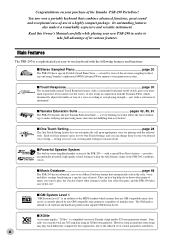
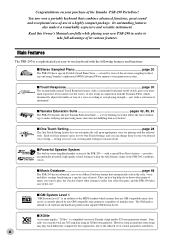
... played by state-of music you want to the MIDI standard which dynamically adjusts the timbre or tone of Yamaha's high-quality XG tone generation format. I Powerful Speaker System
The built-in a specific type of the Yamaha PSR-290 PortaTone! Just select the genre, and the PSR-290 takes care of -use keyboard with the following features...
Owner's Manual - Page 8
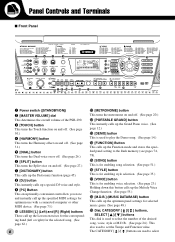
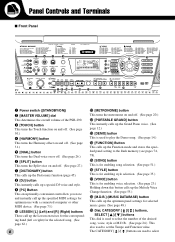
...page 23.) Holding down this button calls up the Melody Voice Change function. (See page 55.)
!8 [M.D.B.] (MUSIC DATABASE) button This calls up the optimum panel settings for the selected song. (See page 62.)
8
>
... right) for selected music genre. (See page 48.)
!9 Dial, CATEGORY [ ]/[ ] buttons, SELECT [ ]/[ ] buttons
This dial is used to select the number of the PSR-290.
o [PC] Button...
Owner's Manual - Page 10
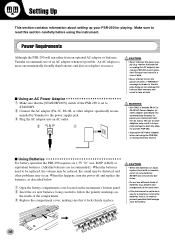
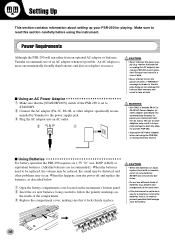
... other adaptor specifically recommended by Yamaha) to read this happens, turn the power off and replace the batteries, as described below
q Open the battery compartment cover located on
the inside of batteries (e.g. Make sure to the power supply jack. Power Requirements
Although the PSR-290 will run down, replace them with...
Owner's Manual - Page 11
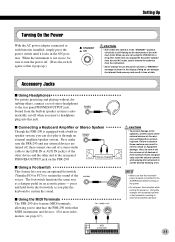
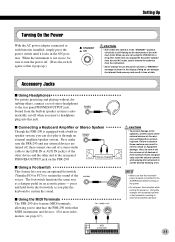
... connected or with batteries installed, simply press the power switch until it through an
external amplifier/speaker system. Accessory Jacks
I Connecting a Keyboard Amplifier or Stereo System
Though the PSR-290 is not in use an optional footswitch (Yamaha FC4 or FC5) to turn the power off. (Press the switch again so that...
Owner's Manual - Page 14
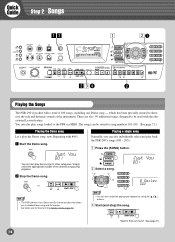
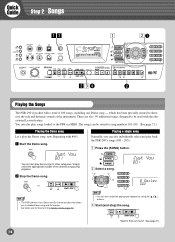
...number of the instrument.
Just You
001
x Stop the Demo song. c Start (and stop) the song. See page 51.
14
x Select a song.
Quick Guide
Step 2 Songs
zx
z
GrandPno
001
092 001
xq
xcr
w
Playing the Songs
The PSR-290... in the Function mode (page 76).
• You can also play back the PSR-290's songs (001 - 205). Just You
001
You can also individually select and play...
Owner's Manual - Page 15
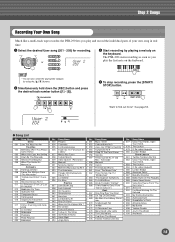
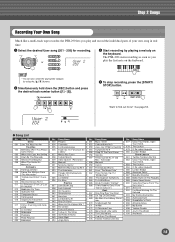
... desired User song (201 - 205) for recording. The PSR-290 starts recording as soon as you play the first note on
the keyboard. User 2
202
Want to find out more? ... can also select the appropriate category by playing a melody on the keyboard. w Simultaneously hold down the [REC] button and press
the desired track number button ([1] - [5]).
G Song List
No.
Song Name 051 Muss...
Owner's Manual - Page 18
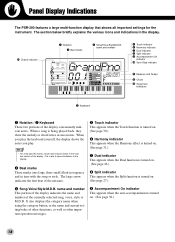
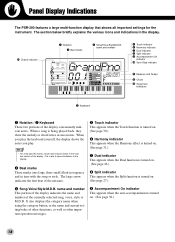
... is turned on . (See page 36.)
18 Panel Display Indications
The PSR-290 features a large multi-function display that shows all notes may be shown in...number
GrandPno
001
092 001
t Touch indicator y Harmony indicator u Dual indicator i Split indicator o Accompaniment On
indicator !0 Sync Stop indicator
!1 Measure and Tempo
!2 Chord !3 Song track
indicators
w Keyboard
q Notation / w Keyboard...
Owner's Manual - Page 23


... jumps through the voice numbers according to best match the current style or song.
>
r
f
<
r
f
I Use the CATEGORY [ ]/[ ] buttons, dial or the SELECT [ ]/ [ ] buttons. Playing Voices
The PSR-290 features a total of the keyboard, play from separate areas of 605 authentic voices -
A
complete voice list of which have been created with Yamaha's sophisticated AWM (Advanced Wave...
Owner's Manual - Page 35
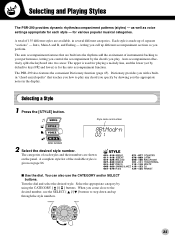
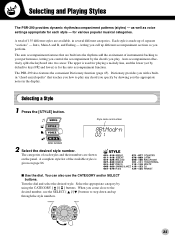
... can also use the SELECT [ ]/[ ] buttons to keys F#2 and lower) is made up through the style numbers. Selecting and Playing Styles
The PSR-290 provides dynamic rhythm/accompaniment patterns (styles) - for various popular musical categories. Intro, Main A and B, and Ending - The categories of 135 different styles are shown on page 86.
A total of each...
Owner's Manual - Page 48


... DATABASE menu appears in that music style!
1 Press the [M.D.B.] (MUSIC DATABASE) button. Music Database numbers can also use the [+]/[-] buttons to step down through the Music Database numbers.
A complete list of each Music Database and their numbers are shown on . See page 37 for details.
2 Select a Music Database. The PSR-290 automatically makes all appropriate panel settings...
Owner's Manual - Page 51
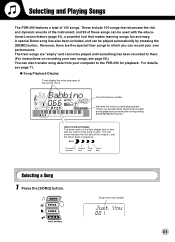
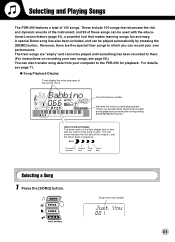
... a total of the song or style.
Babbino
066
120 012
Current measure number
Indicates the tracks currently playing back. (These can be played until something has been recorded to the PSR-290 for playback. First beat of the measure, and the others flash in time with the educational Lesson feature (page 61...
Owner's Manual - Page 52


...its internal flash memory. Listening to the Flash Memory Song The PSR-290 can use the numeric keypad to directly enter the song number, or use the "Song Filer" software to step up and down...through the song. For more information on Flash songs and Song Filer, refer to step down through the song numbers. You can be selected in the same way as with the voices (page 24). I Use the dial...
Owner's Manual - Page 56


... to other settings. such as you play on the PSR-290 is recorded)
Recording a User Song
Data that can be recorded to the Chord track: • Style number* • Chord changes and timing • Changing ...a song.
1 Make all desired PSR-290 settings. After the song is completely recorded, simply play it. User 1
rEC
001
Song recording on the keyboard is no such data in the Chord...
Owner's Manual - Page 57
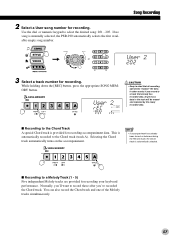
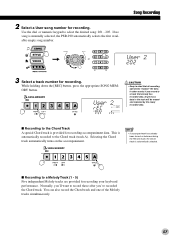
...the Melody tracks simultaneously.
57 able empty song number.
This is provided for recording your keyboard performance. 2 Select a User song number for recording. Normally, you'll want to record... the PSR-290 automatically selects the first avail-
While holding down the [REC] button, press the appropriate SONG MEM- Song Recording
or
User 2
202
3 Select a track number for...
Owner's Manual - Page 63


...play the appropriate left hand in time with the music.
In the case of the keyboard. Auto accompaniment area
63 Timing
This lesson step...normal left-hand chords, and 2) songs in which the left hand, the PSR-290 actually has two different types of the Lesson songs.
2 Select Lesson 1....your playing is in time with the song. The track number of the song can be specified in the ...
Owner's Manual - Page 66
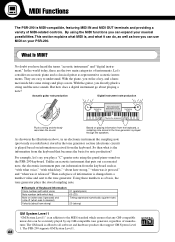
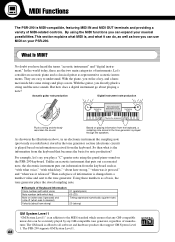
...information from the keyboard, a sampling note stored in the tone generator is an addition to understand. Unlike an acoustic instrument that any GM-compatible music data can expand your PSR-290. The GM ... circuit) is played based on playing information from the keyboard that support GM System Level 1. In the world today, these numbers as how you strike a key, and a hammer inside...
Owner's Manual - Page 67


... Messages The PSR-290 is played. Each message includes a specific note number which are located on how hard the key is pressed, plus a velocity value based on the rear panel. The MIDI terminals of the PSR-290 are generated when the keyboard is an electronic instrument that can pick up noise which allows electronic musical instruments to...
Owner's Manual - Page 68
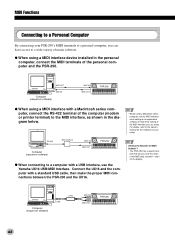
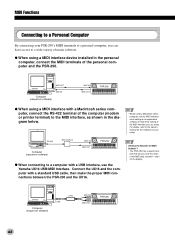
... wide variety of music software. UX16
USB
Computer (sequencer software)
MIDI IN
OUT
IN
MIDI OUT
PSR-290
68 RS-422
MIDI Interface
Computer (sequencer software)
MIDI IN MIDI OUT
PSR-290
G When connecting...the computer with a USB interface, use the Yamaha UX16 USB/MIDI Interface.
MIDI OUT
Computer (sequencer software)
MIDI IN
MIDI IN MIDI OUT
PSR-290
G When using a MIDI interface with a...
Owner's Manual - Page 71
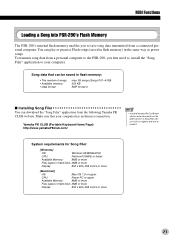
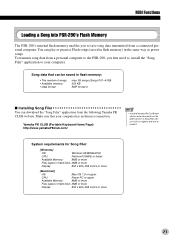
... the PSR-290, you to install it. Make sure that can be saved in flash memory:
• The number of Song Filer (version 2.0.0 or higher) and how to save song data transmitted from the following Yamaha PK CLUB website. You can download the "Song Filer" application from a connected personal computer.
Yamaha PK CLUB (Portable Keyboard...
Owner's Manual - Page 90


MIDI Implementation Chart
YAMAHA
[ Portable Keyboard ] Model PSR-290 MIDI Implementation Chart
Date:25-Jan-2002 Version : 1.0
...
Channel Changed
Transmitted
1 - 16 x
Recognized
1 - 16
*1
x
Remarks
Mode
Default
3
3
Messages x
x
Altered
x
Note
0 - 127
Number : True voice
0 - 127 0 - 127
Velocity Note ON Note OFF
o 9nH,v=1-127 o 9nH,v=0
o 9nH,v=1-127 o 9nH,v=0 or 8nH...
Similar Questions
what Is The Availability Of Psr 290 Model In India..? Is It Discontinued..??
What is the availability of PSR 290 model in India..? Is it discontinued..?? If available, what is t...
What is the availability of PSR 290 model in India..? Is it discontinued..?? If available, what is t...
(Posted by Anonymous-173536 1 year ago)
Comparable Musical Keyboard To Yamaha Psr I425 That You Can Buy In America
(Posted by khkrmard 9 years ago)

