Yamaha PSR-290 Support Question
Find answers below for this question about Yamaha PSR-290.Need a Yamaha PSR-290 manual? We have 1 online manual for this item!
Question posted by mwalejohn93 on December 20th, 2012
How Much Is A New Brand Yamaha Psr 290 In Dubai
The person who posted this question about this Yamaha product did not include a detailed explanation. Please use the "Request More Information" button to the right if more details would help you to answer this question.
Current Answers
There are currently no answers that have been posted for this question.
Be the first to post an answer! Remember that you can earn up to 1,100 points for every answer you submit. The better the quality of your answer, the better chance it has to be accepted.
Be the first to post an answer! Remember that you can earn up to 1,100 points for every answer you submit. The better the quality of your answer, the better chance it has to be accepted.
Related Yamaha PSR-290 Manual Pages
Owner's Manual - Page 6
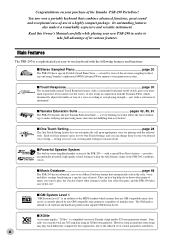
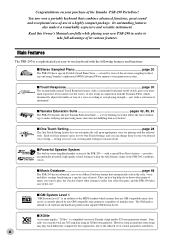
... Voice - I Music Database page 48
The PSR-290 has an advanced, easy-to-use in order to make it a remarkably expressive and versatile instrument. You now own a portable keyboard that support GM System Level. letting you hear the full dynamic range of the Yamaha PSR-290 PortaTone! I Yamaha Education Suite pages 43, 45, 61
The PSR-290 features the new Yamaha Education...
Owner's Manual - Page 7
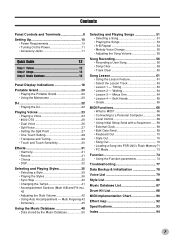
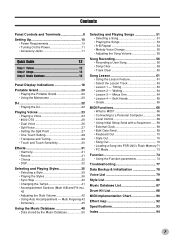
...
12
Step 1 Voices 12 Step 2 Songs 14 Step 3 Music Database 16
Panel Display Indications 18
Portable Grand 20 •...Keyboard Out 70 • Style Out 70 • Song Out 70 • Loading a Song into PSR-290's Flash Memory71 • PC Mode 73
Function 74 • Using the Function parameters 74
Troubleshooting 77
Data Backup & Initialization 78
Voice List 79
Style List 86
Music...
Owner's Manual - Page 8
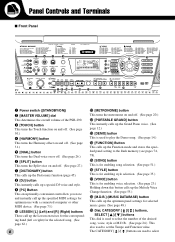
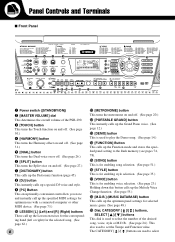
... to select
r
The CATEGORY [ ]/[ ] buttons are used to select the number of the PSR-290. o [PC] Button This exceptionally convenient control lets you store and instantly call up the speci... [STYLE] button This is for enabling style selection. (See page 35.)
!7 [VOICE] button This is for selected music genre. (See page 48.)
!9 Dial, CATEGORY [ ]/[ ] buttons, SELECT [ ]/[ ] buttons
This dial is...
Owner's Manual - Page 10
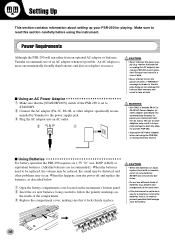
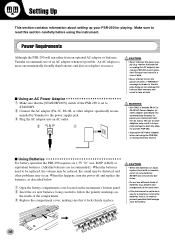
... battery compartment cover located on
the inside of the PSR-290 is not to be distorted, and other adaptors may result in loss of six new batteries.
alkaline and manganese) at the same time.
• If the instrument is set of data.
• Use ONLY a Yamaha PA-3C or PA-3B AC Power Adaptor...
Owner's Manual - Page 11
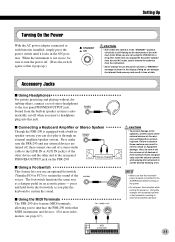
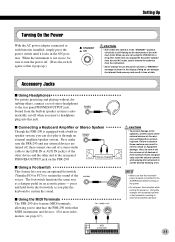
... footswitch, resulting in loss of stereo headphones to sustain the sound. I Connecting a Keyboard Amplifier or Stereo System
Though the PSR-290 is automatically cut off when you can damage the internal flash memory and result...!" Doing this jack. message is not in use an optional footswitch (Yamaha FC4 or FC5) to the rear panel PHONES/OUTPUT jack on an acoustic piano -
Owner's Manual - Page 13
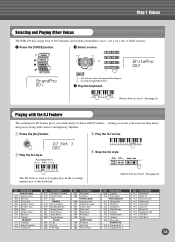
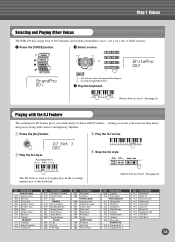
... the [ ]/[ ] buttons. e Play the keyboard. letting you create your own real-time mixes and groove along with the DJ Feature
The exciting new DJ feature gives you play keys in the accompaniment...Celesta 106 Tubular Bells 107 Timpani 108 Music Box
DRUM KITS 109 Standard Kit 1 110 Standard Kit 2
No.
Step 1 Voices
Selecting and Playing Other Voices
The PSR-290 has a huge total of them out...
Owner's Manual - Page 14
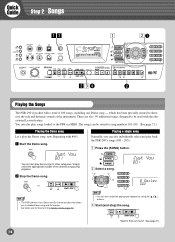
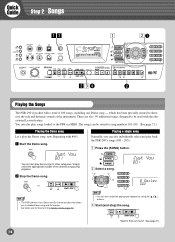
...loaded to song numbers 101-199. (See page 71.)
Playing the Demo song
Let's play back the PSR-290's songs (001 - 205). Just You
001
You can also play back songs of the instrument. ...single song
Naturally, you to be stored to the PSR via MIDI. c Start (and stop) the song.
x Select a song. or
or
B Bailey
002
f r
• The PSR-290 also has a Demo and DJ Cancel function that...
Owner's Manual - Page 15
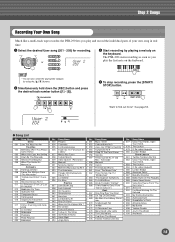
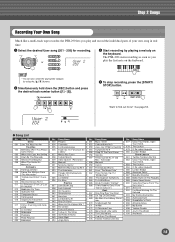
... 014 Camptown Races 015 Frühlingslied 016 Ungarische Tänze Nr.5
Pianist 017 Dolly's Dreaming And Awak-
The PSR-290 starts recording as soon as you play the first note on
the keyboard. User 2
202
Want to find out more? or
User 2
202
e Start recording by using the [ ]/[ ] buttons.
ture...
Owner's Manual - Page 16


... page 87. and the PSR290 makes all the right settings for you instantly reconfigure the PSR-290 for playing in the Dictionary" on playing proper chords for example, bass + guitar + drums)
Melody
z Press the [M.D.B.] (MUSIC DATABASE) button. AlvFever
001
or
Croco Rk
002
• You can also select the appropriate category...
Owner's Manual - Page 18
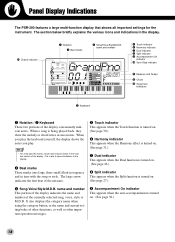
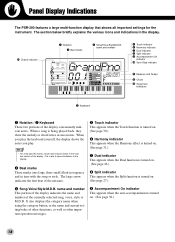
...This portion of the display indicates the name and number of the display. Panel Display Indications
The PSR-290 features a large multi-function display that shows all notes may be shown in the notation section... or style. When a song is due to space limitations in the display. When you play the keyboard yourself, the display shows the notes you play.
• For a few specific chords, not...
Owner's Manual - Page 19
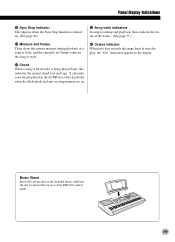
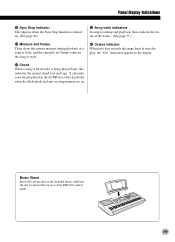
... the bottom edge of the included music stand into the slot located at the top rear of note display, the "8va" indication appears in the ACMP area of the keyboard when the Style mode and auto accompaniment...or style.
!4 Octave indicator When note data exceeds the range limit of the PSR-290 control panel.
19 It also indicates chords played in the display.
!2 Chord When a song (with chords) ...
Owner's Manual - Page 22
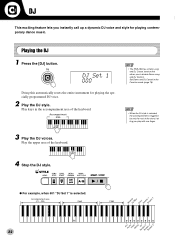
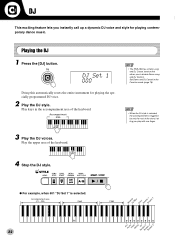
... lets you to disable Demo song and DJ function.
Accompaniment area
• The PSR-290 has a Demo song and DJ Cancel function that allows you instantly call up ...601 "DJ Set 1" is triggered by only the root of the keyboard. DJ Set 1
000
Doing this automatically resets the entire instrument for playing contemporary dance music. Set Demo and DJ Cancel in the accompaniment area of the chord,...
Owner's Manual - Page 23


...PSR-290 also has a Dual Voice or Split Voice function that lets you combine two different voices in a layer, or play from separate areas of the available voices is given on the panel. A
complete voice list of the keyboard, play the two together across the keyboard...The PSR-290 features a total of each voice and their category divisions. all of which have been created with Yamaha's sophisticated...
Owner's Manual - Page 29


.... ± 1 semitone).
I Tuning Tuning determines the fine pitch setting of the entire PSR-290 sound with the Transpose and Tuning functions. It also determines the pitch of the songs. Transpose can...One Touch Setting button, [1] or [2]. This allows you want to use with that of the PSR-290 to easily match the pitch of other instruments or singers, or play in the Function mode (...
Owner's Manual - Page 30
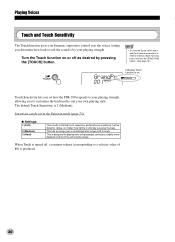
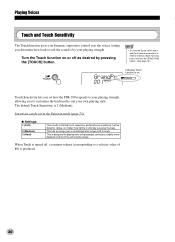
... soft passages, giving you slightly more detailed control in the Function mode (page 75). Sensitivity can be set how the PSR-290 responds to your playing strength, allowing you to customize the keyboard to suit your playing strength. G Settings:
1 (Soft)
2 (Medium) 3 (Hard)
This results in limited touch response, and produces a relatively narrow dynamic...
Owner's Manual - Page 31
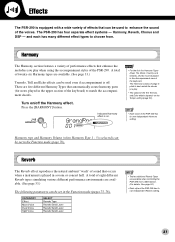
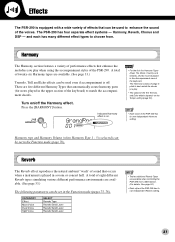
... additional Reverb Types are available. (See page 33.)
Tremolo, Trill and Echo effects can be set in the upper section of the keyboard) to enhance the sound of the PSR-290 has its own independent Harmony setting. and each has many different effect types to best match the chords you play .
• The...
Owner's Manual - Page 56


... orchestrated compositions. Before you actually start recording, you'll need to make other tracks, you record new ones. You can only be changed in real time as you can be recorded to a song....
The PSR-290 features powerful and easy-to-use the Metronome instead of a style if desired.
for settings that can be recorded to the normal (melody) tracks:
• Note on the keyboard is ...
Owner's Manual - Page 68
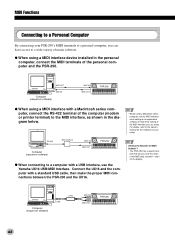
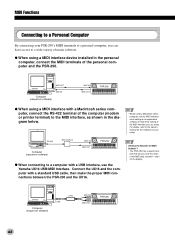
... of the MIDI interface you view the notes of music software.
MIDI OUT
Computer (sequencer software)
MIDI IN
MIDI IN MIDI OUT
PSR-290
G When using a MIDI interface device installed in ...for MIDI Channel 1 • The PSR-290 has a special func- tion that lets you are using . G When using a MIDI interface with a USB interface, use the Yamaha UX16 USB/MIDI Interface.
UX16
USB...
Owner's Manual - Page 71
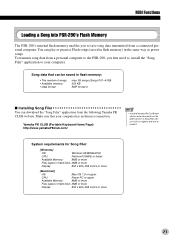
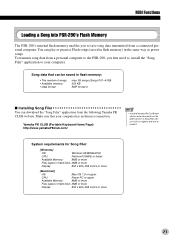
... computer has an Internet connection. To transmit song data from a personal computer to the PSR-290, you to install it.
Make sure that can play or practice Flash songs (saved ...to save song data transmitted from the following Yamaha PK CLUB website.
Yamaha PK CLUB (Portable Keyboard Home Page) http://www.yamahaPKclub.com/
• Visit the Yamaha PK CLUB website for Song Filer:
[...
Owner's Manual - Page 90


... Sustain Harmonic Content Release Time Attack Time Brightness Portamento Cntrl Effect Depth RPN Inc,Dec RPN LSB,MSB
System Exclusive
o
*3 o
*3
: Song Pos. MIDI Implementation Chart
YAMAHA
[ Portable Keyboard ] Model PSR-290 MIDI Implementation Chart
Date:25-Jan-2002 Version : 1.0
Function...
Similar Questions
what Is The Availability Of Psr 290 Model In India..? Is It Discontinued..??
What is the availability of PSR 290 model in India..? Is it discontinued..?? If available, what is t...
What is the availability of PSR 290 model in India..? Is it discontinued..?? If available, what is t...
(Posted by Anonymous-173536 1 year ago)
How Much Is A Yamaha Psr-gx76 Brand New. & Do They Still Sale That Keyboard?
(Posted by thomasprimm53 1 year ago)
How Is Ampli Ic Number
Of Yamaha Psr 290
Ic Number yamaha psr 290
Ic Number yamaha psr 290
(Posted by quickaugustin 12 years ago)

