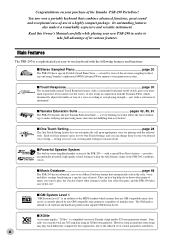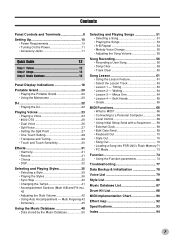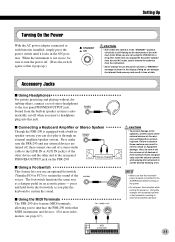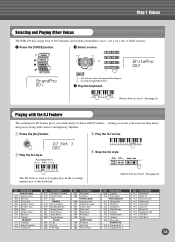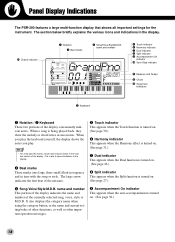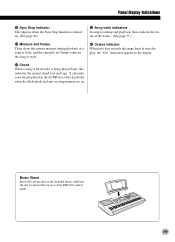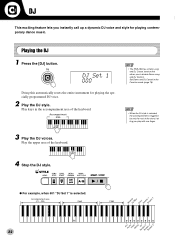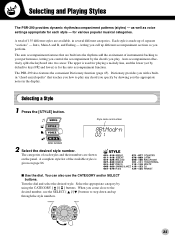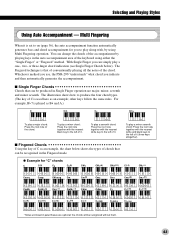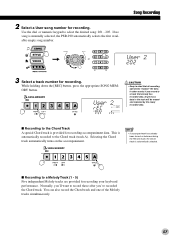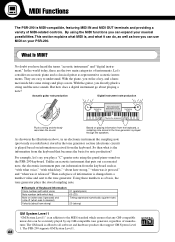Yamaha PSR-290 Support Question
Find answers below for this question about Yamaha PSR-290.Need a Yamaha PSR-290 manual? We have 1 online manual for this item!
Question posted by amalivetoday1 on May 22nd, 2022
Operation
How do I get to where the sustain button is?
Current Answers
Answer #1: Posted by Odin on May 22nd, 2022 9:17 AM
There is no sustain button. There is a jack for an optional footswitch [#31 in the diagram on https://www.manualslib.com/manual/196872/Yamaha-Portatone-Psr-290.html?page=9&term=sustain&selected=1#manual]. You can purchase that plug-in switch as Yamaha FC4 or FC5.
Hope this is useful. Please don't forget to click the Accept This Answer button if you do accept it. My aim is to provide reliable helpful answers, not just a lot of them. See https://www.helpowl.com/profile/Odin.
Related Yamaha PSR-290 Manual Pages
Similar Questions
what Is The Availability Of Psr 290 Model In India..? Is It Discontinued..??
What is the availability of PSR 290 model in India..? Is it discontinued..?? If available, what is t...
What is the availability of PSR 290 model in India..? Is it discontinued..?? If available, what is t...
(Posted by Anonymous-173536 1 year ago)
Yamaha Keyboard Psr 520 Display Not Working
Yamaha keyboard PSR 520 display is not working. Please suggest remedy. I am in Chen
Yamaha keyboard PSR 520 display is not working. Please suggest remedy. I am in Chen
(Posted by benyas14 3 years ago)
Recording Music From Psr-s550 To Laptop
What Software Do We Use To Record Music From Psr-s550 To A Laptop
What Software Do We Use To Record Music From Psr-s550 To A Laptop
(Posted by kinivuira 6 years ago)
How Is Ampli Ic Number
Of Yamaha Psr 290
Ic Number yamaha psr 290
Ic Number yamaha psr 290
(Posted by quickaugustin 12 years ago)