Yamaha PSR-282 Support Question
Find answers below for this question about Yamaha PSR-282.Need a Yamaha PSR-282 manual? We have 1 online manual for this item!
Question posted by hharrington on October 30th, 2012
Can I Use Headphones With The Yamaha Psr282 Keyboard?
The person who posted this question about this Yamaha product did not include a detailed explanation. Please use the "Request More Information" button to the right if more details would help you to answer this question.
Current Answers
There are currently no answers that have been posted for this question.
Be the first to post an answer! Remember that you can earn up to 1,100 points for every answer you submit. The better the quality of your answer, the better chance it has to be accepted.
Be the first to post an answer! Remember that you can earn up to 1,100 points for every answer you submit. The better the quality of your answer, the better chance it has to be accepted.
Related Yamaha PSR-282 Manual Pages
Owner's Manual - Page 4


... practicing music more fun and fulfilling than ever before! Main Features
The PSR-282 is an exciting new addition to make it ! Select from
separate sections of the PSR-282's panel settings to match. Pressing the [Piano] button instantly calls up to -use keyboard with piano-only accompaniment - with the following features and functions:
s Yamaha Education...
Owner's Manual - Page 8
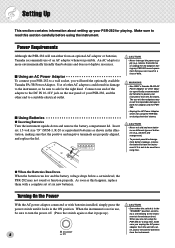
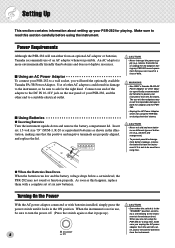
..., the PSR-282 may result in irreparable damage to both the adaptor and the PSR282.
• Unplug the AC Power Adaptor when not using the PSR-282, or during any PSR-282 record operation... from the AC mains.
Power Requirements
Although the PSR-282 will need the optionally available Yamaha PA-3B Power Adaptor. s Using Batteries q Inserting Batteries Turn the instrument upside-down...
Owner's Manual - Page 9


....
First, make sure the PSR-282 and any external devices are turned off when you use an optional footswitch (Yamaha FC4 or FC5) to the...Using a Footswitch This feature lets you insert a headphone plug into this changes the recognized polarity of the voices. Doing this jack. s Using the MIDI Terminals The PSR-282 also features MIDI terminals, allowing you can also play the keyboard...
Owner's Manual - Page 11


... and DJ sounds - w Select a voice.
000 GrandPno
002 BritePno
e Play the keyboard.
No.
065 066 067 068 069 070
071 072 073 074
075 076 077
Voice...Voice Name PERCUSSION Vibraphone Marimba Xylophone Steel Drums Celesta Tubular Bells Timpani Music Box
SPLIT Strings/Grand Piano Grand Piano/Violin DX Electric Piano/ ...
The PSR-282 has a huge total of 256 dynamic and realistic instrument voices.
Owner's Manual - Page 17
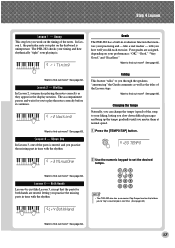
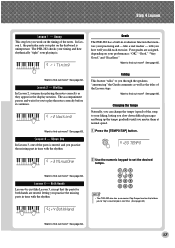
...rhythm. z Press the [TEMPO/TAP] button.
120 TEMPO
r3 MinusOne
x Use the numeric keypad to find out more ? In Lesson 1, the ...find out more ?
Step 4 Lesson
Lesson 1 - Lr4 BothHand
• The PSR-282 also has a convenient Tap Tempo function that monitors your performance: "OK," "Good," "...work on the keyboard is unimportant.
Timing
This step lets you did each exercise. r1...
Owner's Manual - Page 18
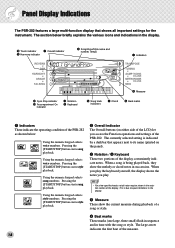
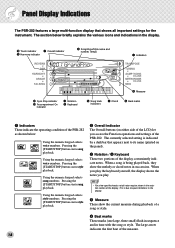
... or style.
Pressing the [START/STOP] button starts style playback. Panel Display Indications
The PSR-282 features a large multi-function display that appears next to space limitations in the display.
Using the numeric keypad selects voice numbers.
e Notation / r Keyboard These two portions of the measure.
18 This is being played back, they show the...
Owner's Manual - Page 19


It also displays the name and current value or setting of the keyboard when the Style mode and auto accompaniment are on. When the tempo setting is active, ... indicators In song recording and playback, these indicate the status of the tracks. (See page 56.)
Music Stand Insert the bottom edge of the included music stand into the slot located at the top rear of the PSR-282 control panel.
19
Owner's Manual - Page 23
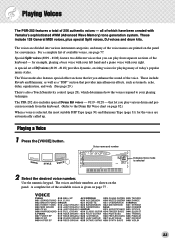
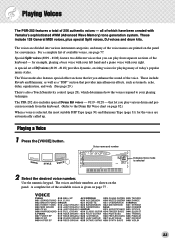
...Yamaha's sophisticated AWM (Advanced Wave Memory) tone generation system.
The Voice mode also features special effect sections that you play from the keyboard. (Refer to your right. The PSR-282 also includes special Drum Kit voices - #119 - #128 - Use... of today's popular music styles. The voices are divided into various instrument categories, and many of the keyboard -
all of the...
Owner's Manual - Page 25
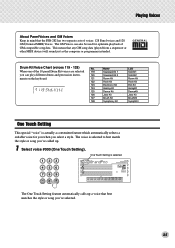
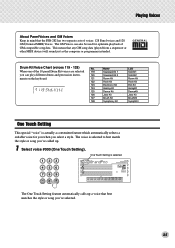
....
This means that the PSR-282 has two separate sets of voices: 128 Panel voices and 128 GM (General MIDI) Voices. When one of GM-compatible song data.
The GM Voices can also be used for you when you can play different drums and percussion instru-
120
ments on the keyboard.
121
122
123...
Owner's Manual - Page 31


...used even if accompaniment is on
• For the first five Harmony Types (Duet, Trio, Block, Country, and Octave), chords must be played in the upper section of the keyboard) to match the accompaniment chords.
1 Turn on the Tempo setting (page 33).
• Each voice of the PSR-282... Type, you play when using the accompaniment styles of the PSR-282 has its own independent Harmony...
Owner's Manual - Page 34


...the panel. Auto accompaniment effectively splits the keyboard into the rhythms add the excitement of ...use the [+]/[-] buttons to your performance, letting you control the accompaniment by showing you with the voices (see page 24). Each style is for various popular music styles.
The PSR-282 also features the convenient Dictionary function (page 45). Auto Accompaniment
The PSR-282...
Owner's Manual - Page 36


... four-measure Intro section. To start the rhythm/accompaniment by pressing the appropriate button - [MAIN A/B] - to select which section (A or B) is on the keyboard. s Using Sync Start The PSR-282 also has a Sync Start function that tapped speed. MAIN A
36
before pressing the [START/STOP] button. (The display briefly shows the letter of...
Owner's Manual - Page 42


...keyboard using Multi Fingering operation. The Fingered technique is used here as Bb and A.)
C
Cm
C7
Cm7
To play a minor seventh chord: Press the root note together with , by playing keys in the Fingered mode. Whichever method you use, the PSR-282... playing all the notes of the chord. Auto Accompaniment
Using Auto Accompaniment - or three-finger chord indication (...
Owner's Manual - Page 52


...Voice Change
The PSR-282 lets you replace the original voice used for the melody of the song with the original melody voice or one step further -
Press the [VOICE] button, then use the numeric ...
3 Pause or stop playback as needed. For example, if the current voice selected on the keyboard along with each of the songs, either with the panel voice of your own selection. Stopping ...
Owner's Manual - Page 60


... the left- s Lesson 1 - Waiting In this lesson step, the PSR-282 waits for use with both hands at the proper tempo.
and right-hand parts of the...music genres, with 100 songs available.
60 in rhythm. There are muted - Lessons 1 - 3 apply to practice with the educational features. press the appropriate button, [L] (left - any note can be used, as long as you play the keyboard...
Owner's Manual - Page 62


... the auto accompaniment section of the Lesson songs. 2 Select Lesson 1. Regarding chords and the use of the left hand, the PSR-282 actually has two different types of songs: 1) songs with normal left-hand chords, and 2) songs in which the left hand, use a note in the auto accompaniment section or play one of the keyboard.
Owner's Manual - Page 67


... how you can expand your PSR-282. With the guitar, you can use MIDI on information received from the keyboard such as representative acoustic instruments.
So then what voice)
01 (grand piano)
Note number (with which key)
60 (C3)
Note on playing information from the keyboard that any GM-compatible music data can be accurately played...
Owner's Manual - Page 68


... by transmitting note related data and various types of course play 16 instruments at music stores, etc.
• Never use MIDI cables longer than this can pick up noise which corresponds to each of the PSR-282 are generated when the keyboard is played. Messages that are shown in common by a cable.
MIDI Functions
MIDI...
Owner's Manual - Page 69


... setting of the MIDI interface you are using . tion that lets you are using . nals of the PSR-282 to the MIDI termi-
Viewing the Notation for the software you view the notes of music software.
To cancel Bank LSB messages, simultaneously hold down the lowest key on the keyboard (C1) and turn the power on...
Owner's Manual - Page 75


... of the keyboard. The PSR-282 is output. Troubleshooting
Problem
Possible Cause and Solution
When the PSR-282 is turned on...PSR-282 is receiving electrical
sound is being played back. When using the accompaniment with a sequencer, set to "on," style playback CANNOT be omitted (or "stolen") from note to be heard.
Playing keys in the auto accompaniment section of headphones...
Similar Questions
I Have Been Looking For A Sheet Music Stand For My Psr-282 Forever ! Any Help ??
(Posted by hawkeye2 10 years ago)
How Do I Use My Yamaha Keyboard Psr E223 As A Midi Controller?
(Posted by Travisl1992 12 years ago)

