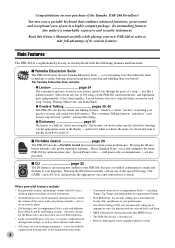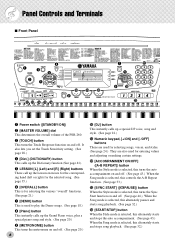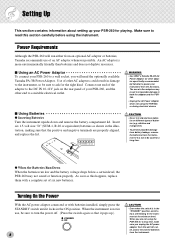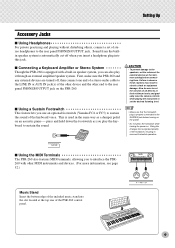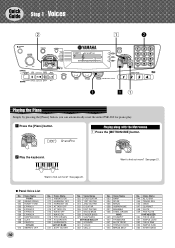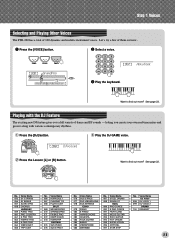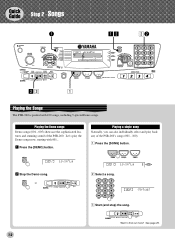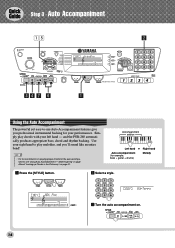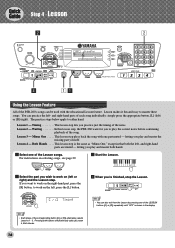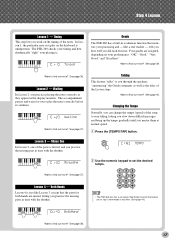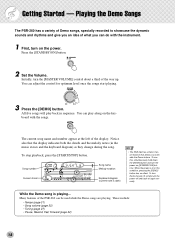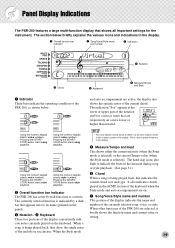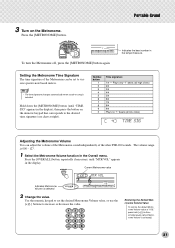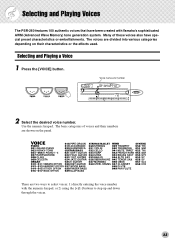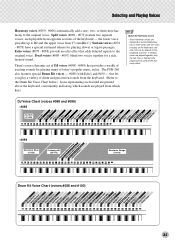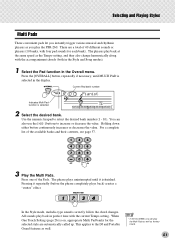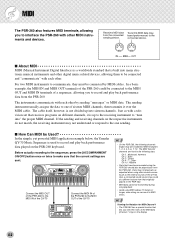Yamaha PSR-260 Support Question
Find answers below for this question about Yamaha PSR-260.Need a Yamaha PSR-260 manual? We have 1 online manual for this item!
Question posted by singhalrinku on December 26th, 2013
Yamaha Psr-260 Adaptors
My adaptors is burnt and need to buy one in India, any recomentation would be appreciated.
Current Answers
Answer #1: Posted by TommyKervz on December 26th, 2013 1:21 AM
Greetings. The facility here should be able to help you locate a Yamaha dealer near you for the particulary accessory needed.
Related Yamaha PSR-260 Manual Pages
Similar Questions
How Do I Get A Songbook For My Psr 260
I recently bought a used psr 260. I'm needing a songbook
I recently bought a used psr 260. I'm needing a songbook
(Posted by Beacarter 3 years ago)
Yamaha Psr-260 Power Adapter
require yamaha psr-260 power adapter in india (bangalore)
require yamaha psr-260 power adapter in india (bangalore)
(Posted by spmhal 7 years ago)
What Type Of Adaptor Is Needed?
What type of adaptor is needed to plug this keyboard into mains power?
What type of adaptor is needed to plug this keyboard into mains power?
(Posted by catlangmead 11 years ago)
Yamaha Psr-260's Price In India
What is the price of Yamaha PSR-260's in India?
What is the price of Yamaha PSR-260's in India?
(Posted by bijupaul142 11 years ago)