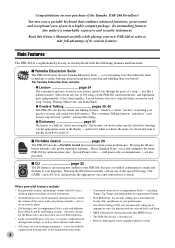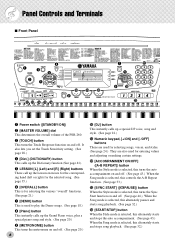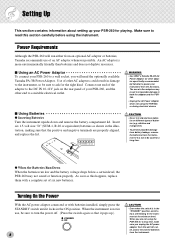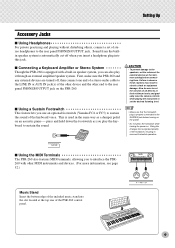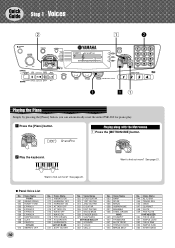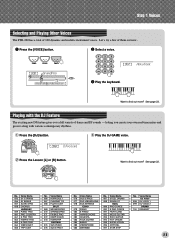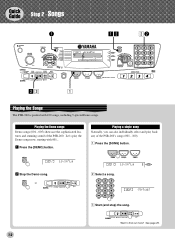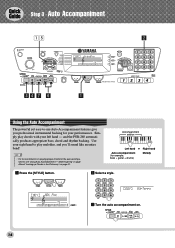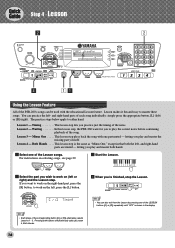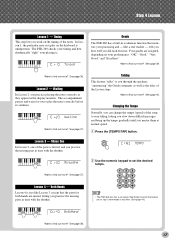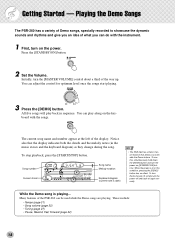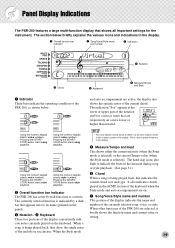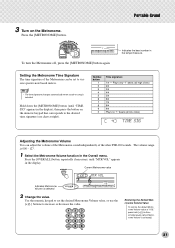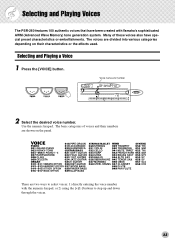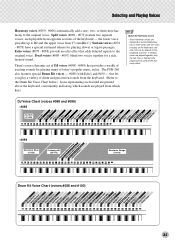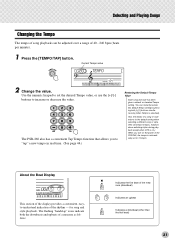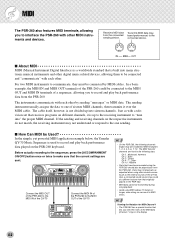Yamaha PSR-260 Support Question
Find answers below for this question about Yamaha PSR-260.Need a Yamaha PSR-260 manual? We have 1 online manual for this item!
Question posted by spmhal on September 3rd, 2016
Yamaha Psr-260 Power Adapter
require yamaha psr-260 power adapter in india (bangalore)
Current Answers
Answer #1: Posted by Odin on September 3rd, 2016 10:05 AM
Order it at http://amzn.to/2c1BRGY.
Hope this is useful. Please don't forget to click the Accept This Answer button if you do accept it. My aim is to provide reliable helpful answers, not just a lot of them. See https://www.helpowl.com/profile/Odin.
Related Yamaha PSR-260 Manual Pages
Similar Questions
what Is The Availability Of Psr 290 Model In India..? Is It Discontinued..??
What is the availability of PSR 290 model in India..? Is it discontinued..?? If available, what is t...
What is the availability of PSR 290 model in India..? Is it discontinued..?? If available, what is t...
(Posted by Anonymous-173536 1 year ago)
How Do I Get A Songbook For My Psr 260
I recently bought a used psr 260. I'm needing a songbook
I recently bought a used psr 260. I'm needing a songbook
(Posted by Beacarter 3 years ago)
Yamaha Psr-260's Price In India
What is the price of Yamaha PSR-260's in India?
What is the price of Yamaha PSR-260's in India?
(Posted by bijupaul142 11 years ago)