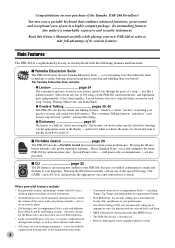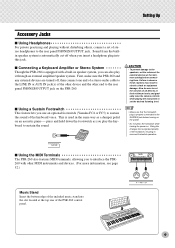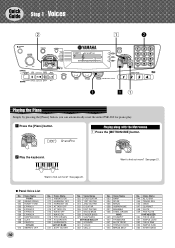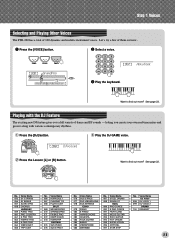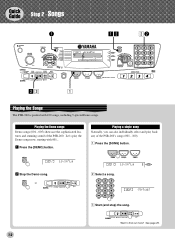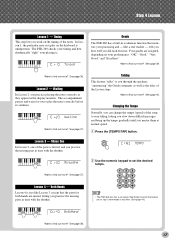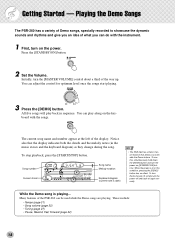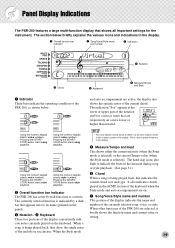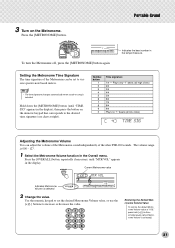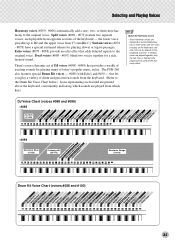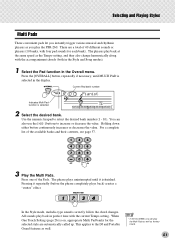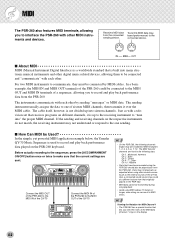Yamaha PSR-260 Support Question
Find answers below for this question about Yamaha PSR-260.Need a Yamaha PSR-260 manual? We have 1 online manual for this item!
Question posted by oluwaseunajala2021 on April 22nd, 2022
My Keyboard Is Shining Light But Displaying Nothing And No Sound What Can I Do
Current Answers
Answer #1: Posted by Odin on April 22nd, 2022 7:54 AM
- Make sure that the Accompaniment Volume (page 47) is set to an appropriate level.
- Check that nothing is connected to the PHONES/OUTPUT jack on the rear panel.
- When a set of headphones is plugged into this jack, no sound is output.
If the issue persists or if you require further advice, you may want to consult the company: use the contact information at https://www.contacthelp.com/yamaha.
Hope this is useful. Please don't forget to click the Accept This Answer button if you do accept it. My aim is to provide reliable helpful answers, not just a lot of them. See https://www.helpowl.com/profile/Odin.
Related Yamaha PSR-260 Manual Pages
Similar Questions
Yamaha keyboard PSR 520 display is not working. Please suggest remedy. I am in Chen
I recently bought a used psr 260. I'm needing a songbook
What is the price of Yamaha PSR-260's in India?