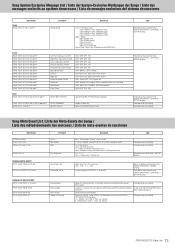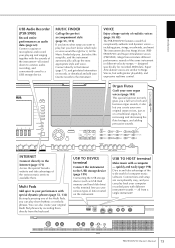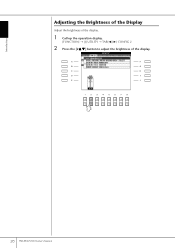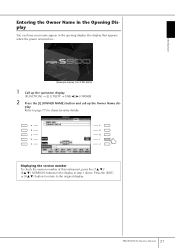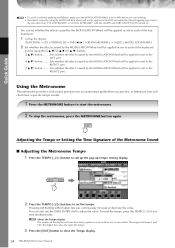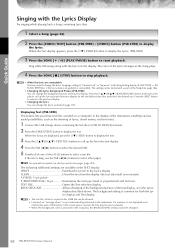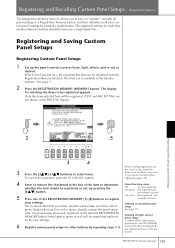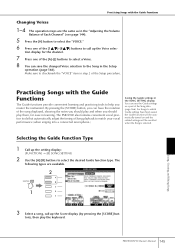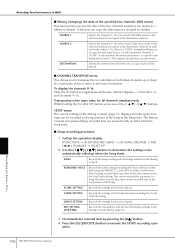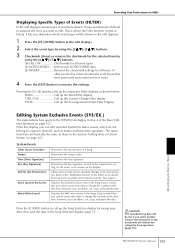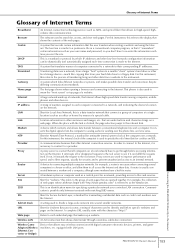Yamaha PSR-S900 Support Question
Find answers below for this question about Yamaha PSR-S900.Need a Yamaha PSR-S900 manual? We have 2 online manuals for this item!
Question posted by brynithel on February 19th, 2015
Light Display On My Yamaha Psr S900 Showing The Rythm Selection Does Not Light
The person who posted this question about this Yamaha product did not include a detailed explanation. Please use the "Request More Information" button to the right if more details would help you to answer this question.
Current Answers
Related Yamaha PSR-S900 Manual Pages
Similar Questions
How To Update Psr S900
Version is 1.23 .i want to update because some of the rhythms are not working
Version is 1.23 .i want to update because some of the rhythms are not working
(Posted by bimaltirkey7710 1 year ago)
Yamaha Psr S900 Keyboard Display Problem,
I am from India. I own a Yamaha PSR S900. Recently, its display was dimming and now nothing readable...
I am from India. I own a Yamaha PSR S900. Recently, its display was dimming and now nothing readable...
(Posted by josedpius 1 year ago)
Comparable Musical Keyboard To Yamaha Psr I425 That You Can Buy In America
(Posted by khkrmard 9 years ago)
Psr-s900. The Didplay Dont Lit.
On my PSR-s900 the didplay dont lit.Before that the different lamps was twinkling for a week.
On my PSR-s900 the didplay dont lit.Before that the different lamps was twinkling for a week.
(Posted by stellanfranzen 11 years ago)