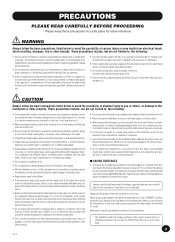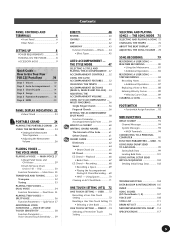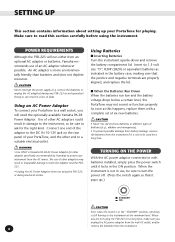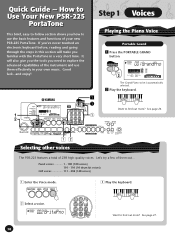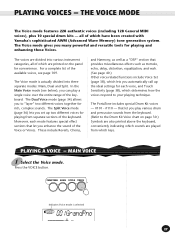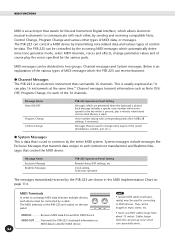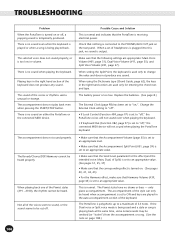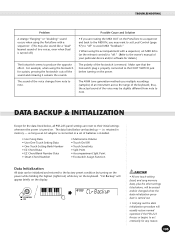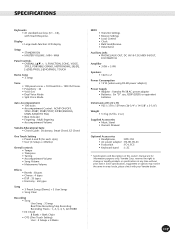Yamaha PSR-225GM Support Question
Find answers below for this question about Yamaha PSR-225GM.Need a Yamaha PSR-225GM manual? We have 1 online manual for this item!
Question posted by jeandecombret on September 20th, 2012
Doesn't Operate On Mains Power.
My PSR225GM does not work on mains power although
it operates perfectly on 6X1.5 volt batteries.
I charger/adaptor is giving an output of 19 volts.
HELP !
Current Answers
Related Yamaha PSR-225GM Manual Pages
Similar Questions
Yamaha Keyboard Psr 520 Display Not Working
Yamaha keyboard PSR 520 display is not working. Please suggest remedy. I am in Chen
Yamaha keyboard PSR 520 display is not working. Please suggest remedy. I am in Chen
(Posted by benyas14 3 years ago)
Recording Music From Psr-s550 To Laptop
What Software Do We Use To Record Music From Psr-s550 To A Laptop
What Software Do We Use To Record Music From Psr-s550 To A Laptop
(Posted by kinivuira 6 years ago)
What Type Of Adaptor Is Needed?
What type of adaptor is needed to plug this keyboard into mains power?
What type of adaptor is needed to plug this keyboard into mains power?
(Posted by catlangmead 11 years ago)
Where Can I Find A Keyboard Stand For My Psr225gm? Piano Keyboard Height.
Looking for a keyboard stand that is the same height as a piano keyboard for my Yahama PSR225GM keyb...
Looking for a keyboard stand that is the same height as a piano keyboard for my Yahama PSR225GM keyb...
(Posted by ddacklin 12 years ago)