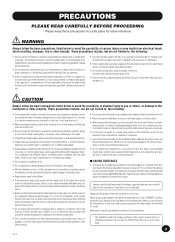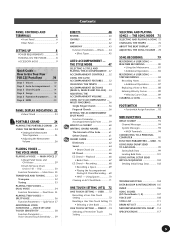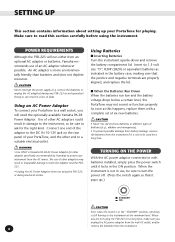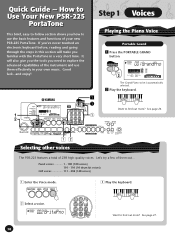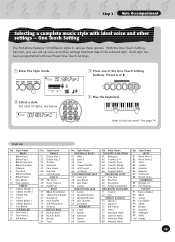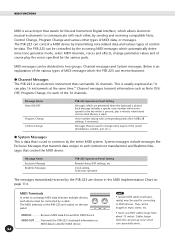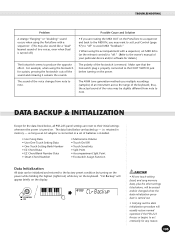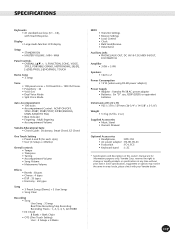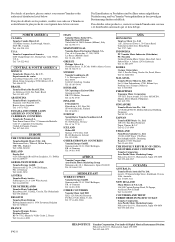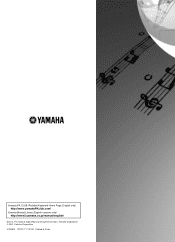Yamaha PSR-225GM Support Question
Find answers below for this question about Yamaha PSR-225GM.Need a Yamaha PSR-225GM manual? We have 1 online manual for this item!
Question posted by toddnbaa on July 11th, 2014
How Can I Fix My Yamaha Psr 225gm
The person who posted this question about this Yamaha product did not include a detailed explanation. Please use the "Request More Information" button to the right if more details would help you to answer this question.
Current Answers
Related Yamaha PSR-225GM Manual Pages
Similar Questions
Comparable Musical Keyboard To Yamaha Psr I425 That You Can Buy In America
(Posted by khkrmard 9 years ago)
How Do I Tune My Yamaha 225gm? I Don't Want To Download The 121 Page Manual.
(Posted by gathomas 10 years ago)
What Type Of Adaptor Is Needed?
What type of adaptor is needed to plug this keyboard into mains power?
What type of adaptor is needed to plug this keyboard into mains power?
(Posted by catlangmead 11 years ago)
Where Can I Find A Keyboard Stand For My Psr225gm? Piano Keyboard Height.
Looking for a keyboard stand that is the same height as a piano keyboard for my Yahama PSR225GM keyb...
Looking for a keyboard stand that is the same height as a piano keyboard for my Yahama PSR225GM keyb...
(Posted by ddacklin 12 years ago)