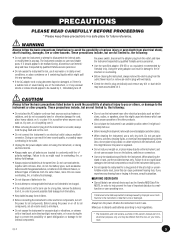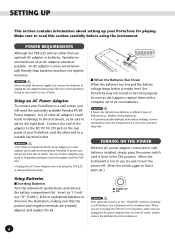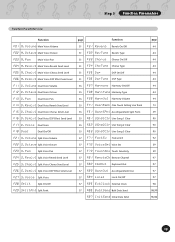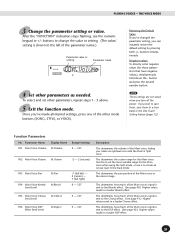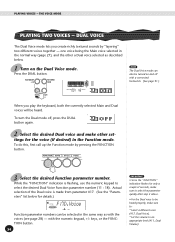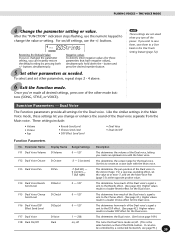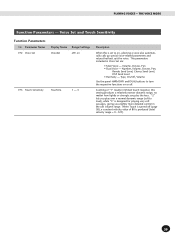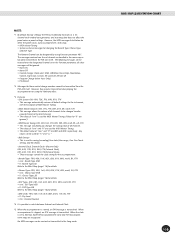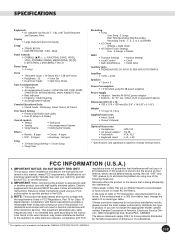Yamaha PSR-225 Support Question
Find answers below for this question about Yamaha PSR-225.Need a Yamaha PSR-225 manual? We have 1 online manual for this item!
Question posted by nachorejano on July 12th, 2013
Touch Sensibility Of My Psr225 D'ont Work Linearly With Force Increments
the instrument seem work perfecly under very small touch, but it present anomalous volume jumps increments, normally to high condition if you play in a more dinamic way, d'ont mind the sensibility level you choose. In off touch select, it sound correctly.
Current Answers
Related Yamaha PSR-225 Manual Pages
Similar Questions
Yamaha Psr A3 - No Sound!
Powers up,screen works,all buttons work,all keys display when touched. No Sound at all from speakers...
Powers up,screen works,all buttons work,all keys display when touched. No Sound at all from speakers...
(Posted by arxelius 1 year ago)
My Keyboard Psr 295 Has Audio Problem. Crackling Sound
main amplifier is working good but the op amp output has lot of disturbance. I have changed the ic 4...
main amplifier is working good but the op amp output has lot of disturbance. I have changed the ic 4...
(Posted by harsha7070 2 years ago)
Yamaha Keyboard Psr 520 Display Not Working
Yamaha keyboard PSR 520 display is not working. Please suggest remedy. I am in Chen
Yamaha keyboard PSR 520 display is not working. Please suggest remedy. I am in Chen
(Posted by benyas14 3 years ago)
Playing Along With Usb Device
I have PSR 550B, When playing notes along with the karoke tracks with USB device ,the sound of the n...
I have PSR 550B, When playing notes along with the karoke tracks with USB device ,the sound of the n...
(Posted by kanjirakkattu6 12 years ago)