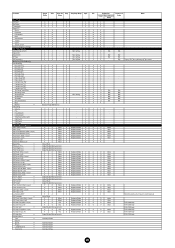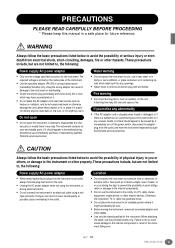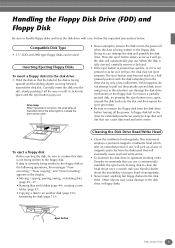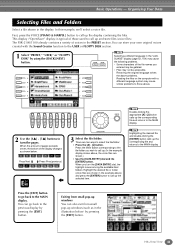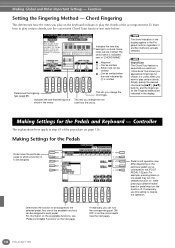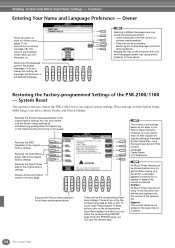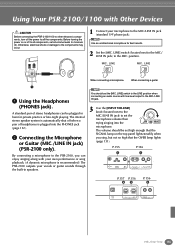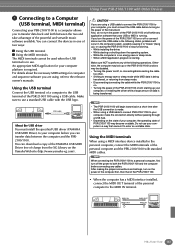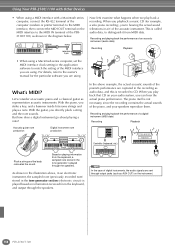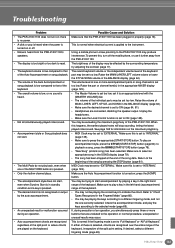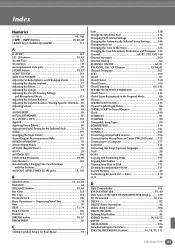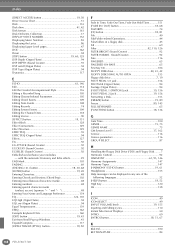Yamaha PSR-2100 Support Question
Find answers below for this question about Yamaha PSR-2100.Need a Yamaha PSR-2100 manual? We have 3 online manuals for this item!
Question posted by phucdtd on September 14th, 2014
I Got A Problem In Connecting With Computer
Someone please tell me how to connect a Yamaha PSR-2100 to my computer,please!I'm using Windows 8 64-bit. Thanks!
Current Answers
Related Yamaha PSR-2100 Manual Pages
Similar Questions
Yamaha Keyboard Psr 520 Display Not Working
Yamaha keyboard PSR 520 display is not working. Please suggest remedy. I am in Chen
Yamaha keyboard PSR 520 display is not working. Please suggest remedy. I am in Chen
(Posted by benyas14 3 years ago)
Recording Music From Psr-s550 To Laptop
What Software Do We Use To Record Music From Psr-s550 To A Laptop
What Software Do We Use To Record Music From Psr-s550 To A Laptop
(Posted by kinivuira 6 years ago)
How Can I Transfer Midi Files Between Computer And My Psr 2100 Keyboard?steps?
i need the correct steps with a clear description...i'm using windows 7 o/s....i want to send styles...
i need the correct steps with a clear description...i'm using windows 7 o/s....i want to send styles...
(Posted by gimshanfernando 9 years ago)
How To Record Music From Yamaha Keyboard Psr 2100 In Computer
(Posted by Shnad 10 years ago)