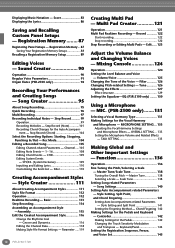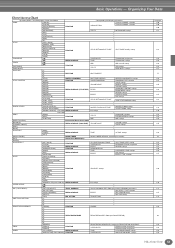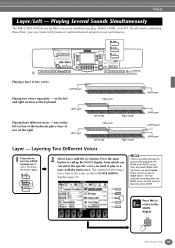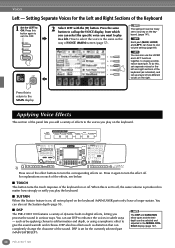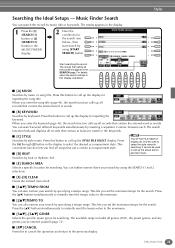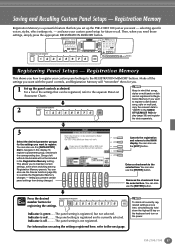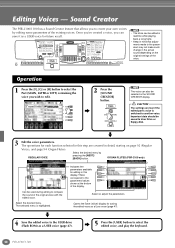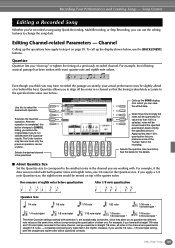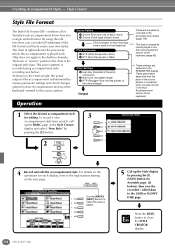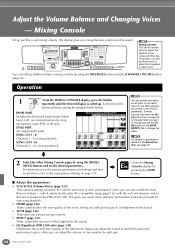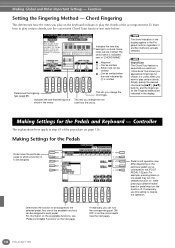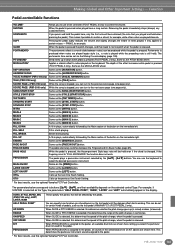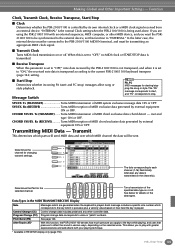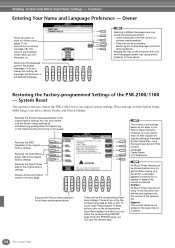Yamaha PSR-2100 Support Question
Find answers below for this question about Yamaha PSR-2100.Need a Yamaha PSR-2100 manual? We have 3 online manuals for this item!
Question posted by tkbobs on October 9th, 2016
Psr2100 Display Not Working
PSR 2100 display is not working, Could you please let me know the cost for a new screen?
Current Answers
Answer #1: Posted by Odin on October 9th, 2016 12:12 PM
If that's available at all, it would have to come from Yamaha. See the contact information here--https://www.contacthelp.com/yamaha/customer-service.
Hope this is useful. Please don't forget to click the Accept This Answer button if you do accept it. My aim is to provide reliable helpful answers, not just a lot of them. See https://www.helpowl.com/profile/Odin.
Related Yamaha PSR-2100 Manual Pages
Similar Questions
Yamaha Keyboard Psr 520 Display Not Working
Yamaha keyboard PSR 520 display is not working. Please suggest remedy. I am in Chen
Yamaha keyboard PSR 520 display is not working. Please suggest remedy. I am in Chen
(Posted by benyas14 3 years ago)
Recording Music From Psr-s550 To Laptop
What Software Do We Use To Record Music From Psr-s550 To A Laptop
What Software Do We Use To Record Music From Psr-s550 To A Laptop
(Posted by kinivuira 6 years ago)
How To Record Music From Yamaha Keyboard Psr 2100 In Computer
(Posted by Shnad 10 years ago)
Psr2100 Display Problem
My Yamaha Psr2100 320*240 Dots & 14 Pin (sil) Dsplay Got A Few Horizontal Blue Lines Instead Of ...
My Yamaha Psr2100 320*240 Dots & 14 Pin (sil) Dsplay Got A Few Horizontal Blue Lines Instead Of ...
(Posted by subhrendughosh 10 years ago)