Yamaha PSR-2100 Support Question
Find answers below for this question about Yamaha PSR-2100.Need a Yamaha PSR-2100 manual? We have 3 online manuals for this item!
Question posted by Anonymous-59974 on May 21st, 2012
Can I Download Midi Implementation Chart Of Psr2100?
I need to download the MIDI implementation chart to set up my MIDI devices, can I get it ?
Current Answers
There are currently no answers that have been posted for this question.
Be the first to post an answer! Remember that you can earn up to 1,100 points for every answer you submit. The better the quality of your answer, the better chance it has to be accepted.
Be the first to post an answer! Remember that you can earn up to 1,100 points for every answer you submit. The better the quality of your answer, the better chance it has to be accepted.
Related Yamaha PSR-2100 Manual Pages
Data List - Page 28
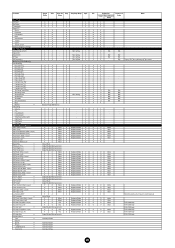
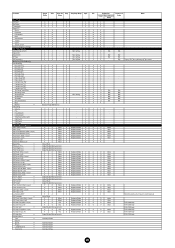
...O
EQ
O
Keyboard Voice
X
O
O
Style
DigitalStudio>Mixing Console
Harmony/Echoe
Harmony/Echoe Harmony/Echoe Harmony/Echoe Harmony/Echoe
Mic Mic Mic Mic Mic Mic -
-
-
-
-
-
-
-
- PSR-2100 only
PSR-2100 only
- Parameter
MusicFinder SortKind SortOrder TempoLock Search1/2
Music Keyword FileNumber Beat SearchArea Tempo Genre Search results Record (=Property settings) Mic (PSR-2100 only...
Data List - Page 47
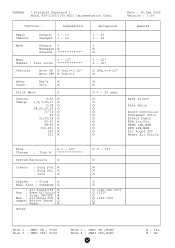
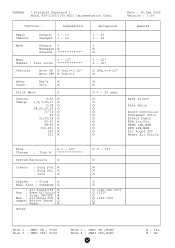
YAMAHA [ Portable Keyboard ] Model PSR-2100/1100 MIDI Implementation Chart
Function... Transmitted
Basic Channel
Default 1 - 16 Changed 1 - 16
Mode
Default 3 Messages ˛ Altered
Note
0 - 127
Number : True voice
Velocity
Note ON Ø 9nH,v=1-127 Note ...
Owner's Manual - Page 11
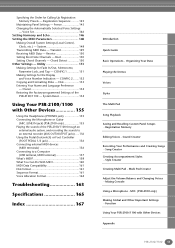
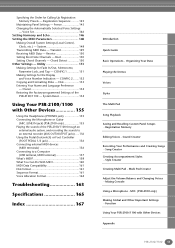
... 148
Transmitting MIDI Data - Transmit 149 Receiving MIDI Data - Chord Detect 150 Other Settings - Mixing Console Using a Microphone - Function Using Your PSR-2100/1100 with Other Devices 155
Using the Headphones (PHONES jack 155 Connecting the Microphone or Guitar
(MIC./LINE IN jack) (PSR-2100 only 155 Playing the sounds of the
PSR-2100/1100 - Receive 150 Setting Root Note...
Owner's Manual - Page 17


...MIDI devices. It allows "hot swapping" (connecting peripheral devices while the power to an appropriate level. LCD CONTRAST
3 Setting...
MIN
MAX
Music Rest
The PSR-2100/1100 is...devices. Powering Up
CAUTION In order to avoid possible damage to provide high-quality automatic accompaniment based on a wide range of chord types.
PSR-2100/1100 17
The PSR-2100/1100 is an addition to the MIDI...
Owner's Manual - Page 19
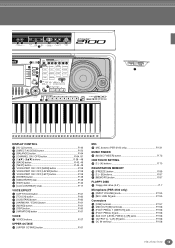
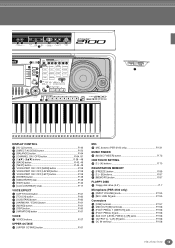
... [UPPER OCTAVE] button P. 61
MIC. 65 MIC. buttons (PSR-2100 only P. 131
MUSIC FINDER 66 [MUSIC FINDER] button P. 72
ONE TOUCH SETTING 67 [1] - [4] buttons P. 70
REGISTRATION MEMORY 68 [FREEZE]...PSR-2100 only) 72 [INPUT VOLUME] knob P. 155 73 [MIC.
XG
I
51
USER
ORGAN FLUTES
UPPER OCTAVE
J
MUSIC
FINDER
65 MIC.
LINE IN] jack P. 155
Connectors 74 [USB] terminal P. 157 75 MIDI...
Owner's Manual - Page 51
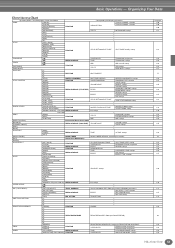
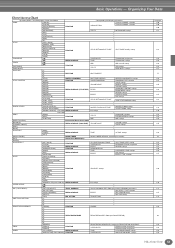
... POINT (LEFT) setting KEYBOARD TOUCH assignment REVERB settings
PORTAMENTO TIME settings DSP settings EFFECT TYPE selection
VOICE SET settings
EQ settings
-
- SETTING
REGISTRATION MEMORY
[FREEZE] [1] [2] [3] [4] [5] [6] [7] [8] [MEMORY]
FUNCTION REGISTRATION BANK
PEDAL WHEEL
[PEDAL1]
FUNCTION
[PEDAL2]
[PITCH BEND]
MIXING CONSOLE
[MODULATION] (PSR-2100 only) FUNCTION
Corresponding...
Owner's Manual - Page 61


...
The maximum pitch bend range can be held even when the keys are released -
PSR-2100/1100 61 For example, when the Rotary Speaker effect is selected (page 127), this...This control changes the Variation effect settings, letting you alter some aspect of the effect, depending on the keyboard (PSR2100).
Depending on the selected voice, the MONO setting also lets you play monophonically ...
Owner's Manual - Page 74
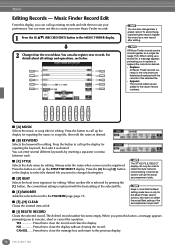
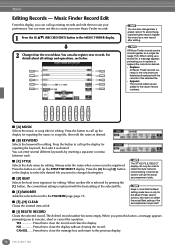
... Beat setting of the selected file.
■ [E] FAVORITE Adds the selected record to close the display. this to the previous display.
74 PSR-2100/1100 ... Selects the keyword for editing. CANCEL...... Press the button to call up the display for the Music Finder search function; Music Finder Record Edit
From this to the FAVORITE page (page 72).
■ [F]~[H] CLEAR Clears ...
Owner's Manual - Page 78


... level 1" standard, providing more information on the keyboard with GM (General MIDI). STANDBY ON
SONG
STYLE CONTROL
ACMP
BREAK
INTRO
SONG
EXTRA TRACK TRACK
TRACKS
2
1
REPEAT
METRONOME
(STYLE)
(L)
(R)
REC
TOP
START/STOP REW
FF
NEW SONG STYLE
POP & ROCK
SYNC.
You can also display the music notation (PSR-2100 only) and lyrics in a variety of...
Owner's Manual - Page 137
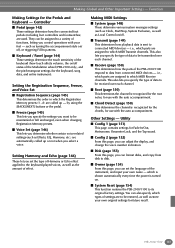
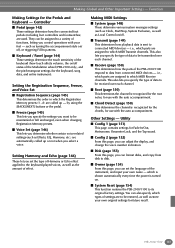
...; Freeze (page 145) This lets you specify the settings you want to its original factory settings. This also lets you can format disks, and copy from connected MIDI devices -
Utility
■ Config 1 (page 151) This page contains settings for the keyboard, song data, and entire instrument). PSR-2100/1100 137 such as Effects, EQ, Harmony, etc.) are...
Owner's Manual - Page 148


.... Making Global and Other Important Settings - A
F
KBD & Style Transmit Upper and Lower keyboard play the keyboard or use the PSR-2100/1100 keyboard to record notes to play the PSR-2100/1100's internal voices, and use the controllers.
Local Control
Turns the Local Control for controlling external tone generators or other devices. MIDI signals are set Local to the Song channels...
Owner's Manual - Page 149
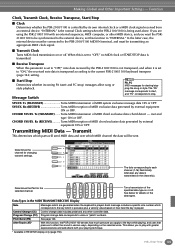
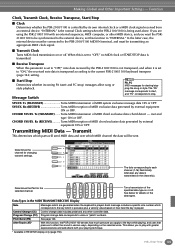
... corresponding to each channel (1-16) flash briefly whenever any other MIDI device, and you want the PSR2100/1100 to be synchronized to the external device, set to "ON," the received note data is transposed according to the current PSR-2100/1100 keyboard transpose (page 144) setting.
■ Start/Stop Determines whether incoming FA (start , and "FC" corresponds...
Owner's Manual - Page 152


...MIDI device. PSR-2100 only
Selects the desired parameter for the Display and Voice Number Indication - Making Settings for locking/ unlocking.
1
2
3
4
5
6
7
8
Determines whether the selected parameter is useful when you change settings..., One Touch Setting, Music Finder, or song and sequence data.
CONFIG 2
Determines the brightness of the backlit display.
152 PSR-2100/1100
1
2...
Owner's Manual - Page 154
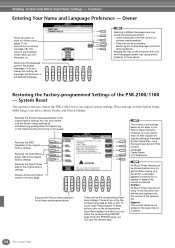
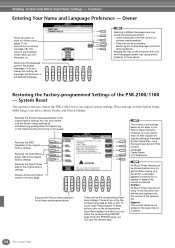
...the above . These settings include System Setup, MIDI Setup, User Effect, Music Finder, and Files & Folders.
However, you can restore these buttons calls up a stored file, a message appears prompting you can select the corresponding PRESET page. for the display
messages.
A
F
B
G
C
H
D
I
instructions on the computer with the records of the PSR-2100/1100 - These...
Owner's Manual - Page 156
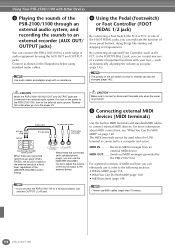
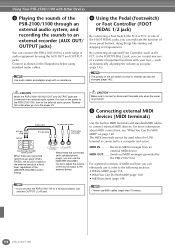
... also be used when the USB terminal is output to the external device at a fixed level, regardless of the [MASTER VOLUME] control setting.
For more information about MIDI connections, see "What You Can Do With MIDI" on the power to the PSR-2100/1100, then to the external audio system. The polarity of the foot...
Owner's Manual - Page 159


... Change
PSR-2100/1100 Operation/Panel Setting
Messages which allows electronic musical instruments to that of course play 16 instruments at in our acoustic example. Looked at the same time." Using these numbers as a basis, the tone generator plays the stored sampled note.
■ Channel Messages The PSR-2100/1100 is needed. The PSR-2100/1100 can control a MIDI device by...
Owner's Manual - Page 160


...tone generator, set receives many different programs simultaneously from a separate keyboard
PSR-2100/1100
MIDI receive
MIDI IN
MIDI OUT
160 PSR-2100/1100 After recording, edit the data with Other Devices
MIDI channels
MIDI performance data is assigned to one MIDI cable.
Think of sixteen MIDI channels.
When you can be made on the PSR2100/1100: • MIDI templates (preset...
Owner's Manual - Page 161
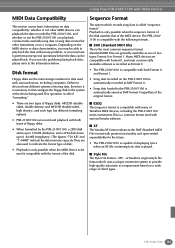
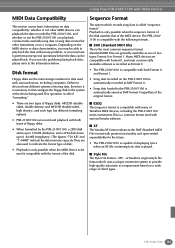
... is automatically recorded as SMF Format 0 regardless of the original format.
■ ESEQ This sequence format is compatible with many of Yamaha's MIDI devices, including the PSR-2100/1100 series instruments.This is a common format used .This operation is called "formatting."
• There are the main storage medium for data used is the ...
Owner's Manual - Page 162


... to as expected unless the voice allocation format of the song data matches that of voice allocation) is compatible with many of Yamaha's MIDI devices, including the PSR series instruments. The PSR-2100/1100 is also a common format used with GM System
Level1, as is most commercially available software. ■ XG XG is a major enhancement...
Owner's Manual - Page 167
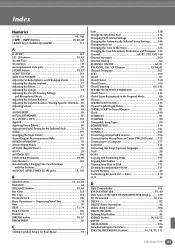
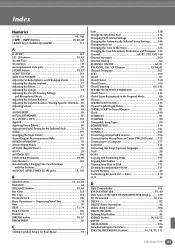
... DEPTH (Sound Creator 93 Clock 149 COMMON 91 COMPARE 90 Compatible Song Types 78 COMPRESSOR 134 CONFIG 1 151 CONFIG 2 152 Connecting external MIDI devices 156 Connecting the Microphone or Guitar (PSR-2100 only) ......155 Connecting to a Computer 157 Controller 142 Converting into Kanji (Japanese language 48 Cool 58 COPY 46 Copying and Formatting Disks...
Similar Questions
Yamaha Keyboard Psr 520 Display Not Working
Yamaha keyboard PSR 520 display is not working. Please suggest remedy. I am in Chen
Yamaha keyboard PSR 520 display is not working. Please suggest remedy. I am in Chen
(Posted by benyas14 3 years ago)
Recording Music From Psr-s550 To Laptop
What Software Do We Use To Record Music From Psr-s550 To A Laptop
What Software Do We Use To Record Music From Psr-s550 To A Laptop
(Posted by kinivuira 6 years ago)
How To Record Music From Yamaha Keyboard Psr 2100 In Computer
(Posted by Shnad 10 years ago)
Are Psr2100 Midi Files Compatible With Other Keyboards, Like The Ensoniq Ts12?
i have a Ensoniq TS-12 keyboard from back in the early 1990's... are the midi files i have for that...
i have a Ensoniq TS-12 keyboard from back in the early 1990's... are the midi files i have for that...
(Posted by phattones 12 years ago)

