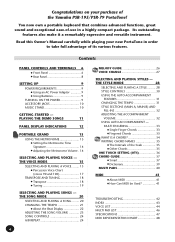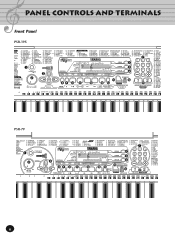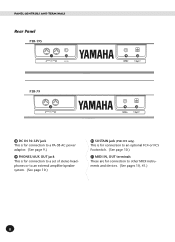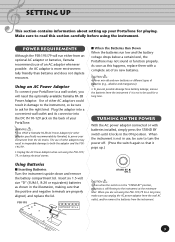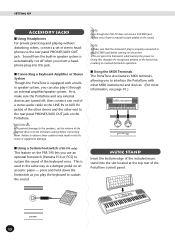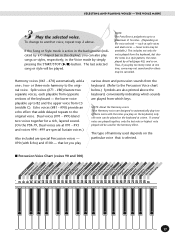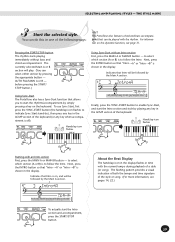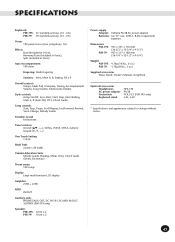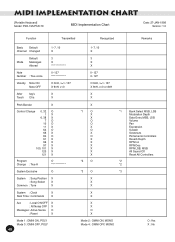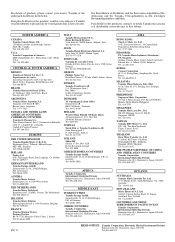Yamaha PSR-195 Support Question
Find answers below for this question about Yamaha PSR-195.Need a Yamaha PSR-195 manual? We have 1 online manual for this item!
Question posted by bgillin2 on February 28th, 2013
Where Do I Buy An Attachable Music Stand
Current Answers
Answer #1: Posted by tintinb on February 28th, 2013 8:12 PM
Read the user's manual here for more information.
http://www.helpowl.com/manuals/Yamaha/PSR195/86932
If you have more questions, please don't hesitate to ask here at HelpOwl. Experts here are always willing to answer your questions to the best of our knowledge and expertise.
Regards,
Tintin
Related Yamaha PSR-195 Manual Pages
Similar Questions
Just wondering if it's more if it has midi output
THE ATTACHED MUSIC STAND HAS BEEN LOST -- CAN I OBTAIN ANOTHER ONE? TRUDI BEHAR
I have inherited a PSR-195 but it has no cord. What does one cost?