Yamaha PSR-1500 Support Question
Find answers below for this question about Yamaha PSR-1500.Need a Yamaha PSR-1500 manual? We have 2 online manuals for this item!
Question posted by fhzuiderhoek on October 9th, 2012
Psr 1500 Display
Hello, The display of my psr 1500 is defect (broken), how/ where can I buy a new display in The Netherlands
Sincerely yours,
Herman Zuiderhoek
Current Answers
There are currently no answers that have been posted for this question.
Be the first to post an answer! Remember that you can earn up to 1,100 points for every answer you submit. The better the quality of your answer, the better chance it has to be accepted.
Be the first to post an answer! Remember that you can earn up to 1,100 points for every answer you submit. The better the quality of your answer, the better chance it has to be accepted.
Related Yamaha PSR-1500 Manual Pages
Data List - Page 22
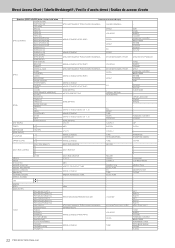
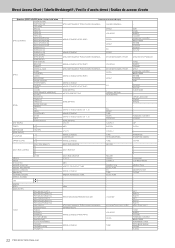
...
TUNE
PITCH BEND RANGE
*
OCTAVE
*
[TRUMPET]
TUNING
*
22 PSR-3000/1500 Data List MIXING CONSOLE (SONG CH 1 - 8)
EFFECT
-
[...]
UTILITY
CONFIG 1
-
[ + ] TRANSPOSE
[ - ]
MIXING CONSOLE CONTROLLER
TUNE KEYBOARD/PANEL
TRANSPOSE
**
TRANSPOSE ASSIGN
[ + ] UPPER OCTAVE
[ - ]
MIXING CONSOLE
TUNE... button listed below
Function of the accessed LCD display
[ACMP ON/OFF]
[AUTO FILL IN]
...
Data List - Page 23
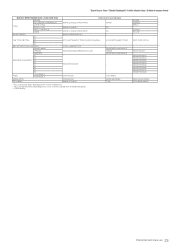
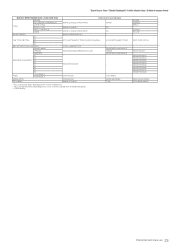
PSR-3000/1500 Data List 23
MODULATION
CONTROLLER
KEYBOARD/PANEL
MODULATION WHEEL
PITCH BEND
MIXING CONSOLE
TUNE
PITCH BEND RANGE
* The cursor position differs depending on the current keyboard part. ** The cursor position differs depending on the current function assigned to the [TRANSPOSE] button. *** PSR... accessed LCD display
[BRASS]
...EQ LOW
*
[MUSIC FINDER]
MUSIC FINDER SEARCH 1...
Owner's Manual - Page 7
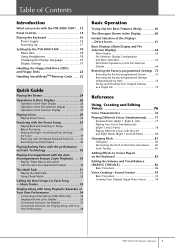
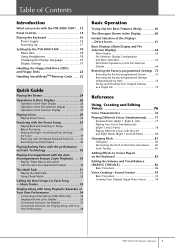
... Song - Table of Contents
Introduction
What can you do with the PSR-3000/1500? ... 12
Panel Controls 14
Playing the Keyboard 16 Power Supply 16 Powering Up 17
Setting Up the PSR-3000/1500 18 Music Rest 18 Using Headphones 18 Changing the Display Language 19 Display Settings 19
Handling the Floppy Disk Drive (FDD) and Floppy Disks...
Owner's Manual - Page 10
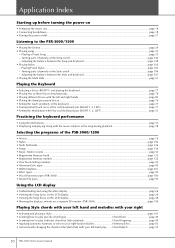
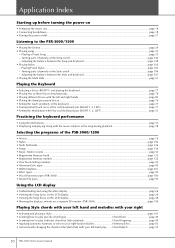
... with the music notation of the song during playback page 38
Selecting the programs of the keyboard ...page 27...keyboard performance
• Using the Metronome...page 33 • Displaying and playing along with your left hand and melodies with your left -hand play (indicate) chords for Style playback Chord Fingering page 49 • Applying automatic harmony or echo to the PSR-3000/1500...
Owner's Manual - Page 11
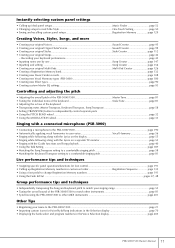
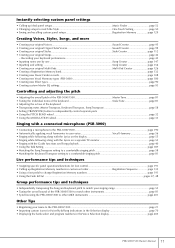
...new Music Finder records ...page 108 • Creating new Vocal Harmony types (PSR-3000)...page 180 • Creating new Effect types ...page 90 • Creating custom Master EQ settings...page 93
Controlling and adjusting the pitch
• Adjusting the overall pitch of the PSR-3000/1500 Master Tune page 81 • Tuning the individual notes of the keyboard...Lyrics on the display page 55 &#...
Owner's Manual - Page 30
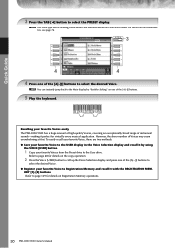
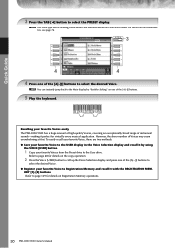
... may seem overwhelming at first. However, the sheer number of the [A]-[J] buttons.
5 Play the keyboard. n The Voice type and its defining characteristics are two methods:
● Save your favorite Voices easily The PSR-3000/1500 has a huge amount of high-quality Voices, covering an exceptionally broad range of the [A]-[J] buttons...
Owner's Manual - Page 51


... is playing back. ● Multi Pad data There are grouped in Banks or four each. PSR-3000/1500 Owner's Manual 51 Multi Pads are two types of Multi Pad banks, then use the [A]-[J] buttons...display,
then select the desired Bank. Playing the Multi Pads
1 Press the [MULTI PAD SELECT] button to play a number of different musical genres. You can be used to add impact and variety to your keyboard...
Owner's Manual - Page 53


...MUSIC... find the desired music style.
n Skipping up...MUSIC Contains the song title or music genre that describes each record. • TEMPO This is the assigned tempo setting for the record.
4 Play the keyboard...• Searching the records The Music Finder is the preset Style assigned...button to match the music genre of the records...) button in the Music Finder display.
• Parameter ...
Owner's Manual - Page 58
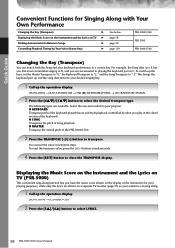
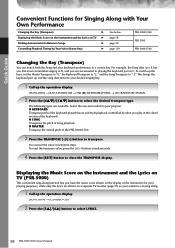
... (Transpose)
➤
Displaying the Music Score on the Instrument and the Lyrics on a separate TV monitor (page 55) so your audience can sing along function lets you are available. page 58 page 59 page 139
PSR-3000/1500 PSR-3000 PSR-3000/1500
Changing the Key (Transpose)
You can set the Master Transpose to "0," the Keyboard Transpose to...
Owner's Manual - Page 73


... [POWER] button ON while holding the C6 key (right-most B key on the keyboard).
4 23
PSR-3000/1500 Owner's Manual 73
Restores the MIDI settings including the MIDI templates on the User tab display to the original factory settings. Restores the Music Finder data (all records) to the original factory status.
The operation of the...
Owner's Manual - Page 81


...buttons.
Using, Creating and Editing Voices
Changing Pitch
Transpose
Transpose the pitch of the keyboard up or down (in semitones).
• Transposing during performance You can easily ... SCALE TUNE
2 Select the desired part for which you play the PSR-3000/1500 along with other instruments or CD music.
1 Call up the operation display. [MIXING CONSOLE] → TAB [√][®] TUNE
2 Use...
Owner's Manual - Page 82


...0
0 -50.0 0
0
0
0
0
0 -50.0 0
0
ARABIC 2
0
0
0
0 -50.0 0
0
0
0
0
0 -50.0
* In the display, the rounded off value is shown.
82 PSR-3000/1500 Owner's Manual
When the base note is changed, the pitch of a semitone. (100 cents equal one semitone...Voices
Changing Pitch
Cent: In musical terms a "cent" is 1/ 100th of the keyboard is transposed, yet maintains the original pitch...
Owner's Manual - Page 83


... to Voices Played on the Keyboard
The PSR-3000/1500 features a sophisticated multi-processor effect system which can add extraordinary depth and expression to your music in pitch from a variety of the PART SELECT buttons.
2 Press the [VOICE EFFECT] button to call up the operation display. [FUNCTION] → [F] HARMONY/ECHO
PSR-3000/1500 Owner's Manual 83 Using...
Owner's Manual - Page 102


... Styles
102 PSR-3000/1500 Owner's Manual...fining characteristics are instantly transformed into lifelike musical accompaniment. These have been programmed to add "spice...As a result, your performances of the keyboard.
Pro
These Styles provide professional and exciting...the
chords of fingerings.
1 Call up the operation display. [FUNCTION] → [C] STYLE SETTING/SPLIT POINT/CHORD ...
Owner's Manual - Page 140


...;†]-[8π†] buttons to call up the Song CHANNEL
ON/OFF display. To cancel solo playback, press the same button again.
140 PSR-3000/1500 Owner's Manual
Using, Creating and Editing Songs Practicing Songs with the Guide Functions
For Keyboard Performance
Follow Lights When this function, you want to play back only one...
Owner's Manual - Page 145
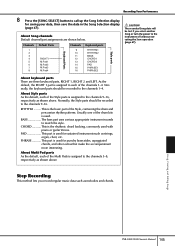
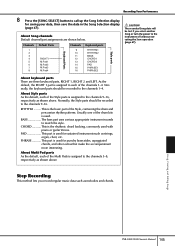
... 10 11 12 13 14 15 16
Keyboard parts
RHYTHM1 RHYTHM2 BASS CHORD1 CHORD2 PAD ...display
(page 67).
About keyboard parts There are shown below.
CHORD This is used with piano or guitar Voices. Using, Creating and Editing Songs
PSR-3000/1500...shown above .
Style parts Keyboard Parts
About Song channels Default channel/part assignments are three keyboard parts, RIGHT 1, RIGHT ...
Owner's Manual - Page 195
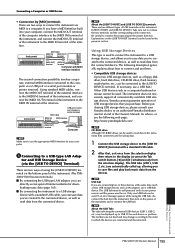
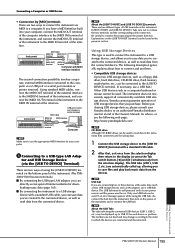
...'ve created to save files and play back music data from the devices. Before purchasing USB storage devices...keyboard or mouse cannot be displayed up , allowing you to the connected device, as well as read data from the selection display... Connecting to the [USB TO DEVICE] terminal with Other Devices
PSR-3000/1500 Owner's Manual 195 If you are connected and disconnected.
n...
Owner's Manual - Page 211
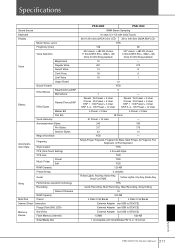
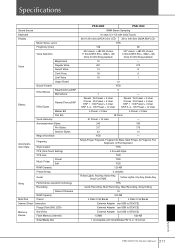
...PSR-3000
PSR-1500
AWM Stereo Sampling
61 keys (C1-C6 with SmartMedia FAT12 or 16 format)
Appendix
PSR-3000/1500 Owner's Manual 211
Single Finger, Fingered, Fingered On Bass, Multi Finger, AI Fingered, Full Keyboard, AI Full Keyboard...Voice Cool!
Specifications
Sound Source Keyboard Display
Music Score, Lyrics Polyphony (max)
Voice Selection
Voice
Sound Creator Effect Blocks
Mega ...
Owner's Manual - Page 213
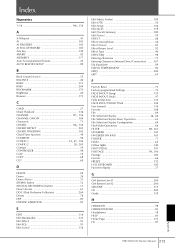
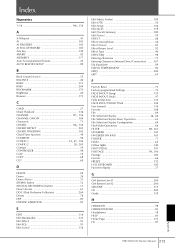
... FINGERED 103 AI FULL KEYBOARD 103 Any key 140 ...(Effect 91 Edit (EQ 93 Edit (Lyrics 156
Edit (Music Finder 109 Edit (OTS 50 Edit (Song 156 Edit (Style... 64
File Selection Display 26, 66
File Selection Display Basic Operation 65 File Selection Display Configuration 64 File/..., 100
Footage 100 Format 66 FREEZE 132 FULL KEYBOARD 103 Function display 27
G
GM System Level 1 200 GM System...
Owner's Manual - Page 214
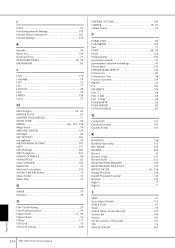
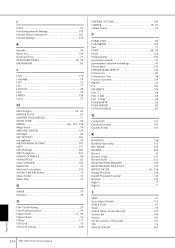
...Keyboard Parts 77
KEYBOARD/PANEL 32, 58
KIRNBERGER 82
L
LAN 176 Language 19 LCD 12 Left 77 Left Hold 49 Live 76 LYRICS 156 Lyrics 55
M
Main Display... Multi Pads 12 Multi track recording 141 [MUSIC FINDER] button 13 Music Finder 52 Music Rest 18
N
NAME 70 Notation 38
...2 77
S
SAVE 67 Save (Music Finder 110 SCALE TUNE 81 Score 38 Search (Music Finder Records 107 Section Set 106 ...
Similar Questions
How To Buy New Rubber Contract Strips For Psr 510
How to buy new rubber contract strips for PSR 510
How to buy new rubber contract strips for PSR 510
(Posted by sivaraham 8 years ago)
Psr-1500 And Usb 2.0 Compatibility
Hello, I need to download sequences on my Yamaha PSR 1500 synth to a USB flash drive but the synth d...
Hello, I need to download sequences on my Yamaha PSR 1500 synth to a USB flash drive but the synth d...
(Posted by dalesenaga 11 years ago)
Using Pen Drive In Psr 1500
when we use pen drive in psr 1500 it displays to format the pen drive.again after formatting it disp...
when we use pen drive in psr 1500 it displays to format the pen drive.again after formatting it disp...
(Posted by philipdharshana 11 years ago)
Display Yamaha Psr-730 Is Broken
Hi, The display of my PSR 730 is broken. Although the background light of the display is on, there ...
Hi, The display of my PSR 730 is broken. Although the background light of the display is on, there ...
(Posted by humar 12 years ago)

