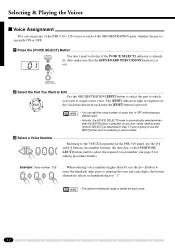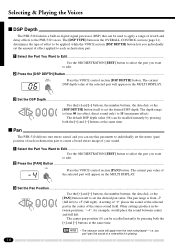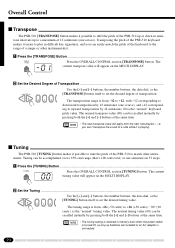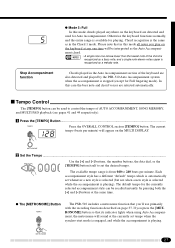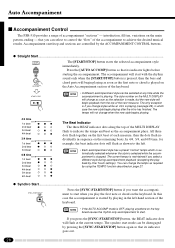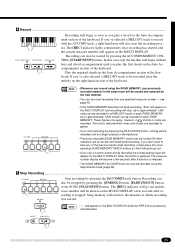Yamaha PSR-510 Support Question
Find answers below for this question about Yamaha PSR-510.Need a Yamaha PSR-510 manual? We have 1 online manual for this item!
Question posted by sivaraham on April 1st, 2016
How To Buy New Rubber Contract Strips For Psr 510
How to buy new rubber contract strips for PSR 510
Current Answers
Answer #1: Posted by TechSupport101 on April 1st, 2016 1:16 AM
Hi. Not available anywhere it sadly seems. The guys here https://syntaur.com/yamaha_psr.html has Contact Strips PRS 500 but not 510
Related Yamaha PSR-510 Manual Pages
Similar Questions
Psr-510 Powerless
I've had a PSR-510 for years. Last week it stopped working, no lights or anything. I thought maybe m...
I've had a PSR-510 for years. Last week it stopped working, no lights or anything. I thought maybe m...
(Posted by Bertconsentino 7 years ago)
Comparable Musical Keyboard To Yamaha Psr I425 That You Can Buy In America
(Posted by khkrmard 9 years ago)
Can You Adjust The Volume Of The Multi Pad On The Yamaha Psr-510
On the Chord match section of the multi pad, the volume is to loud - can you adjust or control the v...
On the Chord match section of the multi pad, the volume is to loud - can you adjust or control the v...
(Posted by waynemartinjohnson 10 years ago)
How Do I Hook Up My Yamaha Psr-510 With A Macbook Pro, Os X, Version 10.7.4?
I bought my laptop this past July. My Yamaha is pretty old. I need a keyboard to do composing/arrang...
I bought my laptop this past July. My Yamaha is pretty old. I need a keyboard to do composing/arrang...
(Posted by embrecker 11 years ago)