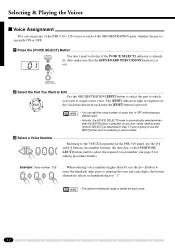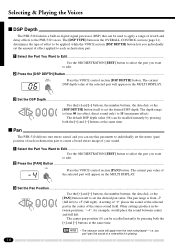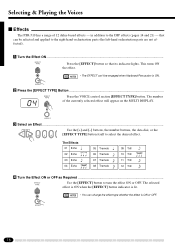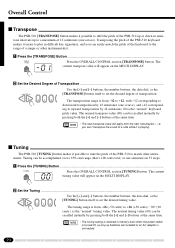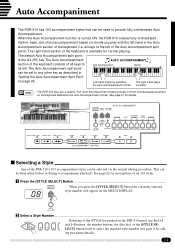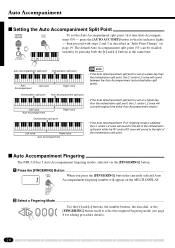Yamaha PSR-510 Support Question
Find answers below for this question about Yamaha PSR-510.Need a Yamaha PSR-510 manual? We have 1 online manual for this item!
Question posted by embrecker on January 19th, 2013
How Do I Hook Up My Yamaha Psr-510 With A Macbook Pro, Os X, Version 10.7.4?
I bought my laptop this past July. My Yamaha is pretty old. I need a keyboard to do composing/arranging music with the SIBELIUS 7 software program. Is there any way that I can use my Yamaha PSR-510 in this fashion?
Current Answers
Related Yamaha PSR-510 Manual Pages
Similar Questions
Psr-510 Powerless
I've had a PSR-510 for years. Last week it stopped working, no lights or anything. I thought maybe m...
I've had a PSR-510 for years. Last week it stopped working, no lights or anything. I thought maybe m...
(Posted by Bertconsentino 7 years ago)
How To Buy New Rubber Contract Strips For Psr 510
How to buy new rubber contract strips for PSR 510
How to buy new rubber contract strips for PSR 510
(Posted by sivaraham 8 years ago)
Can You Adjust The Volume Of The Multi Pad On The Yamaha Psr-510
On the Chord match section of the multi pad, the volume is to loud - can you adjust or control the v...
On the Chord match section of the multi pad, the volume is to loud - can you adjust or control the v...
(Posted by waynemartinjohnson 10 years ago)
Need Yamaha Psr S550 Driver For Mac Os X Version 10.6.8
Need Yamaha PSR S550 DRIVER for Mac OS X version 10.6.8Thank you kindly
Need Yamaha PSR S550 DRIVER for Mac OS X version 10.6.8Thank you kindly
(Posted by AngelaDeCruz 11 years ago)