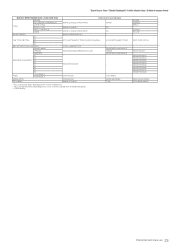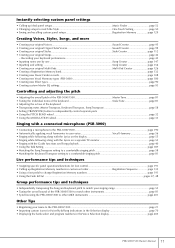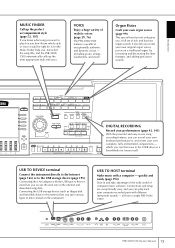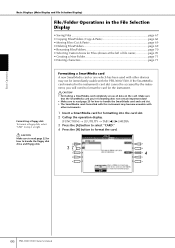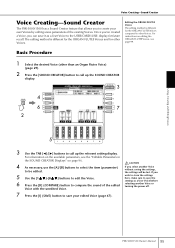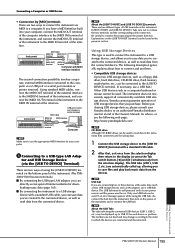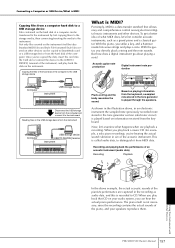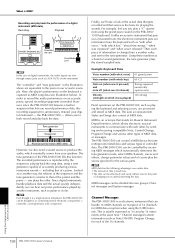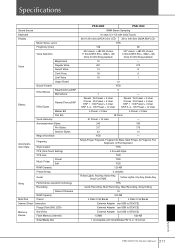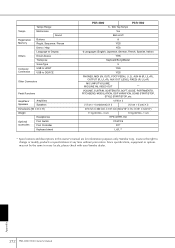Yamaha PSR-1500 Support Question
Find answers below for this question about Yamaha PSR-1500.Need a Yamaha PSR-1500 manual? We have 2 online manuals for this item!
Question posted by dalesenaga on March 17th, 2013
Storing Sequences On A Usb 2.0 Flash Drive
I cannot format a USB 2.0 to store sequences created by the PSR 1500
Current Answers
Related Yamaha PSR-1500 Manual Pages
Similar Questions
Yamaha Per 1500
What flash drive can I use for Yamaha psr 150
What flash drive can I use for Yamaha psr 150
(Posted by Johnnkurunziza123 3 years ago)
How Do You Go Back A Folder While Using Usb Flash Drive In Yamaha Psr S950?
How do you go back a folder while using USB Flash drive to select another song in another file while...
How do you go back a folder while using USB Flash drive to select another song in another file while...
(Posted by acpaikada 10 years ago)
Psr-1500 And Usb 2.0 Compatibility
Hello, I need to download sequences on my Yamaha PSR 1500 synth to a USB flash drive but the synth d...
Hello, I need to download sequences on my Yamaha PSR 1500 synth to a USB flash drive but the synth d...
(Posted by dalesenaga 11 years ago)
Using Pen Drive In Psr 1500
when we use pen drive in psr 1500 it displays to format the pen drive.again after formatting it disp...
when we use pen drive in psr 1500 it displays to format the pen drive.again after formatting it disp...
(Posted by philipdharshana 11 years ago)
How To Get The Musicfrom Usb Flash Drive?
hi; i have problem to transfer the music midi file from usb stick to the yamaha psr 3000 . i did fal...
hi; i have problem to transfer the music midi file from usb stick to the yamaha psr 3000 . i did fal...
(Posted by noomen123 13 years ago)