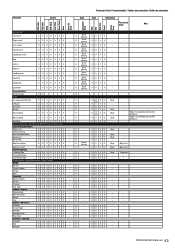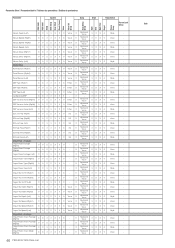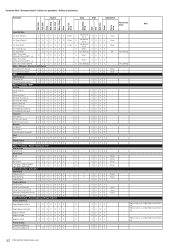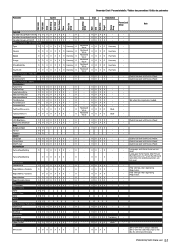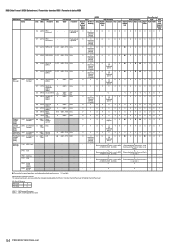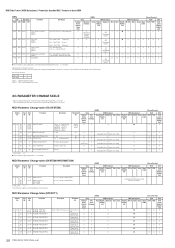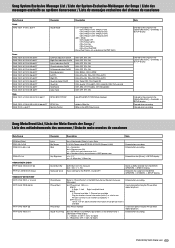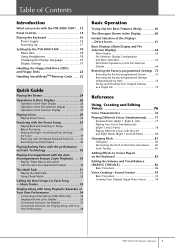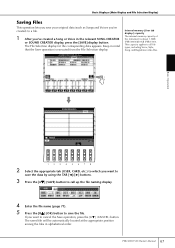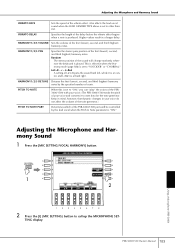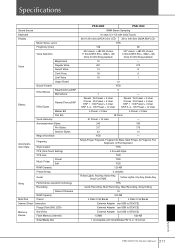Yamaha PSR-1500 Support Question
Find answers below for this question about Yamaha PSR-1500.Need a Yamaha PSR-1500 manual? We have 2 online manuals for this item!
Question posted by tomandemma1971 on February 13th, 2014
How Do I Save All My Settings To A Memory Stick On A Psr 1500
how do i save all my settings in the registrations and banks to a memory stick?
Current Answers
Related Yamaha PSR-1500 Manual Pages
Similar Questions
Comparable Musical Keyboard To Yamaha Psr I425 That You Can Buy In America
(Posted by khkrmard 9 years ago)
Psr-1500 And Usb 2.0 Compatibility
Hello, I need to download sequences on my Yamaha PSR 1500 synth to a USB flash drive but the synth d...
Hello, I need to download sequences on my Yamaha PSR 1500 synth to a USB flash drive but the synth d...
(Posted by dalesenaga 11 years ago)
Psr 1500 Display
Hello, The display of my psr 1500 is defect (broken), how/ where can I buy a new display in The Ne...
Hello, The display of my psr 1500 is defect (broken), how/ where can I buy a new display in The Ne...
(Posted by fhzuiderhoek 11 years ago)
Using Pen Drive In Psr 1500
when we use pen drive in psr 1500 it displays to format the pen drive.again after formatting it disp...
when we use pen drive in psr 1500 it displays to format the pen drive.again after formatting it disp...
(Posted by philipdharshana 11 years ago)