Yamaha PSR-1500 Support Question
Find answers below for this question about Yamaha PSR-1500.Need a Yamaha PSR-1500 manual? We have 2 online manuals for this item!
Question posted by zamorny1101 on December 22nd, 2013
How To Record Track On Psr 3000
The person who posted this question about this Yamaha product did not include a detailed explanation. Please use the "Request More Information" button to the right if more details would help you to answer this question.
Current Answers
There are currently no answers that have been posted for this question.
Be the first to post an answer! Remember that you can earn up to 1,100 points for every answer you submit. The better the quality of your answer, the better chance it has to be accepted.
Be the first to post an answer! Remember that you can earn up to 1,100 points for every answer you submit. The better the quality of your answer, the better chance it has to be accepted.
Related Yamaha PSR-1500 Manual Pages
Data List - Page 8


... AnalogBrass1 SynthBrass2 SoftBrass SynthBrass4 ChoirBrass AnaVelBrass2 AnalogBrass2 SopranoSax AltoSax SaxSection HyperAltoSax TenorSax
8 PSR-3000/1500 Data List
Voice Number
Voice Type
MSB LSB PRG
0
0 41 Regular... SoftTenorSax TenorSax2 BaritoneSax Oboe EnglishHorn Bassoon Clarinet Piccolo Flute Recorder PanFlute BlownBottle Shakuhachi Whistle Ocarina SquareLead SquareLead2 LMSquare Hollow ...
Data List - Page 22
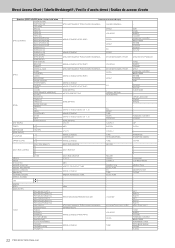
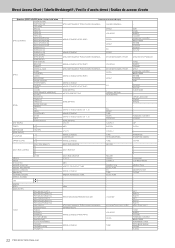
...
TUNE KEYBOARD/PANEL
TRANSPOSE
**
TRANSPOSE ASSIGN
[ + ] UPPER OCTAVE
[ - ]
MIXING CONSOLE
TUNE
* OCTAVE
*
[MULTI PAD SELECT]
MULTI PAD CREATOR
RECORD
-...PSR-3000/1500 Data List TALK SETTING
-
[KARAOKE]
LYRICS LANGUAGE
[TRACK 1]
TRACK1
[TRACK 2]
SONG SETTING
-
TAB
[E]
-
-
-
-
-
[ENTER]
-
-
-
[EXIT]
MAIN
-
-
[DATA ENTRY]
-
-
-
TRACK2
[EXTRA TRACKS...
Data List - Page 42
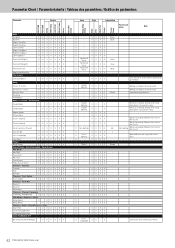
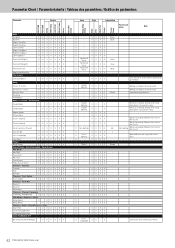
...Left PartSelect
OOX X X X X
- O
Keyboard Voice
XOXO
Voice
-
Repeat Mode
OOOX X X X
- O
-
DigitalStudio > DigitalRecording > Song Creator
REC Mode
Rec Start
OOX X X X X
- XXXX
-
-
Parameter Chart / Parametertabelle / Tableau des paramètres / Gráfico de parámetros
PSR-1500 PSR-3000 SetUp MIDI Setup User Effect Music Finder Voice Voice Set Group...
Data List - Page 43
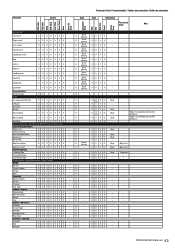
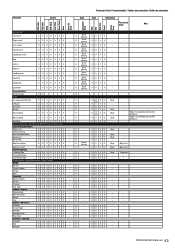
... des paramètres / Gráfico de parámetros
PSR-1500 PSR-3000 SetUp MIDI Setup User Effect Music Finder Voice Voice Set Group Song Setup Group Style OTS Multi Pad Regist ...
-
-
NoteName
OOOX X X X
-
O
Score Setting
XXXX
-
-
O
Score Setting
XX - X
-
-
Recording Data
Song XG data
OO
O
Style
AccompanimentOnOff
OOX X X X X
-
X
- X
O (On)
X
O
...
Data List - Page 53
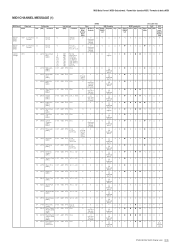
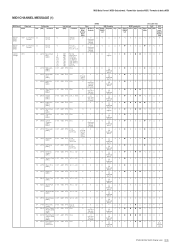
...Channel/
Melody
Channel)
O
O
(Harmony
Channel/
Melody
Channel)
O
X
Song
MIDI Reception
Right1/ Keyboard Style Right2/
Left
Extra
Right1/ Right2/
Left
MIDI Transmission M.Pad Style Song
Upper Lower
PLAY ...
OO
X
O
●O
X
OX
O
●
●●
X
OO
O
●
●●
X
OO
O
O
●●
X
OO
X
Multi
Record- ing
PSR-3000/1500 Data List 53
Data List - Page 69
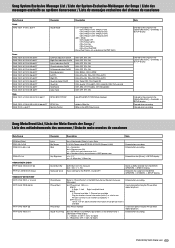
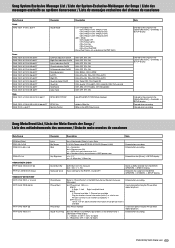
... CHANNEL -> SETUP display.
PSR-3000/1500 Data List 69 Song System... mi = 0: Major key, 1: Minor key
Note
Entered when recording.
Chord Name Phrase Mark
Phrase Max Guide Track Flag
Refer to the song from the [SONG CREATOR] -> CHANNEL... available on the [FUNCTION] -> [SONG SETTING] display. Score Start Bar Keyboard Voice
ddH: Start form this measure dd= -100~1, 1~100
Voice settings for...
Owner's Manual - Page 4
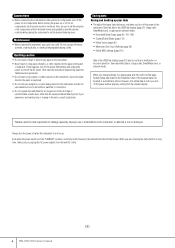
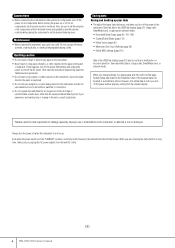
... the wall AC outlet.
(3) 4 PSR-3000/1500 Owner's Manual Save the data to the USER tab display (page 27), floppy disk, SmartMedia card, or appropriate external media. • Recorded/Edited Songs (page 42, 141, ...• Before connecting the instrument to other objects into the gaps on the panel
or keyboard. Yamaha cannot be lost if you experience any hearing loss or ringing in any gaps...
Owner's Manual - Page 5


..., bandoneon, hackbrett, music box, dulcimer and cimbalom, shown in the displays of the PSR-3000, are courtesy of the Gakkigaku Shiryokan (Collection for Organolgy), Kunitachi College of Music.
• The...data and sound recordings.
Reference (page 76 This section explains how to use is used in this instrument have been provided by the Independent JPEG Group. PSR-3000/1500 Owner's Manual 5...
Owner's Manual - Page 12


and let the PSR-3000/1500 be your original Multi Pad phrases by recording them directly from the keyboard.
Select an accompaniment style -
Vocal Harmony (PSR-3000 only)
Add automatic vocal backing to -understand control of the PSR-3000/1500's operations.
12 PSR-3000/1500 Owner's Manual such as songs on experience using the PSR-3000/1500! LCD
The large LCD (together with ...
Owner's Manual - Page 141


... below.
This capacity applies to writing music notation onto paper.
You can record to the [TRACK 1 (R)] or [TRACK 2 (L)] button, and also to the [EXTRA TRACKS (STYLE)] track, which lets you compose your performance by one event at the same time. This is about 1.5MB (PSR-3000)/650KB (PSR-1500). Quick Recording
This lets you record a whole Song including several different parts...
Owner's Manual - Page 142
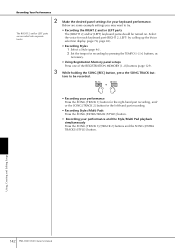
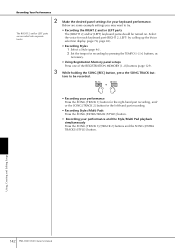
... 1] button for the right-hand part recording, and/ or the SONG [TRACK 2] button for the left-hand part recording.
• Recording Styles/Multi Pads Press the SONG [EXTRA TRACK (STYLE)] button.
• Recording your keyboard performance.
Using, Creating and Editing Songs
142 PSR-3000/1500 Owner's Manual
Below are recorded onto separate tracks.
2 Make the desired panel settings for...
Owner's Manual - Page 143


... In this case the rhythm parts (channels) of the keyboard (page 77). Multi Track Recording
A Song consists of the keyboard.
Using, Creating and Editing Songs
PSR-3000/1500 Owner's Manual 143
Pausing and restarting your performance while playing back the metronome (page 33).
shown below. • For recording to [TRACK 1]/
[TRACK 2], press the SONG [PLAY/PAUSE] button.
6 Listen to...
Owner's Manual - Page 144
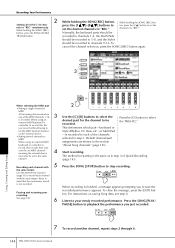
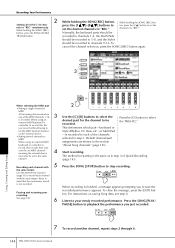
..., a message appears prompting you to save the
Pausing and restarting your newly recorded performance. you just recorded.
7 To record another channel, repeat steps 2 through 6.
144 PSR-3000/1500 Owner's Manual Default channel/part assignments are shown in
mind that the metronome sound
is not recorded. record, this records data only over the set the MIDI transmit channel
Style (Rhythm...
Owner's Manual - Page 147
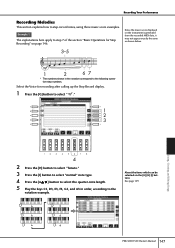
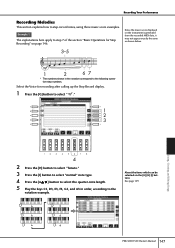
Example 1
The explanations here apply to step-record notes, using three music score examples. Using, Creating and Editing Songs
PSR-3000/1500 Owner's Manual 147
About the items which can be selected via the [G] [H] [I ] button to select "normal" note type. 4 Press the [6π†] button to select ...
Owner's Manual - Page 156


.../EX page 163 This lets you change the Song name or lyrics events.
156 PSR-3000/1500 Owner's Manual
Using, Creating and Editing Songs Quick Recording, Multi Track Recording, or Step Recording.
Punch In/Out (REC MODE page 157 This lets you re-record a specific section of a Song. • Editing Channel Events (CHANNEL page 158 This lets...
Owner's Manual - Page 157
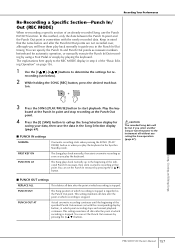
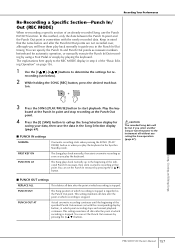
... Out measure by pressing the [6π†] buttons. Using, Creating and Editing Songs
PSR-3000/1500 Owner's Manual 157 The explanations here apply to guide you play the keyboard in mind that point. The Song plays back normally, then starts overwrite recording as soon as measure numbers beforehand for
saving your data, then save the...
Owner's Manual - Page 199
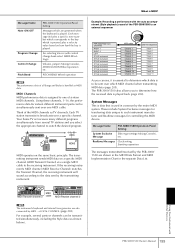
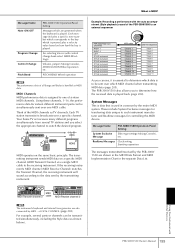
... The instrument's keyboard and internal tone generator are also connected by the PSR-3000/ 1500 are generated when the keyboard is MIDI?
...
n The performance data of the PSR-3000/1500 to an external sequencer
PSR-3000/1500 track (channnel)
RIGHT 1 RIGHT 2 LEFT... (with Other Devices
PSR-3000/1500 Owner's Manual 199 Think of sixteen MIDI channels. Example: Recording a performance with the...
Owner's Manual - Page 200


... Format 0. • The PSR-3000/1500 is a common format used for playback.
n Even if the devices and data used for MIDI sequence files. What You Can Do With MIDI
■ Record your performance data (1-16 channels) using Voices in MIDI Receive (page 204).
■ Controlling from an external MIDI keyboard
Instrument
MIDI receive
MIDI...
Owner's Manual - Page 209


... each other than the melody part has been assigned to
Track 1. For such Song data, the tempo, beat, measure and music notation will not be changed. • When the background color is not displayed correctly. • Some Song data for the PSR-3000/1500 has been
recorded with the middle of a measure starting on one -handed...
Owner's Manual - Page 214
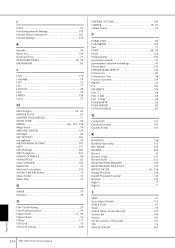
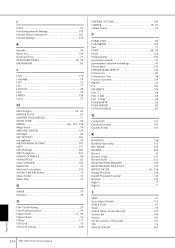
...K
Karaoke 54 Karao-key 140 Keyboard Parts 77
KEYBOARD/PANEL 32, 58
KIRNBERGER 82
... 103 Multi Pads 12 Multi track recording 141 [MUSIC FINDER] button 13 Music Finder 52 Music Rest 18
N
NAME 70 ...Music Finder 110 SCALE TUNE 81 Score 38 Search (Music Finder Records 107 Section Set 106 Session 102 Set the polarity of the pedal 191 SFX 76 SINGLE FINGER 103
Appendix
214 PSR-3000/1500...
Similar Questions
What Is The Difference Between Yamaha Psr 3000 And Psr 1500
(Posted by ruzapwkhalil 10 years ago)
1.-how Can I Do The Direct Connection My Keyboard Psr 1500 To Internet?
2.-? How can I do to record the songs played into a smartMedia card.- Please I need to know step by ...
2.-? How can I do to record the songs played into a smartMedia card.- Please I need to know step by ...
(Posted by luiaraso40 11 years ago)

