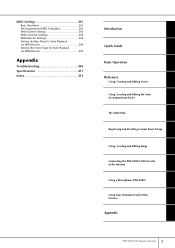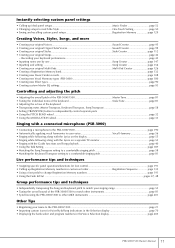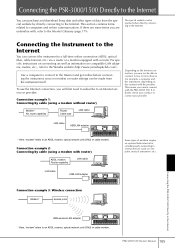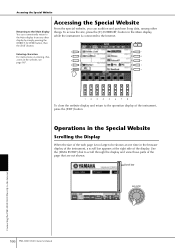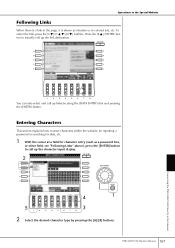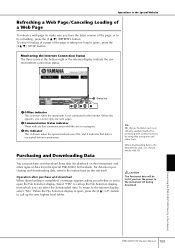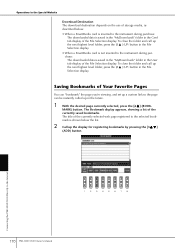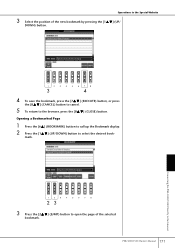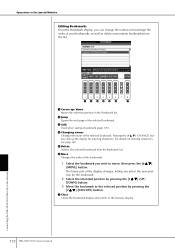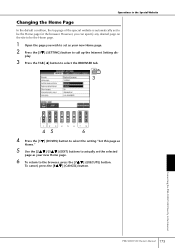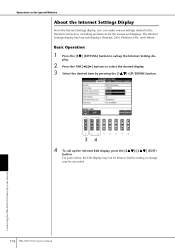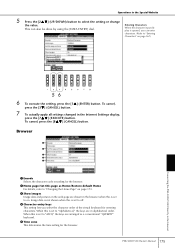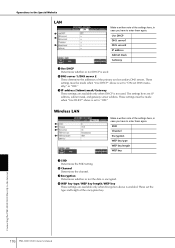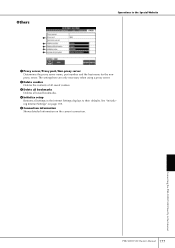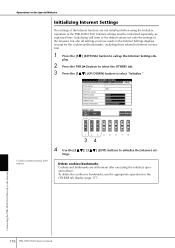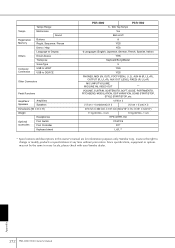Yamaha PSR-1500 Support Question
Find answers below for this question about Yamaha PSR-1500.Need a Yamaha PSR-1500 manual? We have 2 online manuals for this item!
Question posted by ibgeweb on August 18th, 2014
How To Connect A Yamaha Psr 1500 Keyboard To A Mac
The person who posted this question about this Yamaha product did not include a detailed explanation. Please use the "Request More Information" button to the right if more details would help you to answer this question.
Current Answers
Related Yamaha PSR-1500 Manual Pages
Similar Questions
How Much Price Of Psr 1500 Indian Made ?
what is the price of PSR 1500 indian made key board?
what is the price of PSR 1500 indian made key board?
(Posted by weeresinghenandana 1 year ago)
Connecting Psr E333 With Mac Book / Garae Band
Is psr e333 compatible with mac book and garage band? If yes, how to connect it? Thanks. Amin, Jakar...
Is psr e333 compatible with mac book and garage band? If yes, how to connect it? Thanks. Amin, Jakar...
(Posted by amtry 10 years ago)
Using Pen Drive In Psr 1500
when we use pen drive in psr 1500 it displays to format the pen drive.again after formatting it disp...
when we use pen drive in psr 1500 it displays to format the pen drive.again after formatting it disp...
(Posted by philipdharshana 11 years ago)
How To Connect Psr I425 With Windows 7 ???
how to connect PSR i425 with windows 7 ???
how to connect PSR i425 with windows 7 ???
(Posted by arulkani 12 years ago)