Yamaha PSR-1100 Support Question
Find answers below for this question about Yamaha PSR-1100.Need a Yamaha PSR-1100 manual? We have 3 online manuals for this item!
Question posted by emekanwaji on August 23rd, 2012
Download Music
I want to download a music from my HP laptop to yamaha psr 1100.
Current Answers
There are currently no answers that have been posted for this question.
Be the first to post an answer! Remember that you can earn up to 1,100 points for every answer you submit. The better the quality of your answer, the better chance it has to be accepted.
Be the first to post an answer! Remember that you can earn up to 1,100 points for every answer you submit. The better the quality of your answer, the better chance it has to be accepted.
Related Yamaha PSR-1100 Manual Pages
Owner's Manual - Page 9


...71
Calling Up Ideal Setups for the Left and Right Sections of the Keyboard 60
Applying Voice Effects 60 PITCH BEND Wheel & MODULATION Wheel........ 61 Adjusting.... Instant Selection of a Specific Range 82
PSR-2100/1100 9 Music Finder Search.. 73 Editing Records - Layering Two Different Voices 59 Left - Setting Separate Voices for Your Music - Table of Contents
Introduction 2
PRECAUTIONS ...
Owner's Manual - Page 10
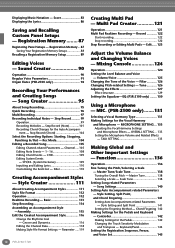
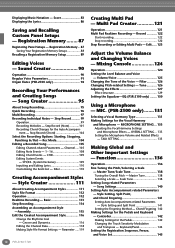
...-related Parameters - Displaying Music Notation - Sound Creator 90
Operation 90 Regular Voice Parameters 91 Organ Flutes (PSR-2100 only 94
Recording Your...
10 PSR-2100/1100
Creating Multi Pad - Tune 126 Adjusting the Effects 127
Effect Structure 129 Setting the Equalizer-EQ (PSR-2100 ...Keyboard - Keyboard/Panel 144
Setting the Registration Sequence, Freeze, and Voice Set 145
Owner's Manual - Page 12
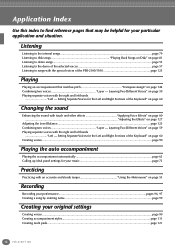
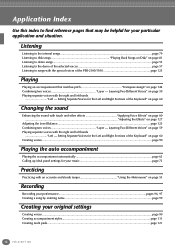
... PSR-2100/1100 page 125
Playing
Playing an accompaniment that may be helpful for your particular application and situation. Setting Separate Voices for the Left and Right Sections of the Keyboard..." on page 60 Creating voices ...page 90
Playing the auto accompaniment
Playing the accompaniment automatically page 62 Calling up ideal panel settings for your music page 72
...
Owner's Manual - Page 28
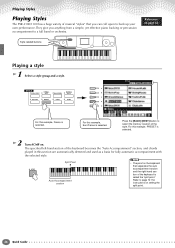
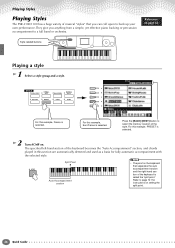
Playing Styles
Playing Styles
The PSR-2100/1100 has a huge variety of the keyboard becomes the "Auto Accompaniment" section, and chords played in this ...ed left-hand section of musical "styles" that separates the auto accompaniment section and the right-hand section of the style.
Split Point
ACMP
Auto Accompaniment section
• The point on the keyboard that you anything from a ...
Owner's Manual - Page 51
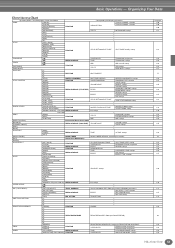
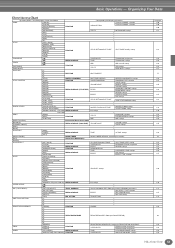
...VOLUME settings VOICE settings - - SPLIT POINT (LEFT) setting KEYBOARD TOUCH assignment REVERB settings
PORTAMENTO TIME settings DSP settings EFFECT TYPE...PSR-2100 MIXING CONSOLE
PSR-1100
[DEMO]
[DIRECT ACCESS] [BALANCE] [CHANNEL ON/OFF]
[HELP] [FUNCTION]
FUNCTION Exit from the Direct Access mode MIXING CONSOLE (SONG PART)
[NEXT] [BACK] VOICE PART
[MAIN] [LAYER] [LEFT]
MIXING CONSOLE
[MUSIC...
Owner's Manual - Page 57
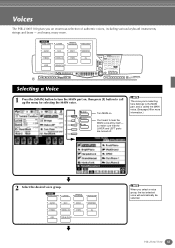
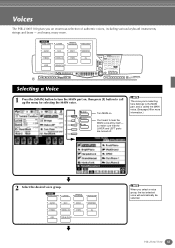
...PSR-2100/1100 57 E.PIANO
ORGAN & ACCORDION
PERCUSSION
GUITAR
BASS
BRASS
WOODWIND
STANDBY ON
STRINGS USER
STYLE CONTROL
ACMP
BREAK
INTRO
SONG
EXTRA TRACK TRACK
TRACKS
2
1
REPEAT
CHOIR & PAD (STYLE)
(L)
(R)
REC
TOP
START/STOP REW
METRONOME
SYNTH. F
LAYER
G
You'll want...BACK NEXT
MAIN LAYER LEFT
MUSIC FINDER
LEFT HOLD
VOICE ...keyboard instruments, strings and brass -
Owner's Manual - Page 59
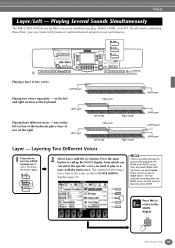
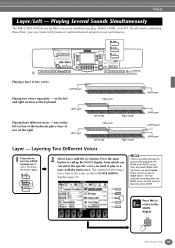
...PSR-2100/1100 59 Playing Several Sounds Simultaneously
The PSR-2100/1100 lets you can select the specific voice you want ...To turn the LAYER function on the left section of the keyboard, plus a layer of the keyboard
LEFT part
Playing three different voices -
START
A
F
...START
START/STOP
PART
BACK NEXT
MAIN LAYER LEFT
MUSIC FINDER
LAYER
LEFT HOLD
VOICE EFFECT HARMONY/
DSP
...
Owner's Manual - Page 60
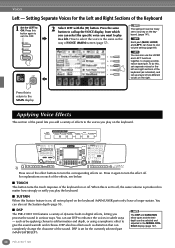
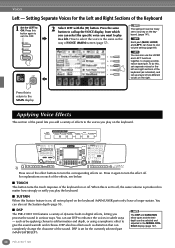
.../ rit.
STOP START
START/STOP
PART
BACK NEXT
MAIN LAYER LEFT
MUSIC FINDER
LEFT HOLD
VOICE EFFECT HARMONY/
DSP
TOUCH SUSTAIN ECHO
MONO
VARIATION...PSR-2100/1100 features a variety of the sound.
Press this Sustain feature is produced no matter how strongly or softly you play the keyboard... you want to ON.
VH TYPE SELECT
OVER
SIGNAL
MIC. For explanations on the keyboard (MAIN...
Owner's Manual - Page 73
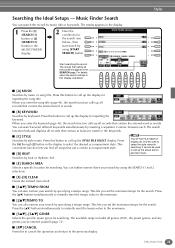
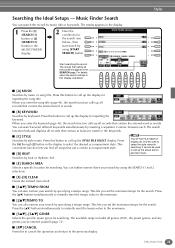
...or words. You can search the record by keyboard. Press this display, see
A
below .
1
2
3
4
5
6
7
8
■ [A] MUSIC Searches by using [START D
SEARCH] button. The...to call up the display for inputting the keyword.
PSR-2100/1100 73 Press this button to select the desired accompaniment style. Music Finder Search
You can search several different keywords simultaneously...
Owner's Manual - Page 78


.... Disks having this logo mark feature song data compatible with Yamaha's original MIDI file format.
• Songs you can also display the music notation (PSR-2100 only) and lyrics in a variety of the "GM system level 1" standard, providing more information on the keyboard with GM (General MIDI). START
Compatible Song Types
• Commercially...
Owner's Manual - Page 87
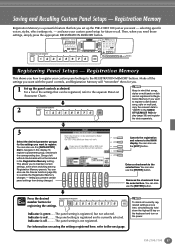
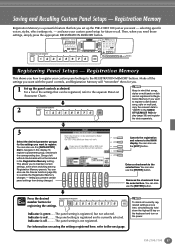
... allows you want - You can...keyboard and turn on saving the settings registered here, refer to the MAIN display. You can be included in mind that lets you need those settings, simply press the appropriate REGISTRATION MEMORY button. selecting specific voices, styles, effect settings etc. - Registration Memory
Registration Memory is registered, but not selected. PSR-2100/1100...
Owner's Manual - Page 90
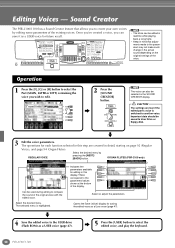
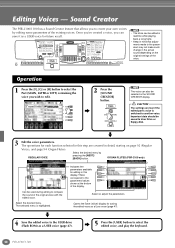
...CHANNEL ON/OFF 1
2
3
4
5
6
7
8
PART
BACK NEXT
MAIN LAYER LEFT
MUSIC FINDER
LEFT HOLD
VOICE EFFECT HARMONY/
DSP
TOUCH SUSTAIN ECHO
MONO
VARIATION
VOICE PIANO & HARPSI....saved to select the edited voice, and play the keyboard.
90 PSR-2100/1100 Select the desired menu by editing some parameters of the display. ORGAN FLUTES (PSR-2100 only)
Indicates the
A
F
parameters available
...
Owner's Manual - Page 95


...individually and create fully orchestrated compositions. PSR-2100/1100 95 SYNC. STOP START
START/STOP
PART
TRACK TRACK
2
1
REPEAT
METRONOME
BACK NEXT
MAIN LAYER LEFT
MUSIC FINDER
LEFT HOLD
VOICE EFFECT HARMONY/
... song you compose your right hand and the auto accompaniment. Memory capacity for the keyboard performance (Main, Layer, Left), but also the effects, vocal harmony and auto ...
Owner's Manual - Page 111
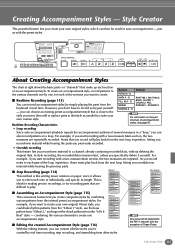
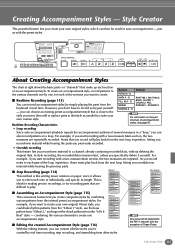
... BASS, CHORD 1, CHORD 2, PAD, PHRASE 1, PHRASE 2
keyboard in that make up each note or individually, and specify its... back from the internal preset accompaniment styles. PSR-2100/1100 111
AUTO OTS FILL IN LINK
SYNC. ... can
also record patterns in a "loop," you want to record every part yourself ENDING A - In ... style that is like writing music notation on the part structure of...
Owner's Manual - Page 124
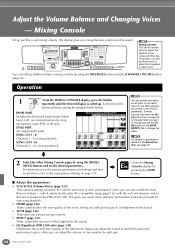
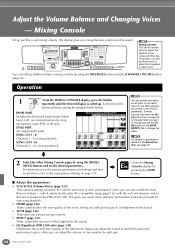
...
BACK NEXT
MAIN LAYER LEFT
MUSIC FINDER
LEFT HOLD
VOICE EFFECT ...1100.
VH TYPE SELECT
OVER
SIGNAL
MIC. SETTING
VOCAL HARMONY
RESET
TALK
EFFECT
ENTER
ONE TOUCH SETTING
DATA ENTRY
REGISTRATION MEMORY FREEZE
MEMORY
Mixing Console This set all parts to each voice. PANEL PART Includes the keyboard-played parts (Main/ Layer, Left), accompaniment parts, song, microphone input (PSR...
Owner's Manual - Page 142
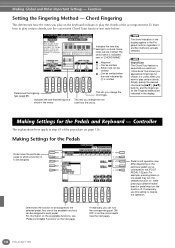
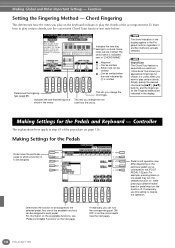
... Fingered method are indicated in the music. Any one pedal may turn the...chords. Pedal on/off . Chord Fingering
This determines how the notes you want to each pedal. To learn how to play the chords of the procedure... for the Pedals and Keyboard -
For information on the keyboard indicate or play certain... to reverse the operation.
142 PSR-2100/1100
For example, pressing down on...
Owner's Manual - Page 154
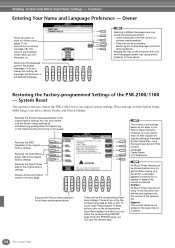
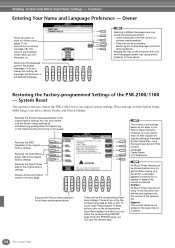
... language solves the above problems. Reading the files on naming
see page 48). Restores the Music Finder data to the original factory settings. A
F
B
G
C
H
D
I
instructions on the...display
messages.
These let you restore the PSR-2100/1100 to their original settings by simultaneously holding down the highest key on the keyboard (C6) and turning on . The functions...
Owner's Manual - Page 157
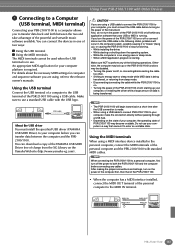
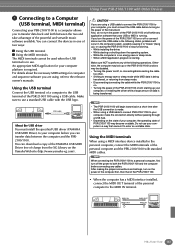
... then that of the PSR-2100/1100.
• When the computer has a MIDI interface installed, connect the MIDI OUT terminal of the powerful and versatile music software available. For details ... your PSR-2100/1100 to a computer allows you to transfer data back and forth between the computer and the PSR2100/1100.
You can download a copy of the YAMAHA USB MIDI Driver free of PSR-2100/1100 may be...
Owner's Manual - Page 160


...-timbral tone generator, set receives many different programs simultaneously from a separate keyboard
PSR-2100/1100
MIDI receive
MIDI IN
MIDI OUT
160 PSR-2100/1100 Clock setting, Start/stop operation
The messages transmitted/received by MIDI (page 148). When you want to use the PSR-2100/1100 as a personal computer). Think of sixteen MIDI channels.
Message Name
System...
Owner's Manual - Page 176
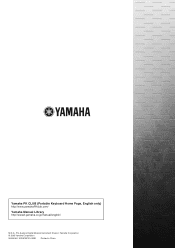
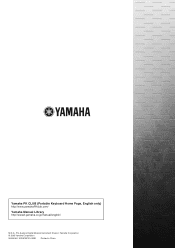
Yamaha PK CLUB (Portable Keyboard Home Page, English only) http://www.yamahaPKclub.com/ Yamaha Manual Library http://www2.yamaha.co.jp/manual/english/
M.D.G., Pro Audio & Digital Musical Instrument Division, Yamaha Corporation © 2003 Yamaha Corporation WA44060 302APAP3.3-02B0 Printed in China
Similar Questions
Yamaha Keyboard Psr 520 Display Not Working
Yamaha keyboard PSR 520 display is not working. Please suggest remedy. I am in Chen
Yamaha keyboard PSR 520 display is not working. Please suggest remedy. I am in Chen
(Posted by benyas14 3 years ago)
Yamaha Psr 1100 System Error
Sir,when I start up my Yamaha PSR 1100, system error/assertion failed/Error code:67,44,144 etc appea...
Sir,when I start up my Yamaha PSR 1100, system error/assertion failed/Error code:67,44,144 etc appea...
(Posted by muonsingson 6 years ago)
Do You Have Floppy Drive To Usb Port Converter For Yamaha Keyboard Psr 546 ?
My Keyboard is Yamaha PSR 546 with Floppy drive. I want to replace Floppy drive to USB Port.Do you h...
My Keyboard is Yamaha PSR 546 with Floppy drive. I want to replace Floppy drive to USB Port.Do you h...
(Posted by renferns 11 years ago)
Re:keyboard Psr 1100
We have the above Keyboard which is used in our church by a choir, the choir has songs or tracks sto...
We have the above Keyboard which is used in our church by a choir, the choir has songs or tracks sto...
(Posted by dedankimanthi 12 years ago)

