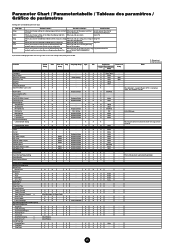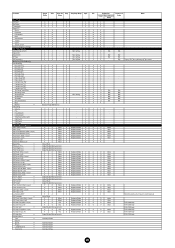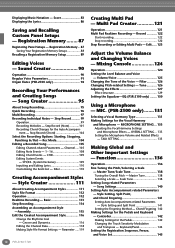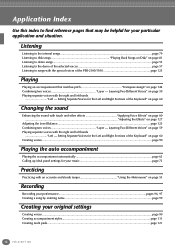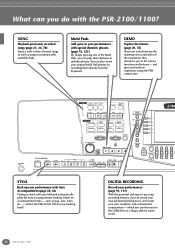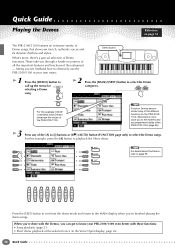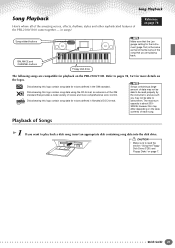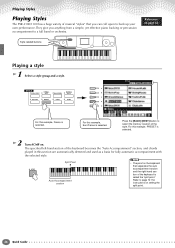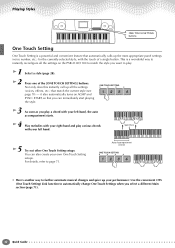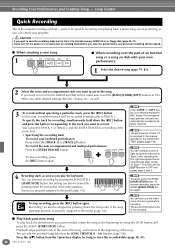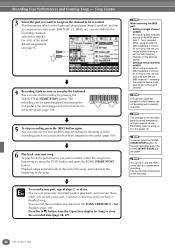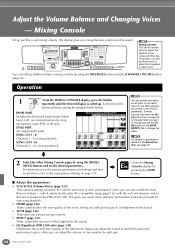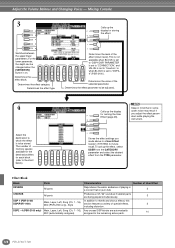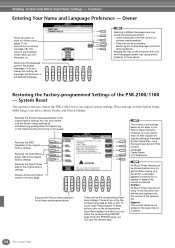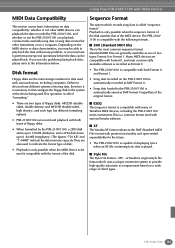Yamaha PSR-1100 Support Question
Find answers below for this question about Yamaha PSR-1100.Need a Yamaha PSR-1100 manual? We have 3 online manuals for this item!
Question posted by dedankimanthi on October 31st, 2011
Re:keyboard Psr 1100
We have the above Keyboard which is used in our church by a choir, the choir has songs or tracks stored on a flash disk how can we use this device on our keyboard? please give more details .
Current Answers
Related Yamaha PSR-1100 Manual Pages
Similar Questions
Yamaha Keyboard Psr 520 Display Not Working
Yamaha keyboard PSR 520 display is not working. Please suggest remedy. I am in Chen
Yamaha keyboard PSR 520 display is not working. Please suggest remedy. I am in Chen
(Posted by benyas14 3 years ago)
Assertion Failed On My Psr 1100. When You Leave It For A While Before It Comes.
assertion failed on psr 1100 Yamaha keyboard.
assertion failed on psr 1100 Yamaha keyboard.
(Posted by duwoel 5 years ago)
Yamaha Psr 1100 System Error
Sir,when I start up my Yamaha PSR 1100, system error/assertion failed/Error code:67,44,144 etc appea...
Sir,when I start up my Yamaha PSR 1100, system error/assertion failed/Error code:67,44,144 etc appea...
(Posted by muonsingson 6 years ago)
What Is The Price Of Yamaha Psr 1100 In India?
I am in need to buy a new arranger workstation keyboard for low price. But I can't get the price of ...
I am in need to buy a new arranger workstation keyboard for low price. But I can't get the price of ...
(Posted by Anonymous-89968 11 years ago)