Yamaha PSR-1100 Support Question
Find answers below for this question about Yamaha PSR-1100.Need a Yamaha PSR-1100 manual? We have 3 online manuals for this item!
Question posted by kitolu on January 4th, 2013
Digital Recording In Yamaha Psr1100
...can someone plse assist me with step by step digital recording in YAMAHA PSR1100
Current Answers
There are currently no answers that have been posted for this question.
Be the first to post an answer! Remember that you can earn up to 1,100 points for every answer you submit. The better the quality of your answer, the better chance it has to be accepted.
Be the first to post an answer! Remember that you can earn up to 1,100 points for every answer you submit. The better the quality of your answer, the better chance it has to be accepted.
Related Yamaha PSR-1100 Manual Pages
Owner's Manual - Page 18
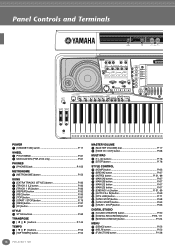
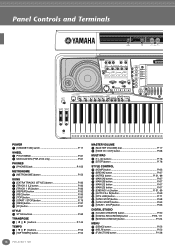
... 34 [SYNC.START] button P. 63 35 [START / STOP] button P. 63
DIGITAL STUDIO 36 [SOUND CREATOR] button P. 90 37 [DIGITAL RECORDING] button P. 95, 111 38 [MIXING CONSOLE] button P. 124
MENU 39 [DEMO] button P. 55 40 [HELP] button P. 52 41 [FUNCTION] button P. 136
18 PSR-2100/1100 Panel Controls and Terminals
55
LCD CONTRAST
74
75
USB...
Owner's Manual - Page 50
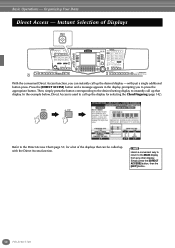
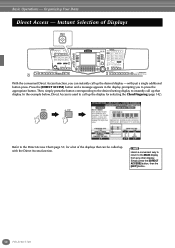
...
(L)
(R)
REC
TOP
START/STOP REW
FF
DIGITAL STUDIO SOUND CREATOR
NEW SONG
SYNC.
AUTO OTS...DIRECT ACCESS
ACMP
Refer to press the appropriate button. START
A
F
DIGITAL RECORDING
STYLE
SWING &
MARCH &
B
G
POP & ROCK
JAZZ
BALLROOM
...rit. STOP START
START/STOP
PART
BACK NEXT
MAIN LAYER LEFT
MUSIC FINDER
LEFT HOLD
VOICE EFFECT HARMONY/
DSP
TOUCH SUSTAIN ECHO
MONO...
Owner's Manual - Page 51
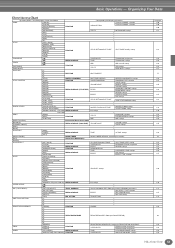
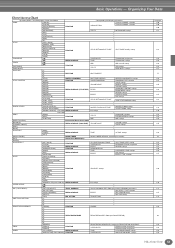
.... START] [START/STOP]
FUNCTION
DIGITAL STUDIO MENU
[SOUND CREATOR] [DIGITAL RECORDING]
FUNCTION
[MIXING CONSOLE] PSR-2100 MIXING CONSOLE
PSR-1100
[DEMO]
[DIRECT ACCESS] [BALANCE] [CHANNEL ON/OFF]
[HELP] [FUNCTION]
FUNCTION Exit from the Direct Access mode MIXING CONSOLE (SONG PART)
[NEXT] [BACK] VOICE PART
[MAIN] [LAYER] [LEFT]
MIXING CONSOLE
[MUSIC FINDER] [EXIT] [ENTER] VOICE...
Owner's Manual - Page 52
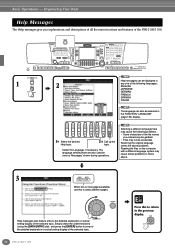
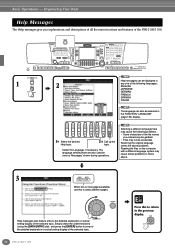
... available, use this to return to the detailed explanation or actual setting display of the PSR-2100/1100.
START
A
F
DIGITAL RECORDING
STYLE
SWING &
MARCH &
B
G
POP & ROCK
JAZZ
BALLROOM
WALTZ
MIXING CONSOLE
C... during operations. STOP START
START/STOP
PART
BACK NEXT
MAIN LAYER LEFT
MUSIC FINDER
LEFT HOLD
VOICE EFFECT HARMONY/
DSP
TOUCH SUSTAIN ECHO
MONO
VARIATION
VOICE...
Owner's Manual - Page 53
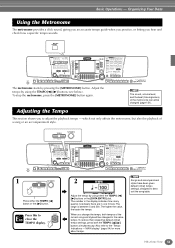
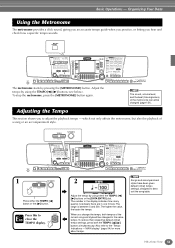
... START
A
F
DIGITAL RECORDING
STYLE
SWING &...PSR-2100/1100 ...53 STANDBY ON
STYLE CONTROL
ACMP
BREAK
INTRO
TEMPO RESET
TAP TEMPO
SONG
EXTRA TRACK TRACK
TRACKS
2
1
REPEAT
METRONOME
(STYLE)
(L)
(R)
REC
TOP
START/STOP REW
FF
DIGITAL STUDIO SOUND CREATOR
NEW SONG
SYNC.
Press this to the same tempo.
STOP START
START/STOP
PART
BACK NEXT
MAIN LAYER LEFT
MUSIC...
Owner's Manual - Page 55
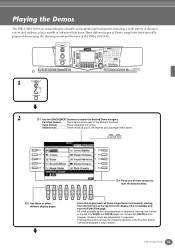
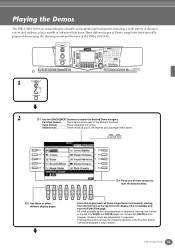
START
A DIGITAL RECORDING
F
STYLE
SWING &
MARCH &
B
G
POP & ROCK
... PSR-2100/1100. Voice Demos These showcase the voices. All of the available demos are played back in step... 3 below). Pressing this to play back all demo songs are played back in sequence, starting from the first item at top left of the display. STOP START
START/STOP
PART
BACK NEXT
MAIN LAYER LEFT
MUSIC...
Owner's Manual - Page 57
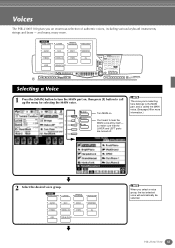
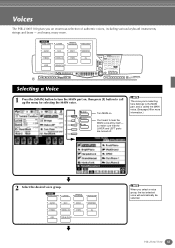
...PSR-2100/1100 57 XG
USER
ORGAN FLUTES
When you 're selecting here belongs to the MAIN part, and is called the MAIN voice. (See page 59 for selecting the MAIN voice. and many, many more information.)
2 Select the desired voice group. START
A
F
DIGITAL RECORDING...- Voices
The PSR-2100/1100 gives you an enormous selection of authentic voices, including various keyboard instruments, strings and...
Owner's Manual - Page 59
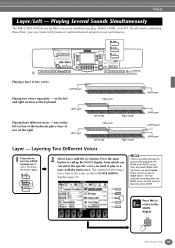
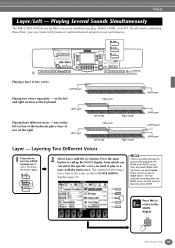
...PART
BACK NEXT
MAIN LAYER LEFT
MUSIC FINDER
LAYER
LEFT HOLD
VOICE EFFECT...keyboard
LEFT part
Playing three different voices -
SYNC. one panel voice button, press a second voice button. MAIN
LAYER
LEFT
2 Select Layer with the Main voice. Voices
Layer/Left - START
A
F
DIGITAL RECORDING... LEFT. Playing Several Sounds Simultaneously
The PSR-2100/1100 lets you can create richly textured,...
Owner's Manual - Page 60
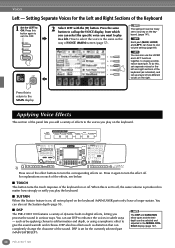
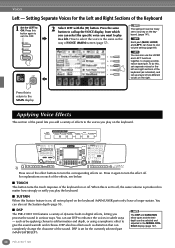
... of the sound.
STOP START
START/STOP
PART
BACK NEXT
MAIN LAYER LEFT
MUSIC FINDER
LEFT HOLD
VOICE EFFECT HARMONY/
DSP
TOUCH SUSTAIN ECHO
MONO
VARIATION
VOICE ...digital effects, letting you play the keyboard.
■ SUSTAIN When this button again to set it again to enhance the voices in the MIXING CONSOLE display (page 127).
60 PSR-2100/1100
START
A
F
DIGITAL RECORDING...
Owner's Manual - Page 70
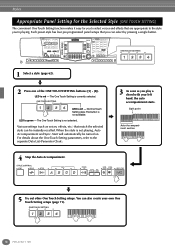
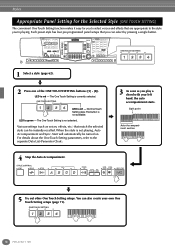
...accompaniment starts. STOP START
START/STOP
PART
BACK NEXT
MAIN LAYER LEFT
MUSIC FINDER
LEFT HOLD
VOICE EFFECT HARMONY/
DSP
TOUCH SUSTAIN ECHO
MONO
VARIATION
... playing, Auto Accompaniment and Sync. ONE TOUCH SETTING
70 PSR-2100/1100 LED is red - STYLE CONTROL
ACMP
BREAK
INTRO
MAIN
ENDING / rit.
START
A
F
DIGITAL RECORDING
STYLE
SWING &
MARCH &
B
G
POP & ROCK
JAZZ...
Owner's Manual - Page 72
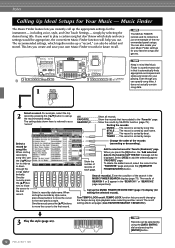
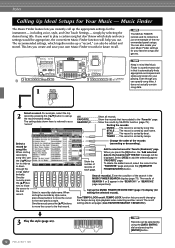
START
A
F
DIGITAL RECORDING
STYLE
SWING &
MARCH &
B
G
POP & ROCK
JAZZ
BALLROOM
WALTZ
MIXING CONSOLE
C
H
BALLAD
DANCE
LATIN
USER
PART
D
I
J
Show the number of records of each page. SETTING
VOCAL HARMONY
RESET
TALK
EFFECT
ENTER
ONE TOUCH SETTING
DATA ENTRY
REGISTRATION MEMORY FREEZE
MEMORY
1
MUSIC FINDER
The MUSIC FINDER records and its contents is just one ...
Owner's Manual - Page 78


..., providing more information on the keyboard with Yamaha's original MIDI file format.
• Songs you can also display the music notation (PSR-2100 only) and lyrics in a variety of the instrument, performances you 'll learn how to the PSR-2100/1100 or disk. If you connect a microphone to the PSR-2100, you recorded (page 95) and stored...
Owner's Manual - Page 87
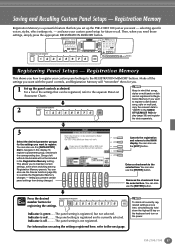
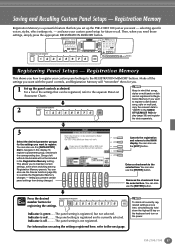
...checkmark from being changed.
PSR-2100/1100 87
XG
USER
ORGAN... panel setting is registered, but not selected. START
A
F
DIGITAL RECORDING
STYLE
SWING &
MARCH &
B
G
POP & ROCK
JAZZ
BALLROOM... down the highest B key on the keyboard and turn on disk cannot registered to ...6
7
8
EXIT
BACK NEXT
MAIN LAYER LEFT
MUSIC FINDER
MAIN
ENDING / rit. REGISTRATION MEMORY
FREEZE
...
Owner's Manual - Page 90
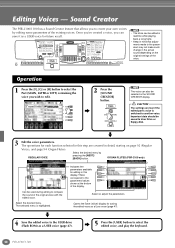
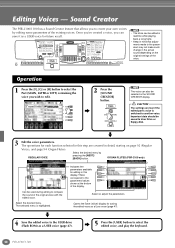
... and play the keyboard.
90 PSR-2100/1100 STUDIO SYNC. VH...7
8
PART
BACK NEXT
MAIN LAYER LEFT
MUSIC FINDER
LEFT HOLD
VOICE EFFECT HARMONY/
DSP... this step are ...DIGITAL STUDIO SOUND CREATOR
DIGITAL RECORDING
MIXING CONSOLE
PART
The voice can be selected in the actual sound depending on page 92 (Regular
Voice), and page 94 (Organ Flutes). Editing Voices - Sound Creator
The PSR-2100/1100...
Owner's Manual - Page 95


... PSR-2100/1100 is about 1520KB (PSR-2100)/700KB (PSR1100). and Step Recording (page 99), which lets you store data to these powerful yet easy-to writing music notation onto paper. SYNC.
START
About Song Recording
There are available: Quick Recording (page 96), which lets you 've recorded by one by the Quick Recording, Multi Recording and Step Recording methods. When re-recording...
Owner's Manual - Page 99


..., these may
sound slightly different from the PRESET
page; Step Record
This method lets you want to create a new song, simultaneously press the [REC] button and the [TOP] button.
3 Press the [A] button to call up the Step Record display by one by pressing the [G] button. PSR-2100/1100 99 A
B
2 Press the [DIGITAL RECORDING] button.
Song Creator
Recording Individual Notes -
Owner's Manual - Page 111
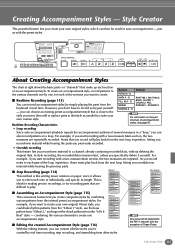
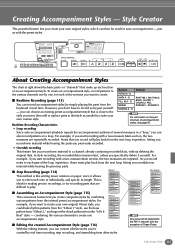
...
ENDING / rit. SYNC. D
■ Realtime Recording (page 113) You can be used for recording parts that is like writing music notation on the part structure of accompaniment
Realtime Recording Characteristics
styles, see page 97.
• Loop recording
Since auto accompaniment playback repeats the accompaniment patterns of Organ Flutes.
PSR-2100/1100 111 AUTO OTS FILL IN LINK...
Owner's Manual - Page 112
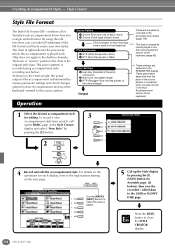
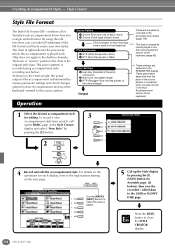
...DIGITAL RECORDING
MIXING CONSOLE PART
4 Record and edit the accompaniment style. H
I ] (SAVE) button (in Assembly page: [J] button), then save the recorded / edited data to the explanations starting on the operations for editing. Creating Accompaniment Styles - These parameters determine how the pitch of the source pattern is recorded... CREATOR display.
112 PSR-2100/1100 As shown in the...
Owner's Manual - Page 142
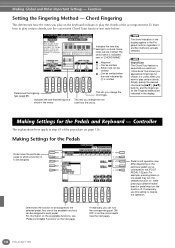
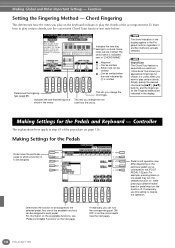
...step #3 of the accompaniment.
Controller
The explanations here apply to a chord in the music.
Some notes can be
omitted ...Can be assigned to the [FOOT PEDAL 1/2] jack. The chord indication in the display. Chord Tutor The Chord Tutor feature is actually selected. Pedal on the keyboard... to reverse the operation.
142 PSR-2100/1100
If necessary, use the convenient Chord...
Owner's Manual - Page 160


.../1100's keyboard and internal tone generator are also connected by the PSR-2100/1100 are shown in the MIDI Data Format and MIDI Implementation Chart in the separate Data List. System messages include messages like Exclusive Messages that transmit data unique to one MIDI cable. After recording, edit the data with Other Devices
MIDI channels...
Similar Questions
Yamaha Keyboard Psr 520 Display Not Working
Yamaha keyboard PSR 520 display is not working. Please suggest remedy. I am in Chen
Yamaha keyboard PSR 520 display is not working. Please suggest remedy. I am in Chen
(Posted by benyas14 3 years ago)
Yamaha Psr 1100 System Error
Sir,when I start up my Yamaha PSR 1100, system error/assertion failed/Error code:67,44,144 etc appea...
Sir,when I start up my Yamaha PSR 1100, system error/assertion failed/Error code:67,44,144 etc appea...
(Posted by muonsingson 6 years ago)
Recording Music From Psr-s550 To Laptop
What Software Do We Use To Record Music From Psr-s550 To A Laptop
What Software Do We Use To Record Music From Psr-s550 To A Laptop
(Posted by kinivuira 6 years ago)
Re:keyboard Psr 1100
We have the above Keyboard which is used in our church by a choir, the choir has songs or tracks sto...
We have the above Keyboard which is used in our church by a choir, the choir has songs or tracks sto...
(Posted by dedankimanthi 12 years ago)

