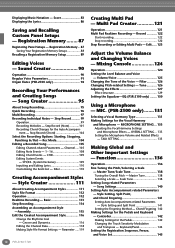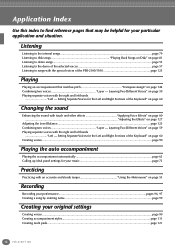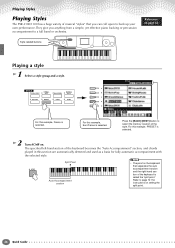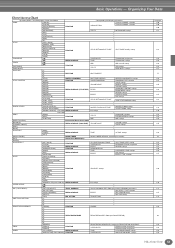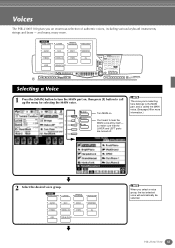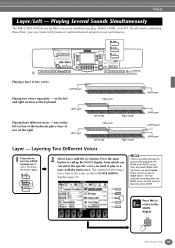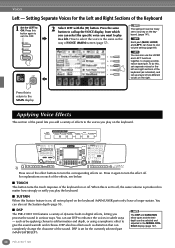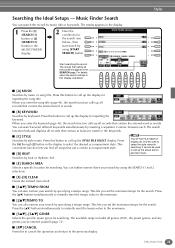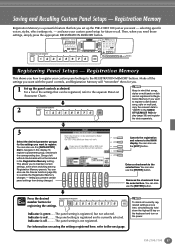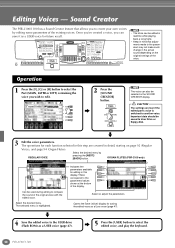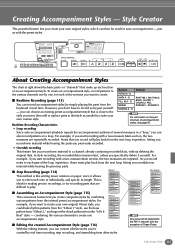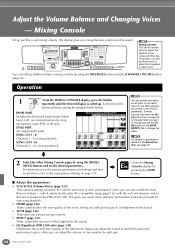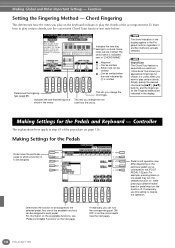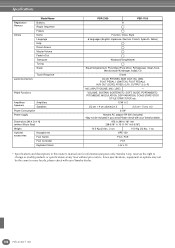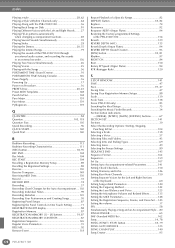Yamaha PSR-1100 Support Question
Find answers below for this question about Yamaha PSR-1100.Need a Yamaha PSR-1100 manual? We have 3 online manuals for this item!
Question posted by chrisandtheband5 on May 16th, 2022
Does This Keyboard Have Pendrive Option??
Does psr1100 have pendrive option??
Current Answers
Related Yamaha PSR-1100 Manual Pages
Similar Questions
Yamaha Keyboard Psr 520 Display Not Working
Yamaha keyboard PSR 520 display is not working. Please suggest remedy. I am in Chen
Yamaha keyboard PSR 520 display is not working. Please suggest remedy. I am in Chen
(Posted by benyas14 3 years ago)
Do You Have Floppy Drive To Usb Port Converter For Yamaha Keyboard Psr 546 ?
My Keyboard is Yamaha PSR 546 with Floppy drive. I want to replace Floppy drive to USB Port.Do you h...
My Keyboard is Yamaha PSR 546 with Floppy drive. I want to replace Floppy drive to USB Port.Do you h...
(Posted by renferns 11 years ago)
Full Keyboard Piano Psr 2100
please could you tell me how to use the keyboard as a piano using all the keys , no split or accompi...
please could you tell me how to use the keyboard as a piano using all the keys , no split or accompi...
(Posted by maj 11 years ago)
Re:keyboard Psr 1100
We have the above Keyboard which is used in our church by a choir, the choir has songs or tracks sto...
We have the above Keyboard which is used in our church by a choir, the choir has songs or tracks sto...
(Posted by dedankimanthi 12 years ago)