Yamaha PM5D Support Question
Find answers below for this question about Yamaha PM5D.Need a Yamaha PM5D manual? We have 7 online manuals for this item!
Question posted by THormjar on June 10th, 2014
Cannot Sync Pm5d Studio Manager
The person who posted this question about this Yamaha product did not include a detailed explanation. Please use the "Request More Information" button to the right if more details would help you to answer this question.
Current Answers
There are currently no answers that have been posted for this question.
Be the first to post an answer! Remember that you can earn up to 1,100 points for every answer you submit. The better the quality of your answer, the better chance it has to be accepted.
Be the first to post an answer! Remember that you can earn up to 1,100 points for every answer you submit. The better the quality of your answer, the better chance it has to be accepted.
Related Yamaha PM5D Manual Pages
Owner's Manual - Page 146


.... do not use the PORT field to the PM5D.
Note
The following points when connecting the PM5D to select an ID number in the PM5D Editor.
In some cases, it may stop operating ("hang up PM5D Editor on installing the program and driver, refer to the Studio Manager installation guide.
1 In the DISPLAY ACCESS section, repeatedly...
Owner's Manual - Page 346
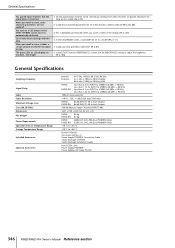
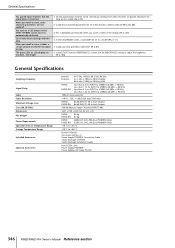
... x 3 Power Supply PW800W Connection Cable Studio Manager CD-ROM Studio Manager Installation Guide
mini YGDAI cards Power Supply PW800W Power Supply Link Cable PSL120
346 PM5D/PM5D-RH Owner's Manual Reference section Even when...kHz, 96 kHz 44.1 kHz (-10%) to 48 kHz (+6%) 88.2 kHz (-10%) to 96 kHz (+6%)
PM5D: PM5D-RH:
Less than 2.3 ms INPUT to STEREO A,B (@Fs = 48 kHz) Less than 1.15 ms INPUT to...
Owner's Manual - Page 350
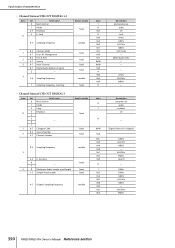
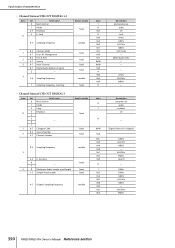
others 32kHz 44.1kHz 48kHz 2ch mode
- 24bits Audio Data
- -
- Digital Mixer (L=1:original)
32kHz 44.1kHz 48kHz
- 88.2kHz 96kHz Level II
-
24bits 24bits 32kHz 44.1kHz 48kHz
- 88.2kHz 96kHz
350 PM5D/PM5D-RH Owner's Manual Reference section
Input/output characteristics
• Channel Status of 2TR OUT DIGITAL 1,2
byte 0
bit
field name
0 Block...
Pm5d Editor Owner's Manual - Page 2


... the editor will appear when you must configure the following operations: 1 Start and configure Studio Manager. 2 Start and configure PM5D Editor. 3 Synchronize PM5D Editor with the PM5D console.
Console Device ID: PM5D Editor can control any one of up to save the parameter settings on the console enables you to...
Pm5d Editor Owner's Manual - Page 3


...Studio Manager, all the way to the PM5D Editor.
3 Click [OK].
At this time, the All Libs option determines whether or not Scene and Library data is also activated when you use the "Total Recall" function in PM5D...OFFLINE] button in PM5D Editor may change...Synchronizing PM5D Editor
When PM5D Editor ...Mixer Setup window, choose [Mixer Setup] from the console and updates the display.
3
PM5D...
Pm5d Editor Owner's Manual - Page 4
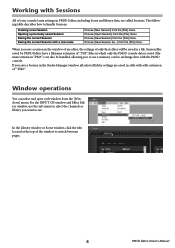
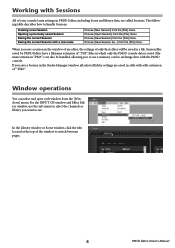
... or Scene window, click the tabs located at the top of the window to exchange data with the PM5D console. The following table describes how to see. If you save a Session in the Studio Manager window, all selected Editor settings are called Sessions. Window operations
You can also be saved in a file...
Pm5d Editor Owner's Manual - Page 5
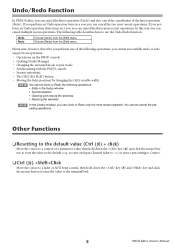
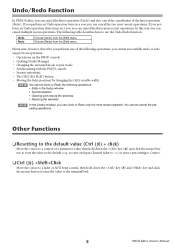
..., you cannot successfully undo or redo any previous operation:
• Operations on the PM5D console • Quitting Studio Manager • Changing the surround mode or pair mode • Synchronizing with the PM5D console • Session operations • The GEQ [EQ FLAT] button • Moving the fader positions by changing the GEQ variable width
NOTE...
Studio Manager Installation Guide - Page 1


... for PM5D)
1 Yamaha Professional Audio web site: http://www.yamahaproaudio.com/
Contents
Getting Started 2 Introduction 2 CD-ROM Contents 2 Windows System Requirements 3 Macintosh System Requirements 3 System Hookup 4 Configuring Your Yamaha Mixing Console ....... 4 Caution when using a USB connection 4
Windows Installation 4 Adobe Reader 4 USB MIDI Driver 4 Installing Studio Manager...
Studio Manager Installation Guide - Page 2
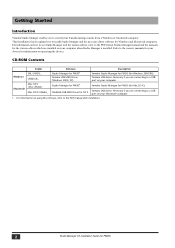
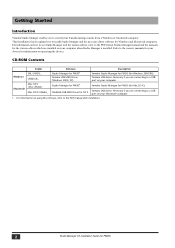
... USBdrv2k_
Macintosh
Mac OS X \SM_\PM5D_
Mac OS X\USBdrv_
Software Studio Manager for PM5D1 Yamaha USB MIDI Driver (Windows 2000, XP) Studio Manager for PM5D1
YAMAHA USB MIDI Driver for OS X
Description Yamaha Studio Manager for PM5D (for Mac OS X). For information on how to use Studio Manager and the various editors, refer to the owner's manuals for your...
Studio Manager Installation Guide - Page 3


... the CD-ROM.
ENGLISH
Windows System Requirements
The system requirements of your operating system may differ from those listed here. Studio Manager
Computer OS Memory Hard Disk MIDI Driver
Display
A computer with a 800 MHz or faster Intel Pentium or Celeron family ... CD-ROM. Macintosh System Requirements
The system requirements of free space
System requirements for PM5D)
3
Studio Manager Installation Guide - Page 4
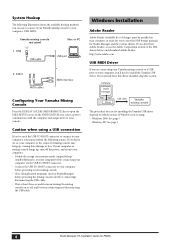
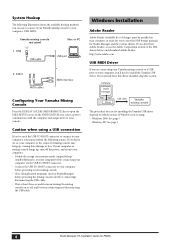
...using : • Windows 2000: See page 5 • Windows XP: See page 5
4
Studio Manager V2 Installation Guide (for you 'll need to view the PDF format manuals for installing the ...PM5D) Yamaha mixing console rear panel
1. If you already have Adobe Reader, access the Adobe Corporation website at least three seconds between connecting and disconnecting the USB cable. Computer
Studio Manager...
Studio Manager Installation Guide - Page 5


... "Found New Hardware Wizard" appears.
6 Click [Next].
7 Select "Search for a suitable driver for PM5D)
5 Do not insert it! The driver is installed, and the message "Completing the Found New Hardware ... the left column
in the window to display all files, regardless of your Windows CD-ROM. Installing Studio Manager
1 Double-click the "SM_" folder on the CD-ROM. 2 Double-click the "PM5D_" folder...
Studio Manager Installation Guide - Page 6


ROM.
3 Double-click the "USBdrv_" folder.
4 Double-click "USB-MIDI Driver v1. *****.mpkg"
(***** represents the version number). Computer
Studio Manager
Driver
USB cable
Yamaha mixing console
5 Enter the password for PM5D) The "Welcome to the YAMAHA USBMIDI Driver Installer" window is displayed.
7 Select a destination for the driver installation,
then click [Continue].
A window ...
Studio Manager Installation Guide - Page 7
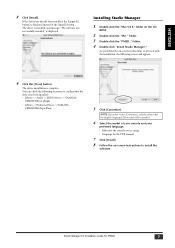
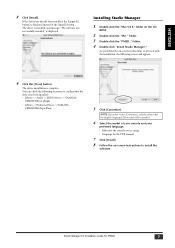
... screen will be installed.
6 Select the model of the [Install] button. Studio Manager V2 Installation Guide (for the PDF manual
7 Click [Install].
8 Follow the...Studio Manager
1 Double-click the "Mac OS X" folder on -screen instructions to confirm that the driver has been installed: • Library -> Audio -> MIDI Drivers -> YAMAHA-
NOTE: If you 're using • Language for PM5D...
Studio Manager Installation Guide - Page 8


... and recall each Editor's settings in Studio Manager.
Synchronize
DM2000 Editor application
DM2000
Studio Manager
Synchronize
PM5D Editor application
PM5D
Synchronize
SPX2000 Editor application
SPX2000
You can recall all the settings of multiple devices from Studio Manager and control the entire system using the Editor of Studio Manager
Studio Manager is called the "Total Recall...
Studio Manager Installation Guide - Page 9
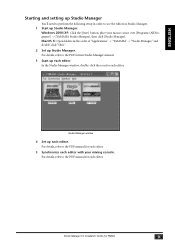
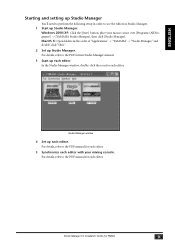
...-click the icon for each editor. Windows 2000/XP: Click the [Start] button, place your mixing console. For details, refer to the PDF manual for PM5D)
9 ENGLISH
Starting and setting up Studio Manager
You'll need to perform the following setup in order to use the editors in the order of "Applications" -> "YAMAHA...
Studio Manager Installation Guide - Page 10


...the driver until the unknown device is loaded.) Library -> Audio -> MIDI Drivers -> YAMAHAUSBMIDIDriver.plugin Library -> PreferencePanes -> YAMAHAUSBMIDIPatch... can delete the driver. Troubleshooting
Q: Cannot install Studio Manager? A: Check the system requirements for
each editor)?...not using. Q: The system fails to your computer for PM5D)
Q: After I installed a new editor, a different ...
Studio Manager Installation Guide - Page 11
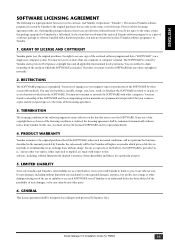
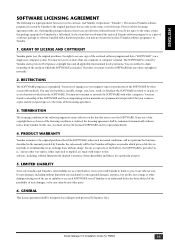
... dealer has been advised of the possibility of the media in which the SOFTWARE is included. Studio Manager V2 Installation Guide (for any claim by Yamaha, the sole remedy will be liable to use... or inability to claim ownership of such damages, or for PM5D)
11 PRODUCT WARRANTY
Yamaha warrants to the original purchaser that if the SOFTWARE, when used in...
V1.10 Supplementary Manual - Page 2
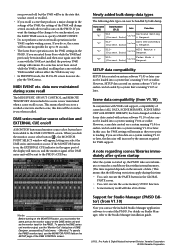
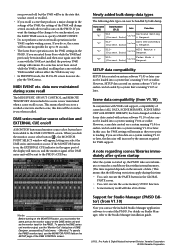
...synchronized, use the "Monitor Out" dialog box of the DME CONTROL screen.
Support for Studio Manager (PM5D Editor) (from V1.10)
In conjunction with Y96K card support, compatibility of scene data...can now be loaded into a system that 's running V1.04 or earlier. U.R.G., Pro Audio & Digital Musical Instrument Division, Yamaha Corporation © 2004 Yamaha Corporation
Newly added bulk dump...
V1.12 Supplementary Manual - Page 3


...conjunction with Y96K card support, compatibility of time. If you can use the included Studio Manager application software to control the PM5D. Data name (D0)
Data Number (D1,2)
tx/rx
Function
512
Surround Setting
... on system software V1.05 or later cannot be loaded by bulk dump. Support for Studio Manager (PM5D Editor) (from V1.05)
SETUP data created on a system running V1.04 or ...
Similar Questions
Hi Can Yamaha Pm5d Used 110v From The House And Not Used Dsp5d ?
Hi can yamaha PM5D used 110v from the house and not used DSP5D ?
Hi can yamaha PM5D used 110v from the house and not used DSP5D ?
(Posted by kanjifusion 1 year ago)
Regarding Training Videos For Mpg24/32 Audio Mixers
Where can I obtain training videos for Yamaha 24/32 audio mixers?
Where can I obtain training videos for Yamaha 24/32 audio mixers?
(Posted by jimmycjr87 7 years ago)
Store /recall 01v96vcm User Defined Keys In Studio Manager In Cubase
With Studio Manager Editor for 01V96VCM active in Cubase 7, how to store and recall the User Defined...
With Studio Manager Editor for 01V96VCM active in Cubase 7, how to store and recall the User Defined...
(Posted by brodarich 10 years ago)

