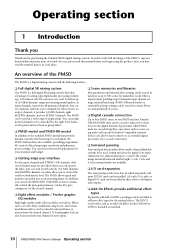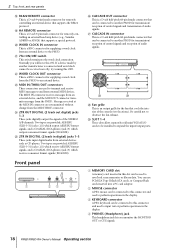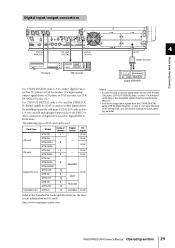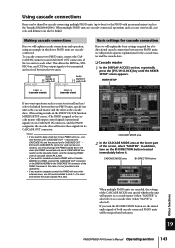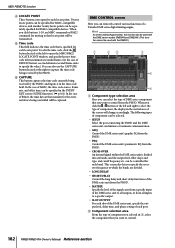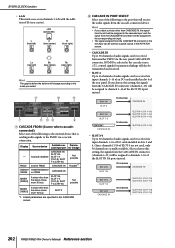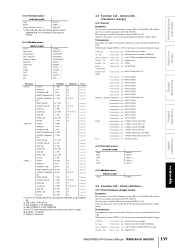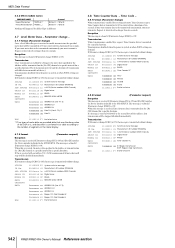Yamaha PM5D Support Question
Find answers below for this question about Yamaha PM5D.Need a Yamaha PM5D manual? We have 7 online manuals for this item!
Question posted by kanjifusion on May 23rd, 2022
Hi Can Yamaha Pm5d Used 110v From The House And Not Used Dsp5d ?
Current Answers
Answer #1: Posted by hzplj9 on May 23rd, 2022 4:03 PM
https://www.manualslib.com/manual/722109/Yamaha-Pm5d.html?page=11#manual
it states that the power needed is 24v at 23 amps. This can only be obtained from 110v by using a transformer. The cost could be prohibitive...Not something I would advise. Better to use what the makers suggest as the correct supply.
Hope that helps.
Related Yamaha PM5D Manual Pages
Similar Questions
Can I change the Back Up Buttery easy, or there is some... not to loose firmwareor other ... ?????
Where can I obtain training videos for Yamaha 24/32 audio mixers?
I am new to digital world, learning on a Yamaha PM5D. Please advise steps for changing the store but...
sir i can using yamaha oiv96 version 2 but i donot know how i can use effect in mixer plz help me