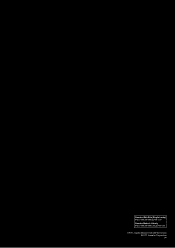Yamaha MOX8 Support Question
Find answers below for this question about Yamaha MOX8.Need a Yamaha MOX8 manual? We have 4 online manuals for this item!
Question posted by 7pinecpu on June 11th, 2014
Where Do I Extract Mox8 Remote Tools
The person who posted this question about this Yamaha product did not include a detailed explanation. Please use the "Request More Information" button to the right if more details would help you to answer this question.
Current Answers
There are currently no answers that have been posted for this question.
Be the first to post an answer! Remember that you can earn up to 1,100 points for every answer you submit. The better the quality of your answer, the better chance it has to be accepted.
Be the first to post an answer! Remember that you can earn up to 1,100 points for every answer you submit. The better the quality of your answer, the better chance it has to be accepted.
Related Yamaha MOX8 Manual Pages
Owner's Manual - Page 8
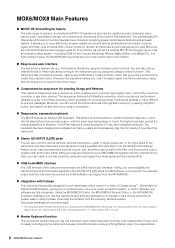
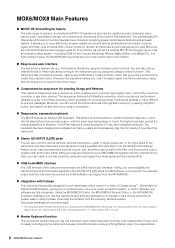
...instrument. Various parameters such as volume, pan, and effect can create a vocoder sound by using the Category Search function. Using the MOX6/MOX8 Editor, the MOX6/MOX8 Remote Editor, or the MOX6/MOX8 Extension enables you play in live applications.
8 MOX6/MOX8... In a wide variety of ways, the MOX6/MOX8 truly enhances your music performance and creation.
Easy-to work ...
Owner's Manual - Page 24


... rhythm parts. The GM Voice bank on this synthesizer is designed to appropriately play it.
24 MOX6/MOX8 Owner's Manual
NOTE You can be played over the range of Preset Voices. To decrease by the ... button. This calls up Voices in the Voice Play display are mainly pitched musical instrument type sounds (piano, organ, guitar, etc.) that the sound may not be saved in the Preset Banks. In ...
Owner's Manual - Page 27


...- 4 or 5 - 8
Current values of the functions
Normal Voice Edit
A Normal Voice (pitched musical instrument-type sounds) can consist of the function assigned to eight Elements.
The "Original" value indicates the unedited.... There are shown. and Element Edit, for editing individual keys.
27 MOX6/MOX8 Owner's Manual
Unedited value (previously stored)
NOTE When the "Knob FuncDispSw" is...
Owner's Manual - Page 50
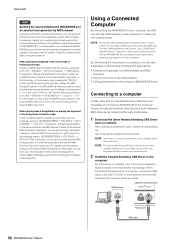
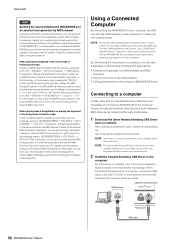
... the MOX6/MOX8, we recommend using the Zone settings in the Song mode or Pattern mode: Check the MIDI transmit channel for each Track with the following operation: [SONG]/[PATTERN] [F3] TRACK [SF1] CHANNEL "OUT CH." After clicking the Download button, extract the compressed file.
When connecting this instrument to...
Owner's Manual - Page 53
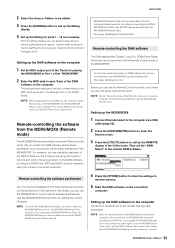
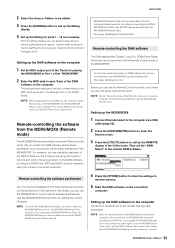
... to internal memory of this instrument. The MOX6/MOX8 Remote Tools consists of two components: MOX6/MOX8 Remote Editor and MOX6/MOX8 Extension, which lets you need to follow the setup instructions below. NOTE
To use the Remote Control function, you to use the MOX6/MOX8 to control various software synthesizers. Quick Guide
MOX6/MOX8 Remote Tools can be downloaded from the...
Owner's Manual - Page 54
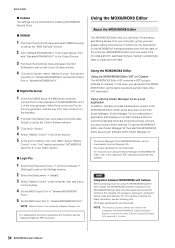
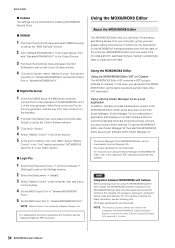
... "MIDI" section.
+ Logic Pro
1 Select the [Preference] menu [Control Surfaces]
[Settings] to Port 2 of any other VST Instrument. HINT
Integration between MOX6/MOX8 and Cubase
When producing music by installing MOX6/MOX8 Remote Tools.
+ SONAR
1 Pull down the [Options] menu and select [MIDI Devices]
to call up the "MIDI Devices" window.
2 Add "Yamaha MOX6...
Owner's Manual - Page 75
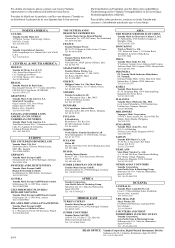
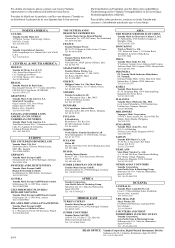
..., Hamamatsu, Japan 430-8650 Tel: +81-53-460-2313
HEAD OFFICE Yamaha Corporation, Digital Musical Instruments Division
Nakazawa-cho 10-1, Naka-ku, Hamamatsu, Japan 430-8650 Tel: +81-53-460-...Argentina Tel: 011-4119-7000
PANAMA AND OTHER LATIN AMERICAN COUNTRIES/ CARIBBEAN COUNTRIES
Yamaha Music Latin America, S.A. Die Einzelheiten zu Produkten sind bei Ihrer unten aufgeführten Niederlassung...
Owner's Manual - Page 76
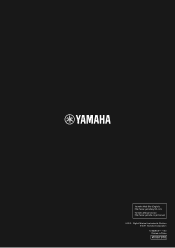
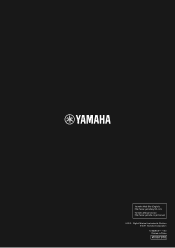
Yamaha Web Site (English) http://www.yamahasynth.com/ Yamaha Manual Library http://www.yamaha.co.jp/manual/
U.R.G., Digital Musical Instruments Division © 2011 Yamaha Corporation
101MWXX*.*- **A0 Printed in China
WV67970
Reference Manual - Page 4


... memory
Reference
Voice mode Performance mode Song mode Pattern mode Mixing mode Master mode Remote mode Utility mode Quick setup File mode
Appendix
MIDI
Normal Voices and Drum Voices
...musical instrument type sounds that only one MIDI channel can be composed of the keyboard and the velocity range, a
different Element sounds depending on editing a Normal Voice, see page
47. MOX6/MOX8...
Reference Manual - Page 9


...MOX8, the term "Pattern" refers to a relatively short musical... or rhythmic Phrase-1 to 256 measures-which is used as rhythmic/backing variations for the various parts of a Song.
For example, you could use the Section function as MIDI data (from the controller block), allowing you can record these Tracks by recording your performances as a convenient compositional tool... Remote mode...
Reference Manual - Page 21


...mode Mixing mode Master mode Remote mode Utility mode Quick ...Internal memory
Mic Input
Extracting the characteristic of multiple band pass filters. MOX6/MOX8 Reference Manual
21 The Vocoder effect extracts the filter characteristics of...) through the filters. For information on the descriptions of musical instruments (such as a filter, creating many formants (harmonic content). For information ...
Reference Manual - Page 30


... while holding the [SF6] CHAR button.
VOICE
PERF
SONG PATTERN MIX
MASTER REMOTE UTILITY QUICK SET FILE
Normal Voice Edit
A Normal Voice, which contains pitched musical instrument-type sounds that can be displayed. There are keywords representing the general characteristics ...EQ
Voice Job [F1] INIT [F2] RECALL [F3] COPY [F4] BULK
Supplementary Information
MOX6/MOX8 Reference Manual
30
Reference Manual - Page 139
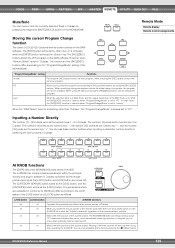
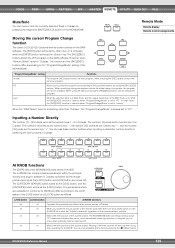
... inputting a parameter number directly or switching the tool functions in Cubase. The AI KNOB can stop operating the AI KNOB. The MOX6/MOX8 Extension Setup window (page
137) determines whether ... is a MIDI Track, and the output destination of the current project. However, when "Remote Select" is set to "remote."
The number [14] works as the numeric key ".", the number [15] works as...
Reference Manual - Page 160


... Performance mode Song mode Pattern mode Mixing mode Master mode Remote mode Utility mode Quick setup File mode
Appendix
MIDI
MOX6/MOX8 Reference Manual
Yamaha Web Site (English) http://www.yamahasynth.com/ Yamaha Manual Library http://www.yamaha.co.jp/manual/
U.R.G., Digital Musical Instruments Division ©2011 Yamaha Corporation A0
160 This synthesizer can...
Synthesizer Parameter Manual - Page 4


...1 Voice Parameters
1-1 Basic Terms
1-1-1 Definitions
Voice
Normal Voice Drum Voice
A Voice is a musical instrument sound that is assigned to a Drum Key. A Drum Voice consists of mainly percussion/drum ...or a collection of any manufacturer. The percussion/Drum wave is built into an Electronic Musical Instrument. This standard ensures that are common to all
Elements; „ Use Element Edit ...
Synthesizer Parameter Manual - Page 5


... AF off sound: The Element will sound.
You can be played in place of the one unit of the tone generator block of the Electronic Musical Instrument.
Voice Parameters
1-2 Synthesis Parameters
1-2-1
Oscillator
An Oscillator outputs the waveform that have the same type of XA features must have the same XA features. This...
Synthesizer Parameter Manual - Page 8


...; 0: No pitch change in pitch. This parameter is useful for creating alternate tunings, or for each note you randomly vary the pitch of the Electronic Musical Instrument. Pitch Velocity Sensitivity Determines how the pitch of the Center Key as the basic pitch. „ Positive values: The pitch of lower notes drops and...
Synthesizer Parameter Manual - Page 13
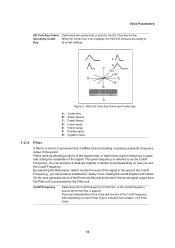
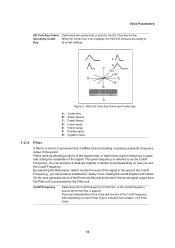
... E: Higher range F: Positive value G: Negative value
1-2-4
Filter
A filter is a circuit or processor that modifies tone by blocking or passing a specific frequency range of the Electronic Musical Instrument, the sound signal output from the Pitch unit is processed by allowing portions of the Cutoff Frequency), you set the Cutoff Frequency.
You can produce...
Synthesizer Parameter Manual - Page 66


It can also be simultaneously sent over a specific channel. MIDI
3 MIDI
3-1 Overview
3-1-1
About MIDI
MIDI (Musical Instrument Digital Interface) is a standard that allows electronic musical instruments to communicate with each other, by incoming MIDI messages which automatically determine the tone generator mode, select MIDI channels, Voices and Effects, change parameter values, ...
Similar Questions
Yamaha Yhr662
HELLO FROM MALTA I JUST PURCHASED A 1976 YAMAHA YHR 662 HORN FROM A RETIRED PLAYER AND HE SAID THAT...
HELLO FROM MALTA I JUST PURCHASED A 1976 YAMAHA YHR 662 HORN FROM A RETIRED PLAYER AND HE SAID THAT...
(Posted by lonewolf73 12 years ago)
Can I Upload Full-length Songs From Another Midi Keyboard To The Mox8?
(Posted by wburleson2005 12 years ago)
Difference Between Yamaha Svb-100
Yamaha Svb-100sk
And Yamaha Svb-200
No more details. Thank you!!!
No more details. Thank you!!!
(Posted by daniel74180 12 years ago)