Yamaha MOX8 Support Question
Find answers below for this question about Yamaha MOX8.Need a Yamaha MOX8 manual? We have 4 online manuals for this item!
Question posted by riveryu on February 17th, 2014
How Do You Delete A Song On Mox8
The person who posted this question about this Yamaha product did not include a detailed explanation. Please use the "Request More Information" button to the right if more details would help you to answer this question.
Current Answers
There are currently no answers that have been posted for this question.
Be the first to post an answer! Remember that you can earn up to 1,100 points for every answer you submit. The better the quality of your answer, the better chance it has to be accepted.
Be the first to post an answer! Remember that you can earn up to 1,100 points for every answer you submit. The better the quality of your answer, the better chance it has to be accepted.
Related Yamaha MOX8 Manual Pages
Owner's Manual - Page 24


... Banks), GM (GM Bank).
* Drum Voice Banks
There are mainly pitched musical instrument type sounds (piano, organ, guitar, etc.) that can select the desired Voice...For details about Voices, refer to appropriately play back GM Song data.
simultaneously hold down the [SHIFT] button and press... You can select and play it.
24 MOX6/MOX8 Owner's Manual Preset Banks
The Preset Banks contain ...
Owner's Manual - Page 27


...changing the parameters that are two types of the instrument sound. and Element Edit, for editing individual keys.
27 MOX6/MOX8 Owner's Manual The KNOB FUNCTION pop-up the Voice...The Edit Indicator
When changing the value of the functions
Normal Voice Edit
A Normal Voice (pitched musical instrument-type sounds) can be shown.
2 Turn a desired knob while playing the keyboard.
The KNOB...
Owner's Manual - Page 34


...lamp
lights.
34 MOX6/MOX8 Owner's Manual
3 Press the [REC] button to call up various Arpeggio types, then editing the Song later as shown in the Performance mode. Song and Pattern
Songs and Patterns are two .... Quick Guide
Changing the timbre of the Voice
Just as a song on this instrument, the term "Pattern" refers to a relatively short musical or rhythmic phrase - 1 to 256 measures -
Reference Manual - Page 4


...
Elements 2, 4 and 6 sound when playing it strongly. MOX6/MOX8 Reference Manual
4 Tone Generator block in the Voice Mode
Part structure... block Internal memory
Reference
Voice mode Performance mode Song mode Pattern mode Mixing mode Master mode Remote ... The MIDI messages are mainly pitched musical instrument type sounds that can produce a musical instrument sound. The structure of the tone...
Reference Manual - Page 21


... Manual" PDF documentation. Reference
Voice mode Performance mode Song mode Pattern mode Mixing mode Master mode Remote mode ... band pass filters. MOX6/MOX8 Reference Manual
21 About the Vocoder Effect
MOX6/MOX8 features a Vocoder effect. ... and Effect parameters
For information regarding the effect categories of musical instruments (such as templates and can be determined by setting "...
Reference Manual - Page 30


..." PDF document. VOICE
PERF
SONG PATTERN MIX
MASTER REMOTE UTILITY QUICK SET FILE
Normal Voice Edit
A Normal Voice, which contains pitched musical instrument-type sounds that can be ...RECALL [F3] COPY [F4] BULK
Supplementary Information
MOX6/MOX8 Reference Manual
30 There are keywords representing the general characteristics of instruments. For details on page 53.
[SF2] PLY MODE...
Reference Manual - Page 76


...] TYPE [F3] MAIN [F4] LIMIT [F5] PLAY FX [F6] OUT CH
Song Edit [F1] CHANGE [F2] VIEW FLT [F4] TR SEL [F5] INSERT [F6] DELETE
Song Job [F1] UNDO/REDO [F2] NOTE [F3] EVENT [F4] MEAS [F5] TRACK [F6] SONG
Supplementary Information
MOX6/MOX8 Reference Manual
76 Solid-lined squares ( ) indicate that the Track contains...
Reference Manual - Page 77


Settings: 5.0 - 300.0
NOTE
If you are using this instrument with an external sequencer, DAW software, or MIDI device, and you want to ...F5] PLAY FX [F6] OUT CH
Song Edit [F1] CHANGE [F2] VIEW FLT [F4] TR SEL [F5] INSERT [F6] DELETE
Song Job [F1] UNDO/REDO [F2] NOTE [F3] EVENT [F4] MEAS [F5] TRACK [F6] SONG
Supplementary Information
MOX6/MOX8 Reference Manual
77
This function is referred...
Reference Manual - Page 78


...[F6] DELETE
Song Job [F1] UNDO/REDO [F2] NOTE [F3] EVENT [F4] MEAS [F5] TRACK [F6] SONG
Supplementary Information
MOX6/MOX8 Reference Manual
78 Settings: off , on
[F6] CHAIN
This function allows Songs to the ... the Song chain data.
Settings: off , on
EXT SW (External Switch)
Determines whether playback data is sent to the tone generator block or
the external MIDI instruments via ...
Reference Manual - Page 79


... a "COPYLOC" menu item appears. With Realtime recording, the instrument functions in /out settings are using the window for inputting ...recorded data from which Song recording will be set this method to writing music notation onto paper. ...Song Edit [F1] CHANGE [F2] VIEW FLT [F4] TR SEL [F5] INSERT [F6] DELETE
Song Job [F1] UNDO/REDO [F2] NOTE [F3] EVENT [F4] MEAS [F5] TRACK [F6] SONG...
Reference Manual - Page 80


... [F5] DELETE [F6] BAK DEL Arpeggio Edit [F1] COMMON [F2] TYPE [F3] MAIN [F4] LIMIT [F5] PLAY FX [F6] OUT CH
Song Edit [F1] CHANGE [F2] VIEW FLT [F4] TR SEL [F5] INSERT [F6] DELETE
Song Job [F1] UNDO/REDO [F2] NOTE [F3] EVENT [F4] MEAS [F5] TRACK [F6] SONG
Supplementary Information
MOX6/MOX8 Reference Manual...
Reference Manual - Page 81


...] TYPE [F3] MAIN [F4] LIMIT [F5] PLAY FX [F6] OUT CH
Song Edit [F1] CHANGE [F2] VIEW FLT [F4] TR SEL [F5] INSERT [F6] DELETE
Song Job [F1] UNDO/REDO [F2] NOTE [F3] EVENT [F4] MEAS [F5] TRACK [F6] SONG
Supplementary Information
MOX6/MOX8 Reference Manual
81 Pointer indicating the current note position. Pointer
Determines...
Reference Manual - Page 82


...(8th note triplet), 8 240 (8th note), 43 320 (1/4
note triplet), 4 480 (1/4 note)
MOX6/MOX8 Reference Manual
82 For example, in the phrase above, notes are entered (before changing the step time
value)....F6] OUT CH
Song Edit [F1] CHANGE [F2] VIEW FLT [F4] TR SEL [F5] INSERT [F6] DELETE
Song Job [F1] UNDO/REDO [F2] NOTE [F3] EVENT [F4] MEAS [F5] TRACK [F6] SONG
Supplementary Information
Switch
...
Reference Manual - Page 83


... [F1] CHANGE [F2] VIEW FLT [F4] TR SEL [F5] INSERT [F6] DELETE
Song Job [F1] UNDO/REDO [F2] NOTE [F3] EVENT [F4] MEAS [F5] TRACK [F6] SONG
Supplementary Information
MOX6/MOX8 Reference Manual
83 The tempo setting for "VelocityRate" in the Song Play display. Settings: -100 - +0 - +100
VelocityRate
Determines the offset value for arpeggio is...
Reference Manual - Page 84
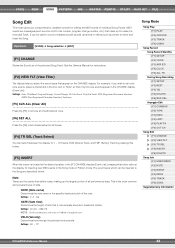
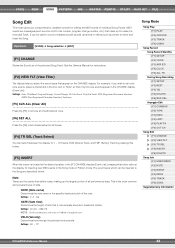
...] TYPE [F3] MAIN [F4] LIMIT [F5] PLAY FX [F6] OUT CH
Song Edit [F1] CHANGE [F2] VIEW FLT [F4] TR SEL [F5] INSERT [F6] DELETE
Song Job [F1] UNDO/REDO [F2] NOTE [F3] EVENT [F4] MEAS [F5] TRACK [F6] SONG
Supplementary Information
MOX6/MOX8 Reference Manual
84 Settings: Note, PitchBend, ProgramChange, ControlChange, Ch.AfterTouch, PolyAfterTouch...
Reference Manual - Page 86


...'s value change. NOTE The MOX6/MOX8 cannot receive NRPN messages. Exclusive (System Exclusive)
A type of MIDI message used to set for each instrument of control change events is added ... OUT CH
Song Edit [F1] CHANGE [F2] VIEW FLT [F4] TR SEL [F5] INSERT [F6] DELETE
Song Job [F1] UNDO/REDO [F2] NOTE [F3] EVENT [F4] MEAS [F5] TRACK [F6] SONG
Supplementary Information
MOX6/MOX8 Reference Manual...
Reference Manual - Page 90


... on upbeats in ascending order.
MOX6/MOX8 Reference Manual
90 Settings: StartStep: 001 - 999, EndStep: 001 - 999
Note
Determines the specific note (or instrument in chords within the specified range, ...] OUT CH
Song Edit [F1] CHANGE [F2] VIEW FLT [F4] TR SEL [F5] INSERT [F6] DELETE
Song Job [F1] UNDO/REDO [F2] NOTE [F3] EVENT [F4] MEAS [F5] TRACK [F6] SONG
Supplementary Information
Clock...
Reference Manual - Page 96


... in separate Tracks (Tracks 1 through 8). MOX6/MOX8 Reference Manual
96 TR (Track)
Determines the Song Track to a selected destination Song. Source Song
Destination Song Source Song range (in the Pattern mode) to which the Job is applied.
Settings: 01 - 16
07: Put Track To Arp (Put Track to different drum instruments in the specified measures of the...
Reference Manual - Page 157


... a new directory in the directory beforehand.
VOICE
PERF
SONG PATTERN MIX
MASTER REMOTE UTILITY QUICK SET FILE
File Types... MOX6/MOX8 Reference Manual
157 File Mode
[F1] CONFIG [F2] SAVE [F3] LOAD [F4] RENAME [F5] DELETE Supplementary ...in MS-DOS, these characters will automatically be deleted.
Files are changed to the instrument. Select the file/folder to be individually ...
Reference Manual - Page 160


... memory
Reference
Voice mode Performance mode Song mode Pattern mode Mixing mode Master mode Remote mode Utility mode Quick setup File mode
Appendix
MIDI
MOX6/MOX8 Reference Manual
Yamaha Web Site (English) http://www.yamahasynth.com/ Yamaha Manual Library http://www.yamaha.co.jp/manual/
U.R.G., Digital Musical Instruments Division ©2011 Yamaha Corporation A0...
Similar Questions
Inputing Songs
hi I just want to ask how to input songs IN THIS DTX502 for practicing purposesTHANKS!
hi I just want to ask how to input songs IN THIS DTX502 for practicing purposesTHANKS!
(Posted by raijamosalcantara 8 years ago)
Yamaha Yhr662
HELLO FROM MALTA I JUST PURCHASED A 1976 YAMAHA YHR 662 HORN FROM A RETIRED PLAYER AND HE SAID THAT...
HELLO FROM MALTA I JUST PURCHASED A 1976 YAMAHA YHR 662 HORN FROM A RETIRED PLAYER AND HE SAID THAT...
(Posted by lonewolf73 12 years ago)
Can I Upload Full-length Songs From Another Midi Keyboard To The Mox8?
(Posted by wburleson2005 12 years ago)

