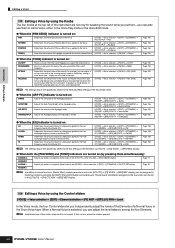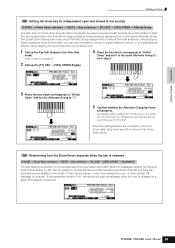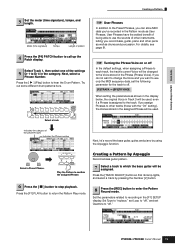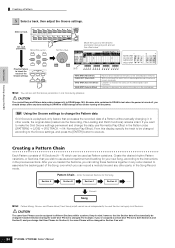Yamaha MO8 Support Question
Find answers below for this question about Yamaha MO8 - MO8 Hammer Effect Keyboard.Need a Yamaha MO8 manual? We have 2 online manuals for this item!
Question posted by imcurious8 on August 7th, 2012
How To Use The Yamaha M08x For Real Time Playing.
I received a new M08X piano with the hopes of using this for realtime playing, using the preset drums patterns and different voices ,only. Nothing more than this. Can this be done??? I'm reading and not quite understanding how to just be able to change the voice and select a preset drum pattern. Can someone help me??? Thanks....Marvin
Current Answers
Related Yamaha MO8 Manual Pages
Similar Questions
Yamaha Mo8 How To Use Earbuds As Monitor
(Posted by Procaniro 9 years ago)
How Can I Use The Yamaha Motif 8, Mo8 In Performance Mode?
(Posted by xqw9tr 10 years ago)
What Type Of Usb Stick Do I Use For The Psr2100 And Will Is Read Midi Files
(Posted by chrismant 11 years ago)
Access Drum Patterns To Play With
how do I access preset or arpeggio drum patterns to play and work with ..that continue playing and o...
how do I access preset or arpeggio drum patterns to play and work with ..that continue playing and o...
(Posted by aaca 12 years ago)