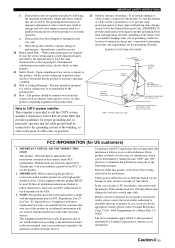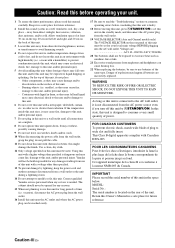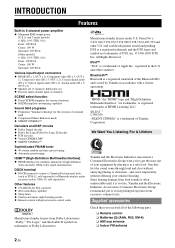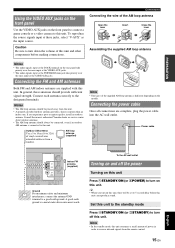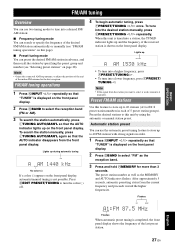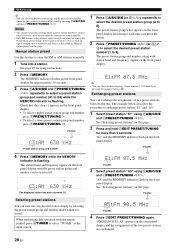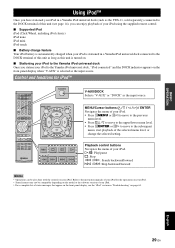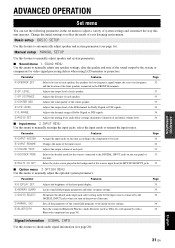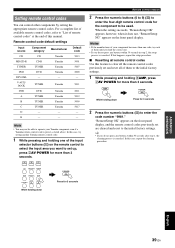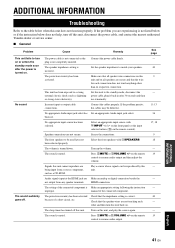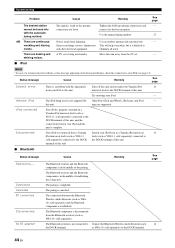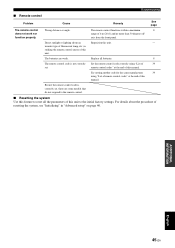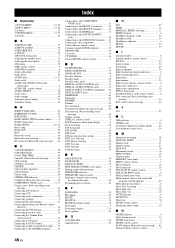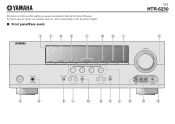Yamaha HTR 6230 Support Question
Find answers below for this question about Yamaha HTR 6230 - AV Receiver.Need a Yamaha HTR 6230 manual? We have 1 online manual for this item!
Question posted by robbieremlap on April 16th, 2016
Yamaha Model 6230 Manuals. Service Manuals?
Manuals offered for Yamaha model 6230 AV ereceiver--are these service manuals including schematics; if not where might these be found? Thnx R Palmer
Current Answers
Related Yamaha HTR 6230 Manual Pages
Similar Questions
How Do I Reset My Yamaha Htr 6230 Receiver Back To Factory Settings.
I am having trouble with my Yamaha htr 6230 receiver I can't get the front speakers to work, the cen...
I am having trouble with my Yamaha htr 6230 receiver I can't get the front speakers to work, the cen...
(Posted by 19dmt73 7 years ago)
Yamaha Receiver Htr 6230 Will Not Play Audio Thru Ps3
(Posted by shikobkand 10 years ago)
I Recently Purchased A Home Theater System And I Am Unable To Install It
I need a representative of yamaha to come to my home and install my home theater system
I need a representative of yamaha to come to my home and install my home theater system
(Posted by malinakj 12 years ago)
Home Theater Speakers For Denon
What are the best reasonably priced in-wall and in-ceiling speakers for the Denon AVR-1708 Receiver?...
What are the best reasonably priced in-wall and in-ceiling speakers for the Denon AVR-1708 Receiver?...
(Posted by rrourke 12 years ago)
Went To Turn On My Htr-6230 Av Receiver And It Won't Power Up. Why Not?
Been trouble free for months. All cords are plugged in.
Been trouble free for months. All cords are plugged in.
(Posted by Anonymous-18619 13 years ago)